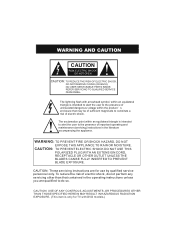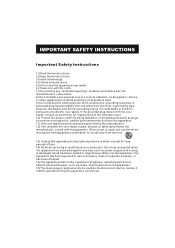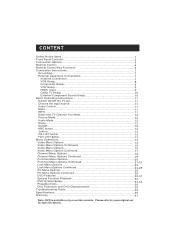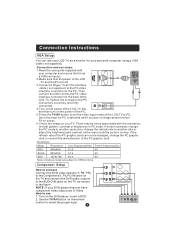Haier HLC22RW Support Question
Find answers below for this question about Haier HLC22RW.Need a Haier HLC22RW manual? We have 1 online manual for this item!
Question posted by wh4549 on August 9th, 2012
Haier Hlc22rw Resolution
I just wanted to know the resolution of this particular model -- Haeir HLC22 RW because I would like to use my tv as a computer monitor and would like to know if it'll work well as one before I purchase the HDMI cable.
Thanks.
Current Answers
Related Haier HLC22RW Manual Pages
Similar Questions
Which Video Format For Movie
Hi, I just bought a Haeir LED 39 inch TV that has an USB jack for playing media. But it is not rea...
Hi, I just bought a Haeir LED 39 inch TV that has an USB jack for playing media. But it is not rea...
(Posted by rahuloxide 11 years ago)
Looking To Buy The Table Top Stand For My Haier Tv
I am looking to purchase a table top stand for the HLC24XLPW2 .. can you please let me know if that ...
I am looking to purchase a table top stand for the HLC24XLPW2 .. can you please let me know if that ...
(Posted by fflbs3 12 years ago)
Audio Fluctuation
i bought LCD TV model no. l24f6 just before 2 months from malaysia, it started to give problem with ...
i bought LCD TV model no. l24f6 just before 2 months from malaysia, it started to give problem with ...
(Posted by dawaring 12 years ago)