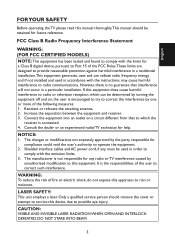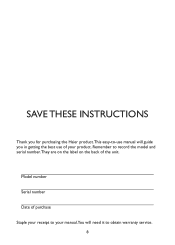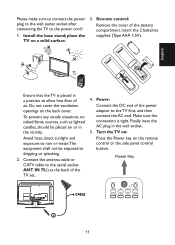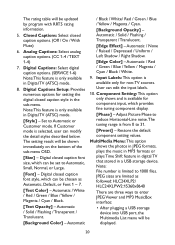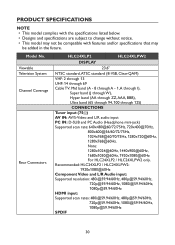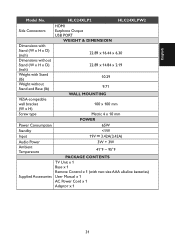Haier HLC24XLPW2a Support and Manuals
Get Help and Manuals for this Haier item

View All Support Options Below
Free Haier HLC24XLPW2a manuals!
Problems with Haier HLC24XLPW2a?
Ask a Question
Free Haier HLC24XLPW2a manuals!
Problems with Haier HLC24XLPW2a?
Ask a Question
Most Recent Haier HLC24XLPW2a Questions
How To Replace A Power Cord
Hello, I've misplaced the power cord, How can I replaced it this is the manuel HLC24XLPW2a
Hello, I've misplaced the power cord, How can I replaced it this is the manuel HLC24XLPW2a
(Posted by Chaundabarnes 9 years ago)
Looking To Buy The Table Top Stand For My Haier Tv
I am looking to purchase a table top stand for the HLC24XLPW2 .. can you please let me know if that ...
I am looking to purchase a table top stand for the HLC24XLPW2 .. can you please let me know if that ...
(Posted by fflbs3 12 years ago)
Popular Haier HLC24XLPW2a Manual Pages
Haier HLC24XLPW2a Reviews
We have not received any reviews for Haier yet.