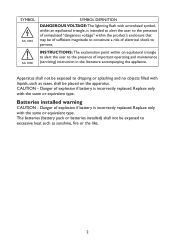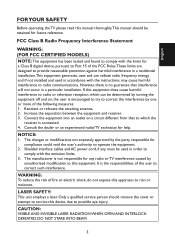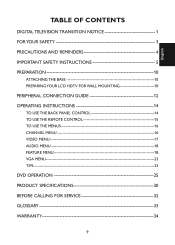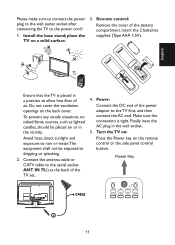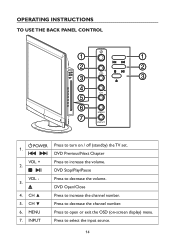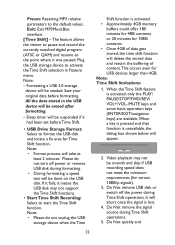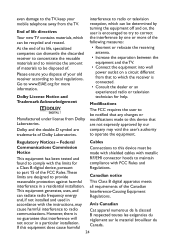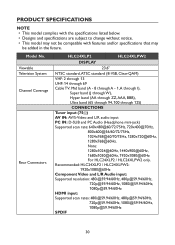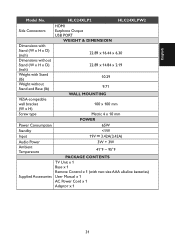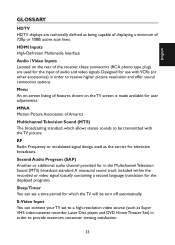Haier HLC24XLPW2a Support Question
Find answers below for this question about Haier HLC24XLPW2a.Need a Haier HLC24XLPW2a manual? We have 1 online manual for this item!
Question posted by Chaundabarnes on June 20th, 2014
How To Replace A Power Cord
Hello, I've misplaced the power cord, How can I replaced it this is the manuel HLC24XLPW2a
Current Answers
Related Haier HLC24XLPW2a Manual Pages
Similar Questions
Need New Power Cord
I lost the power cord for my tv when I was moving. Now it seems i cant get one because they are obso...
I lost the power cord for my tv when I was moving. Now it seems i cant get one because they are obso...
(Posted by admorgan 11 years ago)
Power Cord
where can i find a replacement power cord for this tv?
where can i find a replacement power cord for this tv?
(Posted by hopejohnson04 11 years ago)
L24f6 Tv Power Indicator Continue On And Off 1s.when It Is Off,hear Tik.
press the power switch it is not on.why?
press the power switch it is not on.why?
(Posted by suasasu 11 years ago)
My Haier Hl32s Keeps Powering Off
I'm using a power cord from radio shack since I do not have the original cord. Why does this keep ha...
I'm using a power cord from radio shack since I do not have the original cord. Why does this keep ha...
(Posted by briannahyneman 12 years ago)