Haier HLC24XLP2a Support and Manuals
Get Help and Manuals for this Haier item
This item is in your list!

View All Support Options Below
Free Haier HLC24XLP2a manuals!
Problems with Haier HLC24XLP2a?
Ask a Question
Free Haier HLC24XLP2a manuals!
Problems with Haier HLC24XLP2a?
Ask a Question
Most Recent Haier HLC24XLP2a Questions
Need New Power Cord
I lost the power cord for my tv when I was moving. Now it seems i cant get one because they are obso...
I lost the power cord for my tv when I was moving. Now it seems i cant get one because they are obso...
(Posted by admorgan 11 years ago)
Haier Monitor Won't Display In 1080i Ratio
I can't get my Haier monitor to display in HD 1080i ratio. My cable man is here and has all the sett...
I can't get my Haier monitor to display in HD 1080i ratio. My cable man is here and has all the sett...
(Posted by zenmel54 11 years ago)
Popular Haier HLC24XLP2a Manual Pages
User Manual - Page 3
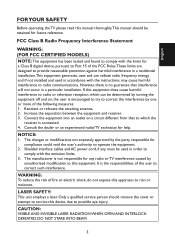
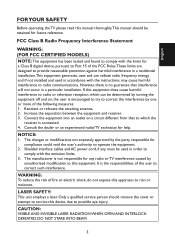
...installed and used in order to
comply with the instructions, may cause harmful interference to radio communications. FCC Class B Radio Frequency Interference Statement
WARNING: (FOR FCC CERTIFIED MODELS... Part 15 of the following measures: 1.
English
FOR YOUR SAFETY
Before operating the TV please read this manual thoroughly.This manual should remove the cover or attempt to service this...
User Manual - Page 6


..., which could unsuspectingly fall from power lines.
6 Analog-only TVs should continue to work as before with cable and satellite TV services, gaming consoles,VCRs, DVD players, and similar products, For... electric shock, do not perform any servicing other than that contained in the operating instructions unless you are qualified to digital broadcasting. Power Lines - CONSUMER ALERT - ...
User Manual - Page 7


...sure to connect the power plug to the wall outlet socket after connecting the TV to Article 820-40 of cable entry as the disconnect device, the disconnect device... ELECTRIC SERVICE EQUIPMENT
GROUND CLAMPS
ANTENNA DISCHARGE UNIT
GROUNDING CONDUCTORS
POWER SERVICE GROUNDING ELECTRODE SYSTEM
EXAMPLE OF ANTENNA GROUNDING AS PER NATIONAL ELECTRICAL CODE
Note to the CATV system installer:This ...
User Manual - Page 8
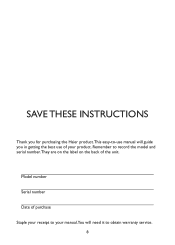
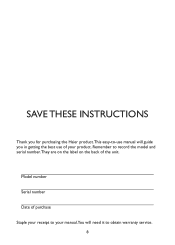
Remember to record the model and serial number.They are on the label on the back of the unit. Model number Serial number Date of purchase Staple your receipt to your product. SAVE THESE INSTRUCTIONS
Thank you for purchasing the Haier product.This easy-to-use manual will guide you in getting the best use of your manual.You will need it to obtain warranty service.
8
User Manual - Page 17


... PC mode (Only for user modifying channel labels specifically.
7. English
5. FAV Channel Setting: Show the Favorite Channel List.
Brightness: Video brightness...settings.
17 Contrast: Video contrast
adjustment, the tuning range is shown below. Channel Labels: Show the NTSC / ATSC TV...support Standard and Personal).
2. Backlight: Backlight strength adjustment, the tuning range is 0 ~ 30...
User Manual - Page 18


..., the tuning range is disabled in other settings. AVL: Choose On or Off to set Year, Month, Day, and Time manually. Choosing Manual for all channels automatically.
10. Audio Language: Change the audio language setting on ATSC TV programs.The number of the supported audio languages depends on the current mode (TV, HDMI, etc.), some options may not...
User Manual - Page 20
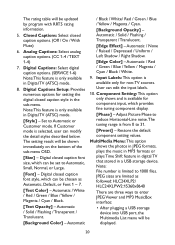
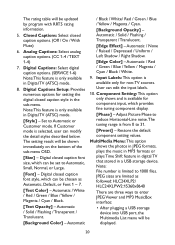
...Setup: Provides numerous options for setting the digital closed caption font size, which can be chosen as followed: HLC24XLP2/ HLC24XLPW2:15360x8640
There are three ways to 1000 files. Digital closed caption style in Digital TV...
[Background Color] - Component Setting: This option only shows and is available only for component input, which can be updated by program with RRT5 rating ...
User Manual - Page 21


... ->JPEG)
FEATURE
Analog Captions Digital Captions Digital Captions Setup Input Labels Component Setting MultiMedia Menu Reset To Default
CC1 SERVICE1
Move
ENTER ...current folder repeatedly. Press any key but POWER key, the TV backlight will be grayed out if there are no key is...
• ListInfoBar (at the bottom): This part contains play with the MP3 file sequence in current directory and Key ...
User Manual - Page 22
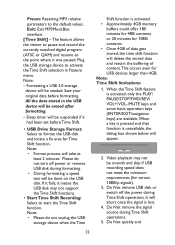
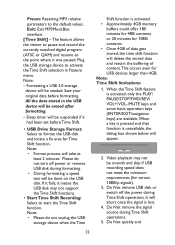
Video playback may not support the Time Shift functions.
• Start Time Shift Recording: Select to format the USB disk and...Preset: Resetting MP3 relative parameters to activate the Time Shift selection in the USB device will be suspended if it had been set before formatting. It will be erased after formatting.
- Sleep timer will abort once the signal is activated. • ...
User Manual - Page 23


Models that are compatible.
Phase: Adjust picture phase to work. • SanDisk Extreme®
Contour™...the picture. (0-16)
3. V-Position: Adjust the vertical position of the picture. (0-40)
2. Auto Adjust: Adjust the settings automatically.
6. Dust the TV by wiping the screen and the cabinet with anything hard as scrambled or audio only channels. 12.
If the screen requires...
User Manual - Page 27


...AC3 5.1ch English. (The supported number of memory space, and is ideal for archiving information.
SCREEN SAVER FUNCTION
This unit employs a screen saver mode to confirm.
4. DVD System Setup General Setup Process
1. Press ▲...or hide the caption. Use the cursor buttons to exit the set Angle Mark ON or OFF.
Press SETUP repeatedly to select a file then press the PLAY/PAUSE button.The...
User Manual - Page 30
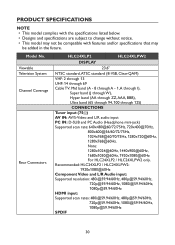
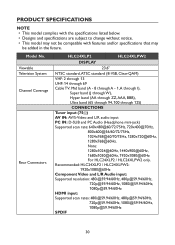
... to change without notice. • This model may not be compatible with features and/or specifications that may
be added in the future. Viewable Television System Channel Coverage
Rear Connectors
HLC24XLP2
HLC24XLPW2
DISPLAY
23.6"
NTSC standard, ATSC standard (8-VSB, Clear-QAM)
VHF: 2 through 13 UHF: 14 through 69 Cable TV: Mid band (A - 8 through A - 1, A through I),
Super...
User Manual - Page 31
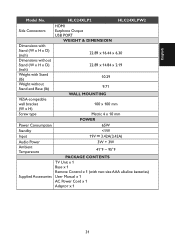
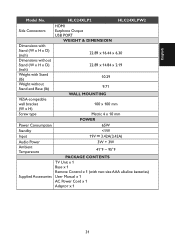
English
Model No. HLC24XLP2
HLC24XLPW2
Side Connectors
HDMI Earphone Output USB PORT
WEIGHT & DIMENSIOIN
Dimensions with Stand (W x H x D) (inch) Dimensions without Stand (W x H x D) (inch) Weight with Stand (lb) Weight without Stand and ...
User Manual - Page 32


... remote control
• Check whether the batteries are not covered under your TV and the other peripheral at the same time.
Television not responding to the TV.
• Possible broadcast station trouble. Try another channel.
• Adjust the contrast and brightness settings. • Check the Closed Captions control.
Some TEXT modes
could block the...
User Manual - Page 34


... in the manner and for any way responsible for HLC24XLP2 and HLC24XLPW2 1 year parts, 90 days labor. ALL IMPLIED WARRANTIES INCLUDING THE WARRANTIES OF MERCHANTABILITY AND FITNESS FOR USE ARE LIMITED TO THE PERIOD(s) FROM THE DATE OF PURCHASE SET FORTH BELOW. In no event shall Haier be liable, or in any way responsible for...
Haier HLC24XLP2a Reviews
Do you have an experience with the Haier HLC24XLP2a that you would like to share?
Earn 750 points for your review!
We have not received any reviews for Haier yet.
Earn 750 points for your review!
