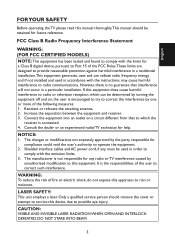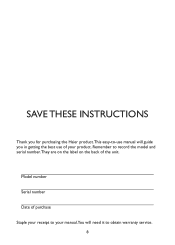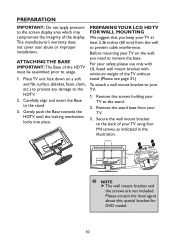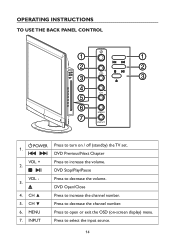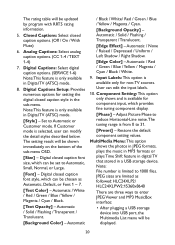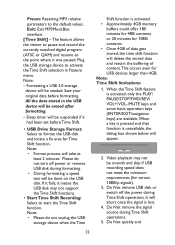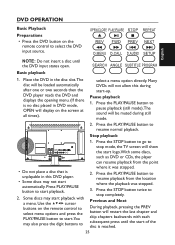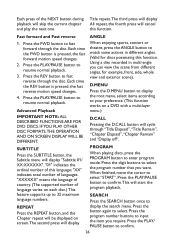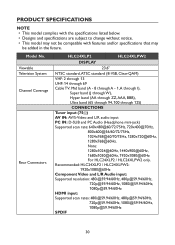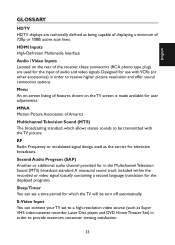Haier HLC24XLP2a Support Question
Find answers below for this question about Haier HLC24XLP2a.Need a Haier HLC24XLP2a manual? We have 1 online manual for this item!
Question posted by zenmel54 on October 17th, 2012
Haier Monitor Won't Display In 1080i Ratio
I can't get my Haier monitor to display in HD 1080i ratio. My cable man is here and has all the settings on 1080i but it is not working. Please tell me what to do to fix this.
Current Answers
Related Haier HLC24XLP2a Manual Pages
Similar Questions
Resize Display
How do I resize screen display? The display is not showing full screen and I want to reset the setti...
How do I resize screen display? The display is not showing full screen and I want to reset the setti...
(Posted by agnescosmas75 2 years ago)
Drivers For This Monitor
where can I find drivers for this monitor? resolution is low and I couldn't find any drivers.
where can I find drivers for this monitor? resolution is low and I couldn't find any drivers.
(Posted by igalmikhael 6 years ago)
Bolt Size For Attaching Monitor Holder
Please can you give me the size of bolt I need to attach the tv to my caravan monitor holder as ther...
Please can you give me the size of bolt I need to attach the tv to my caravan monitor holder as ther...
(Posted by lorraine12847 9 years ago)
How Much Money On A Monitor Model Name Of The Product Lt32m1ca Bush
(Posted by nikiivanov89 12 years ago)
Connecting Macbook To Lt22r#cow With Hdmi
Hi there, I was wondering if anyone can help with this issue. I have the LT22R3COW and would like t...
Hi there, I was wondering if anyone can help with this issue. I have the LT22R3COW and would like t...
(Posted by ostendaise 12 years ago)