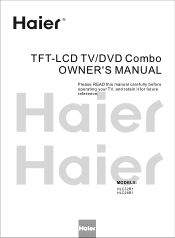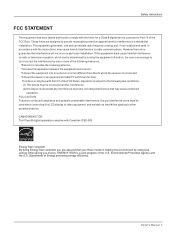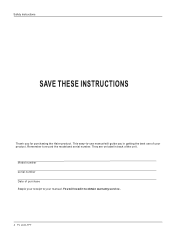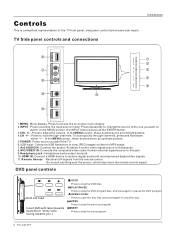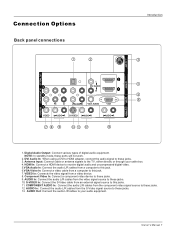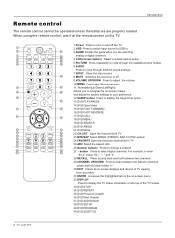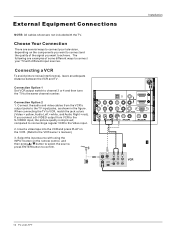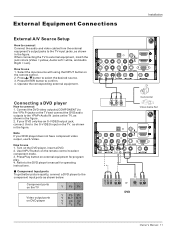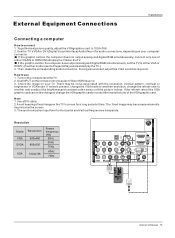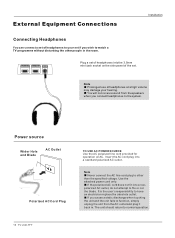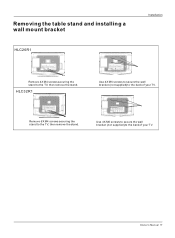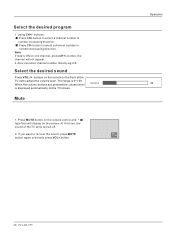Haier HL32R1 Support Question
Find answers below for this question about Haier HL32R1 - R-Series - 31.5" LCD TV.Need a Haier HL32R1 manual? We have 1 online manual for this item!
Question posted by dreamjean53 on February 15th, 2011
I Would Like To Know How To Hook Up A Playstion To Tv
The person who posted this question about this Haier product did not include a detailed explanation. Please use the "Request More Information" button to the right if more details would help you to answer this question.
Current Answers
Related Haier HL32R1 Manual Pages
Similar Questions
Need To Know The Size Of The Screws For The Base Stand Yhat Came Witht He Tv
need to know the size of the screws for the base stand yhat came witht he tv
need to know the size of the screws for the base stand yhat came witht he tv
(Posted by kcks 8 years ago)
How To Fix My Blue Screen Problem
Model is(LET32T1000H how to unlock my hair thermocool television.my child was playing with my remote...
Model is(LET32T1000H how to unlock my hair thermocool television.my child was playing with my remote...
(Posted by alaskanas 10 years ago)
I Have A Haier Model Hl32r1a Tv And Want To Know If Can Be Set Up As A Wireless?
(Posted by j82410 12 years ago)
My Tv Come On But The Picture Gose White And Will Not Work
The picture turn white then look like it will come back but it will not strighten up just look burly...
The picture turn white then look like it will come back but it will not strighten up just look burly...
(Posted by raymondespinosa35 13 years ago)