Haier HL32BG Support Question
Find answers below for this question about Haier HL32BG.Need a Haier HL32BG manual? We have 1 online manual for this item!
Question posted by maureen55569 on November 30th, 2012
Sometimes Tv Won't Turn On
I then unplug cable & tv and wait for it to reboot about 7 minutes and then it comes on. I am so tired of doing this. Any suggestions.
Current Answers
There are currently no answers that have been posted for this question.
Be the first to post an answer! Remember that you can earn up to 1,100 points for every answer you submit. The better the quality of your answer, the better chance it has to be accepted.
Be the first to post an answer! Remember that you can earn up to 1,100 points for every answer you submit. The better the quality of your answer, the better chance it has to be accepted.
Related Haier HL32BG Manual Pages
User Manual - Page 1


TFT-LCD TV OWNER'S MANUAL
Please READ this manual carefully before operating your TV, and retain it for future reference. MODELS:
HL26B HL26BG HL26S HL32B HL32BG HL32S HL37B HL37BG HL37S HL42B HL40BG
HL42BG
User Manual - Page 2


... damaged, the following rules should be determined by turning the equipment off and on, the user is ...when connecting this equipment does cause harmful interference to radio or television reception, which the receiver is no guarantee that may be used...,there is connected. *Consult the dealer or an experienced radio/TV technician for a Class B digital device, pursuant to provide reasonable ...
User Manual - Page 4


Model number serial number Date of the unit. They are on label in getting the best use of your manual. SAVE THESE INSTRUCTIONS
Thank you in back of purchase
Staple your receipt to your product. You will guide you for using our Haier product. Remember to obtain warranty service.
4 TV LCD-TFT This easy-to-use manual will need it to record the model and serial number.
User Manual - Page 8


...channel list.
MENU Brings up the main menu to your TV or any menu. CH- TV DVD VCR SETBOX CABLE AUDIO Press the SELECT button repeatedly to change the channel.
...the normal picture. Function introduction
POWER Turns your preference.
FAVORITE
Open the favorite channel list. INPUT show the input source mode. INFO
When you have viewed.
8 TV LCD-TFT Introduction
Universal Remote Controller
-...
User Manual - Page 9


... UHF Antenna
Turn clockwise to bend the bronze wire when connecting the antenna.
To improve the picture quality in the connections.
Q.VIEW
TFT-LCD TV OWNER'S MANUAL... install properly. Owner s Manual 9
Remote controller Owner`s manual
Alkaline battery(AAA) 2
Power cable
Antenna Connection
Generally speaking, to be split for outdoor antenna) Outdoor Antenna
Bronze Wire
Be careful...
User Manual - Page 10
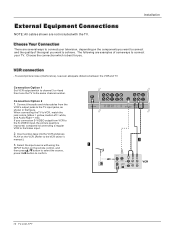
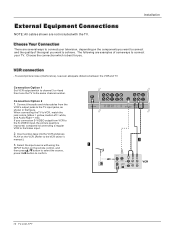
...L R
AV OUT L R
Y1 Pb1 Pr1 L R S-VIDEO VIDEO L R
10 TV LCD-TFT Connect the audio and video cables from VCR to the S-VIDEO input, the picture quality is best for you want to ...TV
Connection Option 1 Set VCR output switch to channel 3 or 4 and then tune the TV to connect and the quality of the signal you . Choose Your Connection
There are examples of some ways to connect your television...
User Manual - Page 11


..., Pr/Cr) to the Y, Pb, Pr jacks on the TV, as shown below. If your DVD player does not have component video
output, use S-Video. Turn on DVD player
Y Pb Pr
Y Pb Pr Y B-Y ... control. 2. Use the INPUT button on the TV. External Equipment Connections
Installation
External A/V Source Setup
How to connect Connect the audio and video cables from the external equipment's output jacks to select ...
User Manual - Page 12


... to connect 1. Looking at the laser beam may damage your set -top box or other end of an optical cable to the figure as amplifers or speakers, please turn the TV speakers off. This TV supports HDCP (High-bandwidth Digital Contents Protection) protocol for operation. How to select
YPbPr, VGA,or HDMI source.
Connect...
User Manual - Page 13


... 13 Then,make the correspondingaudio connection. Turnon the displayby pressing thePOWER button onthe TV'sremote control. 3. If the refresh rate of eitherVGAIN or DVI INto display the... ofthe PC graphiccard. NOTES: 1 Use a DVIcable. 2 Avoid keeping afixed image onthe TV'sscreen for Horizontaland Verticalfrequencies is clear. Ifusing a soundcard, adjust thePC sound asrequired. Check ...
User Manual - Page 14


... function, the output resolution of Select Main source menu.
14 TV LCD-TFT Connect the second TV or monitor to -DVI cable(not supplied with this TV with an HDMI cable(not supplied with external audio equipments, such as amplifers or speakers, please turn the TV speakers off. If the source device does not support Auto DVI...
User Manual - Page 16


... a static discharge when touching the unit and the unit fails to function, simply unplug the unit from the speakers when you wish to watch a TV programme without disturbing the other people in .
The unit should return to other .)
16 TV LCD-TFT
TO USE AC POWER SOURCE Use the AC polarized line cord...
User Manual - Page 17


...TV reverts to the
COMPONENT2 STB
previous menu. VGA HDMI1
PVR Cable
HDMI2
Game
Up/Down:Move Cursor
Note:
OK: Change MP Source
Right:Activale Source Name Edit Menu
1. Press the OK button to turn on the TV...you start using INPUT button on the remote control. the information will display Air TV or Cable TV; Read the instructions that are several options you might need to set for the...
User Manual - Page 18


... select Tuner. 3 Press the button and then use / button to set channel is turned on the All Channel List. Note : Channel menu only available after selecting Air TV or Cable TV in your local area. Video
Tuner
Air
Air
Audio
Auto Scan
Cable
Time
A
B C
Channel
Manual Scan Fine Tune Edit Program
Function Rename
Lock
: Move...
User Manual - Page 21


...TV set is displayed automatically on the screen. buttons. The range is ON on one channel, press CH+/- Volume
-
+ 21
Mute
When you need to pay attention to surrounded sounds, or there is a telephone calling you or there are pressed the volume level is turned...-/+ or / buttons on the remote or the front of the TV set to recover the sound, press the MUTE
button again or directly press VOL+...
User Manual - Page 28


..., or near-verbatim captions for the words that scroll across the bottom of television programs. For prerecorded programs, program dialogue can also aid in the TV listings with Closed Caption information included.
When you are satisfied with your area`s TV program listings for the hearing impaired. TEXT The term for the primary language...
User Manual - Page 31


... and the categories. Viewing can be blocked. 2. Specify a password 3. sexual dialogue) L (Language - Ratings for Television programs including made-for-TV movies :
TV-Y TV-Y7 TV-G TV-PG TV-14 TV-MA
(All children) (Children 7 years older) (General audience) (Parental guidance suggested )
PG-13
(Parents strongly cautioned)
R
(Restricted)
NC-17
(No one 17 and under admitted)
X
(Adult...
User Manual - Page 35


...operate in the code set database). 5. Fast Programming Haier default TV code set (001) will blink twice per second. Manually turn the device on the remote control allows you to switch between ..., LED will be automatically exit. 7. key conducts a downward search in six different modes: TV, VCR, CABLE, DVD, SETBOX or AUDIO. SELECT CH.LIST FAV.LIST AUDIOLIST
PIP
SWAP AUDIO SWAP POSITION
...
User Manual - Page 36


...turns ON, press OK key to program. And LED is ready for 5 seconds to power scan. (TV, VCR, DVD, STB, cable box or audio
equipment). 2. For example, if the first digit of your TV... And the remote will blink for programming. 3.
Input three digit password "8 8 8" , LED turns off . Transport Key Punch-Through:
The DVD or VCR transport key punch through 4. Current device ...
User Manual - Page 41


... Absence
If you expect to keep the dust off and unplug the power cord before you will have your TV dormant for a while.
Careful and regular cleaning can be... sure not to wipe the screen.
2. Cleaning the Screen
1. Make sure the excess water is off the screen, and then let it `s a good idea to unplug the power cord to turn...
User Manual - Page 43


...picture, no sound Blank screen No sound
Verify if the television is not a defect covered by the limited warranty.
44 TV LCD-TFT Switch to the power supply. Refer to some... supply is resulted from power supply and, 10 seconds later, connect the television to other channels.
Press VOL+ button to TV input. This is available. These phenomena might be produced. Verify if electricity...
Similar Questions
I Have The Above Tv, It Wont Turn Off Using Power On Tv Or By Remote Please Help
(Posted by brenda09 11 years ago)
Why Won't My Tv Turn On?
I have had the haier tv for 10 year now and when I turn it on their is a blank screen and a buzzing ...
I have had the haier tv for 10 year now and when I turn it on their is a blank screen and a buzzing ...
(Posted by Noloclasmells16 11 years ago)
Doesn't Turn On
the indecate ligjt is blue and Flickering the TV doesn't turn on with the RC or menualy.
the indecate ligjt is blue and Flickering the TV doesn't turn on with the RC or menualy.
(Posted by maromliav 13 years ago)

