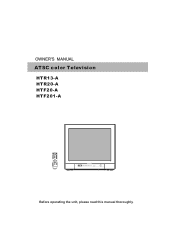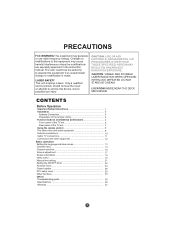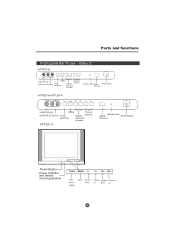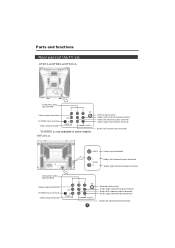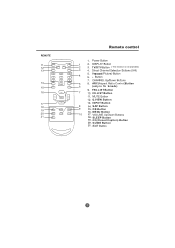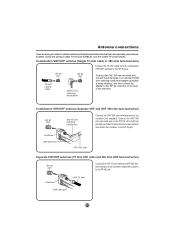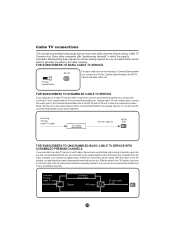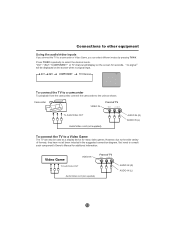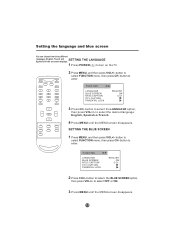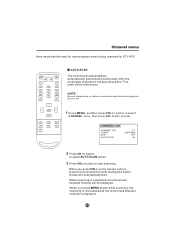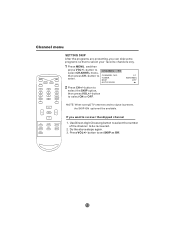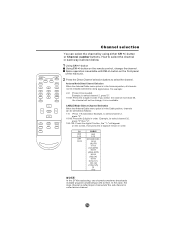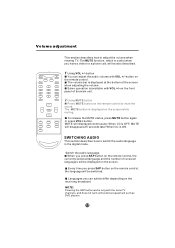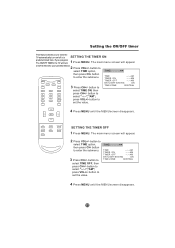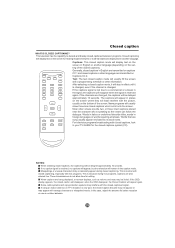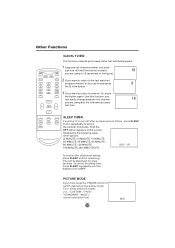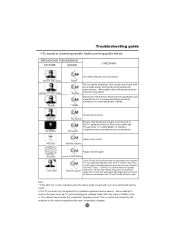Haier HTF201-A Support Question
Find answers below for this question about Haier HTF201-A.Need a Haier HTF201-A manual? We have 1 online manual for this item!
Question posted by tdonsbarbe on October 16th, 2014
Haier Tv Wont Turn On
The person who posted this question about this Haier product did not include a detailed explanation. Please use the "Request More Information" button to the right if more details would help you to answer this question.
Current Answers
Answer #1: Posted by waelsaidani1 on October 16th, 2014 3:48 AM
Hello refer here for help: http://www.justanswer.com/tv-repair/1dn0o-four-month-old-haier-htr20-tv-wont-turn-on-when-push.html
Related Haier HTF201-A Manual Pages
Similar Questions
Why Does My Tv Keep Turning Itself Off And On
why does my tv keep turning itself off and on
why does my tv keep turning itself off and on
(Posted by cindy1947 11 years ago)
I Have The Above Tv, It Wont Turn Off Using Power On Tv Or By Remote Please Help
(Posted by brenda09 11 years ago)
Wont Turn On
There is power to the TV but when I push button to turn on it clicks then double clicks no p[ower
There is power to the TV but when I push button to turn on it clicks then double clicks no p[ower
(Posted by fingerson 12 years ago)
Tv Wont Power Up
I have a HAIER HL40BG-B it pixeled out on me then made a wierd noise , and now it wont power on. dis...
I have a HAIER HL40BG-B it pixeled out on me then made a wierd noise , and now it wont power on. dis...
(Posted by cdrooster2000 12 years ago)
Haier Tv Model #htf 201
Hi I am trying to get a phone number for you but cant. My question is that I have a Haier TV Model #...
Hi I am trying to get a phone number for you but cant. My question is that I have a Haier TV Model #...
(Posted by ltgallego 13 years ago)