Haier LT19M1CWA Support Question
Find answers below for this question about Haier LT19M1CWA.Need a Haier LT19M1CWA manual? We have 1 online manual for this item!
Question posted by brenda09 on November 20th, 2012
I Have The Above Tv, It Wont Turn Off Using Power On Tv Or By Remote Please Help
The person who posted this question about this Haier product did not include a detailed explanation. Please use the "Request More Information" button to the right if more details would help you to answer this question.
Current Answers
There are currently no answers that have been posted for this question.
Be the first to post an answer! Remember that you can earn up to 1,100 points for every answer you submit. The better the quality of your answer, the better chance it has to be accepted.
Be the first to post an answer! Remember that you can earn up to 1,100 points for every answer you submit. The better the quality of your answer, the better chance it has to be accepted.
Related Haier LT19M1CWA Manual Pages
User Manual - Page 2
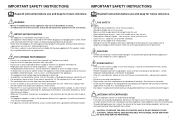
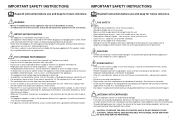
...
instead, grasp plug and pull to disconnect. • Check that foreign objects do not turn up as vases, on the rating plate of smoke, or unusual noises or smells coming ... reference. Refer all servicing to have
soft indirect lighting whilst watching TV.
POWER SUPPLY
• If the unit uses a mains supply, ensure that used as lit candles on a carpet. Do not burn or incinerate....
User Manual - Page 3


...
A POWER B VIDEO C SCART D TV E PC F Numerical Buttons G EPG H PRE PR J ASPECT K SOURCE L NICAM M SLEEP N PICTURE O PR LIST P SOUND Q VOL R MUTE S PR T DISPLAY U MENU V EXIT X OK Y Navigation Buttons a Green Button b Yellow Button d Blue Button e Red Button f MIX g TELETEXT h SIZE k SUBPAGE m INDEX n SUBTITLE p REVEL/Tick q HOLD/VIEW
A B C
F
G J K N O
Q
T U
X
a e
f g m n
1 x Remote Control...
User Manual - Page 4
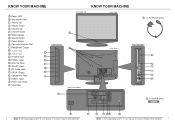
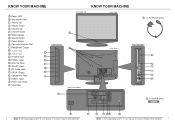
... Audio Input O S-Video Input P HDMI 2 Input Q Antenna Input R SCART Input S PC Audio Input T SPDIF Output U Component Input V HDMI 1 Input X Power Connector Y VGA Input
Control Panel
C D E F G H J
Y
1 x LCD TV
KNOW YOUR MACHINE
Front View
Z 1 x AC Power Cord
A B
Rear Connections
Rear View
Side Connections
K
L M N O P
a 2 x AAA Battery
X
4
BUSH HD Ready Digital LCDTV User Manual Customer...
User Manual - Page 5
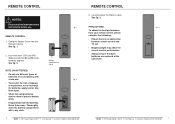
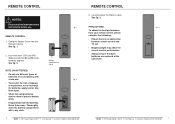
... TV set.
• Bright sunlight may affect the remote control performance.
• Always ensure that both batteries are replaced at the same time. Battery Compartment Cover
NOTE ON BATTERIES:
• Do not mix different types of leakage or explosions, never recharge the batteries, apply heat or take them apart.
• When not using...
User Manual - Page 6
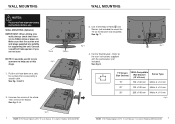
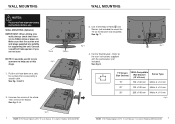
Use 4 Wall Mount Holes B and Screws (not included) to mount the TV on a safe, flat surface that is covered by a smooth cloth. Refer to help you are not sure.
WALL MOUNTING
WALL MOUNTING
NOTES:
... 4 - 6.
Stand
Screws
fig. 5
3. Please read the important safety instructions before use. Unscrew the screws of the stand. For the Wall Bracket - fig. 4
4. Make sure that there ...
User Manual - Page 7


For optimum picture quality, adjust the direction of the TV. When the POWER J or A is
pressed the TV will turn
A
red. To improve picture quality where
the signal is turned on for your purchase of the
TV will turn on and the
fig. 9
Power LED A on the screen when the TV is poor use the Natvigation Keys Y to the Antenna Input...
User Manual - Page 8
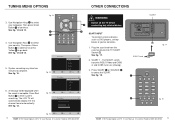
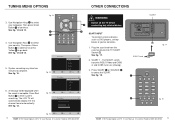
...Use Navigation Keys Y to select the SCART. System searching may take few minutes to continue. See fig. 16.
6. The LCD TV will be displayed when the search is complete. See fig. 13.
fig. 13
WARNING:
- a
b
e
TV Installation
Language
fig. 14
Next
TV...Czech Republic Denmark Finland France Gemary Ireland
Previous
2/3
TV Installation
3/3
System searching. Please wait... To connect ...
User Manual - Page 9


Turn on the power of the LCD-TV first and then turn on the back of the LCD-TV (if necessary).
U
fig. 19 Pr Pb Y
Audio Cables
B
K
fig. 20
14
BUSH HD Ready Digital LCDTV User Manual Customer...
E
fig. 22
BUSH HD Ready Digital LCDTV User Manual Customer Helpline 0845 604 0105
15 See fig. 22. You can use your LCD-TV as video cameras.
1. OTHER CONNECTIONS
OTHER CONNECTIONS
YPbPr INPUT
-
User Manual - Page 10
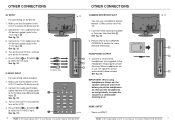
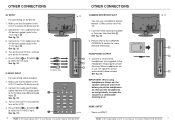
... Make sure that the power of the LCD-TV and the AV device are off .
2. See fig. 24.
HEADPHONE OUTPUT
1. IMPORTANT: When using headphones always set of the LCD-TV and the AV device ... to the Headphone Output L for more detailed information. Turn on and gradually increase the volume to select the S-VIDEO input. Turn on the LCD-TV first and then turn on the VCR.
4. See fig. 25.
2. ...
User Manual - Page 11
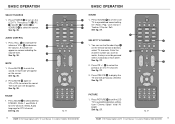
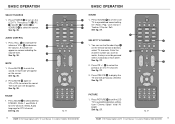
...
H
L
1. See fig. 27. See fig. 27. BASIC OPERATION
BASIC OPERATION
SELECT SOURCE
1. Press POWER A to turn on the remote control to a predefined picture setting.
Press NICAM L to decrease
K
the volume. See fig. 27. You can use the Number Keys F
on the
LCD-TV.
Press PR +/-
NICAM
1. Enter the
N
P
channel number you want to restore the...
User Manual - Page 12
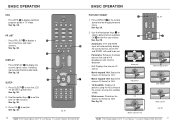
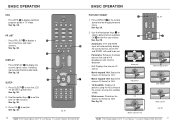
...J on the side of channels and input
sources. Panorama: Removes the black bars on the remote control to display the
current signal status, including
T
input source/channel audio mode. See fig...PR LIST
-
Press SLEEP M to confirm your choice. Use the Navigation Keys Y to select a picture format and press OK X to turn the LCD TV off after a preset time. Movie expand 14:9: Scales ...
User Manual - Page 13
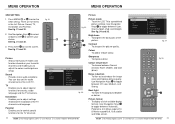
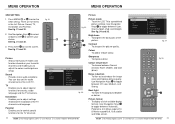
... - Enables you to the installation of available display
formats.
Enables you to adjust settings
related to control special
functions for country, audio language and the TV channels.
Use Navigation Keys Y to toggle between User, Cinema, Sport, Vivid, and Hi-bright. See fig. 34 and 35.
To sharpen the picture quality.
Colour -
Sharpness...
User Manual - Page 14
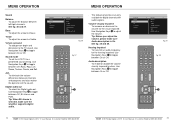
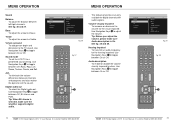
... Off, Rock, Pop, Live, Dance, Techno, Classic, and Soft. visually impaired function.
Virtual surround - Use Navigation Keys Y to toggle between Off, Bit stream and PCM.
Use Navigation Keys Y to the TV sound. Bass - Treble - Settings Picture Sound TV Installation Parental
MENU OPERATION
5
Picture
7
Balance
Bass
Treble
Virtual surround
Sound mode
AVL
Digital audio out...
User Manual - Page 15
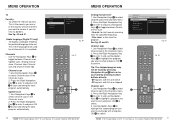
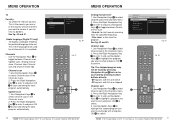
...Y to enter it is available. Settings TV
Channels
5
Channel scan
Update scan
Analogue manuals... Use the Navigation Keys Y to be set. Use Navigation Keys Y to select. 3. Use Navigation Keys Y to highlight the second ... and press OK X to confirm. This is the language to fine tune the program. Use Navigation Keys Y to select Channel scan in , or the country whose channels you want...
User Manual - Page 16
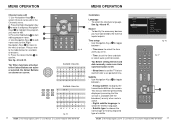
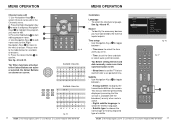
... auto synchronisation. Press the Green Button a to display the transmitted subtitle on screen.
Source -
Use Navigation Keys Y to toggle
between :
• Time zone: to select the time zone you...Digital subtitle language: to select the teletext language. • Subtitle type: to turn itself off after a set the TV to choose the normal type or hearing impaired type of time. Tip: When...
User Manual - Page 17
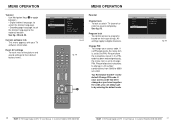
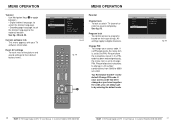
.... To change it . Tip: Remember that 0711 is set the teletext language to Set PIN. Use Navigation Keys Y to toggle
between : • Digital teletext language: to select the teletext language....HD Ready Digital LCDTV User Manual Customer Helpline 0845 604 0105
31 To lock a certain TV channel or
external source completely. All number combinations from 0000 to programs
based on their ...
User Manual - Page 18
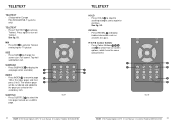
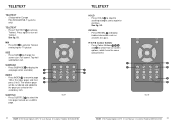
... half.
SUBTITLE - Press SUBTITLE n to select from on screen options, which have the same coloured text. Press again to activate Teletext
overlaying the TV picture.
Press MIX f to turn off Teletext. Press SUBPAGE k to
the page you select or the
secondary item. See fig. 51. The teletext page
n
q
will be numbered and...
User Manual - Page 19
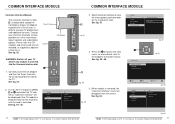
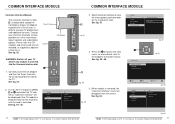
...Turn on the inserted CI card. Wait for further information about modules and subscription options. See fig. 54 - 56. fig. 56
Settings
TV
4
Country Audio Language
Channels
Common Interface
Common Interface Top Up TV
... card, in order to quit
Cancel
fig. 59
Settings Picture Sound TV Installation Parental
5
TV
4
Country
Audio Language
Channels
34
BUSH HD Ready Digital LCDTV User ...
User Manual - Page 20


...2. Audio only, no audio
Cannot use multi-directional outdoor antenna. (If your TV is subject to increase the number of antenna/signal cable. 2. Adjust antenna. Please use remote control Cannot receive sufficient channels through...0105
BUSH HD Ready Digital LCDTV User Manual Customer Helpline 0845 604 0105
37 Turn off power for 10 seconds; Please adjust the colour setup.
1. If the item you...
User Manual - Page 22
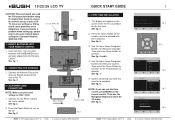
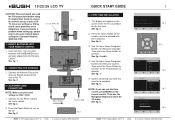
...NOTE: Make sure your country. Connect the AC Power Cord to go back. Press the Power Button to turn on the remote control to proceed with the installation. See fig....turned on the remote control. See fig. 2.
3 - See fig. 5.
Use the Up or Down Navigation Buttons to the Antenna Socket located at the rear of this screen, press MENU on for your LCD TV. Press the Green Button on the TV...
Similar Questions
Haier L32m3 Model Led Tv Remote
Please can u send me the remote picture of haier L32M3 model LED tv
Please can u send me the remote picture of haier L32M3 model LED tv
(Posted by vijaysanthosh4 3 years ago)
Universal Tv Remote Control For Haier
can I please get the code for l42f6 haier TV for universal remote control
can I please get the code for l42f6 haier TV for universal remote control
(Posted by Anonymous-160351 7 years ago)

