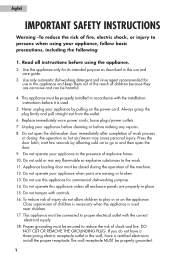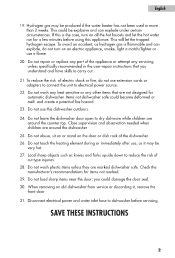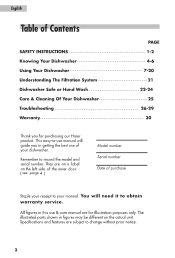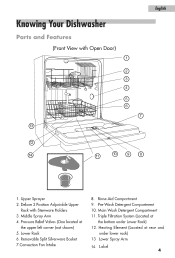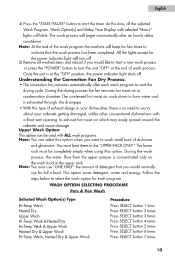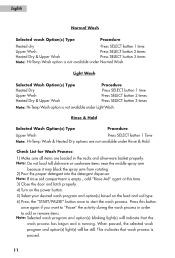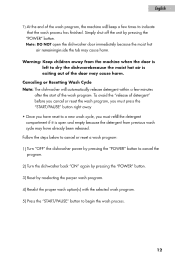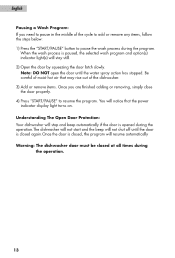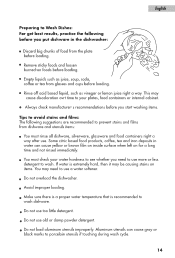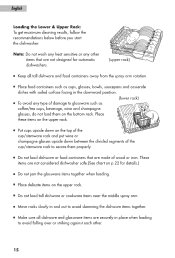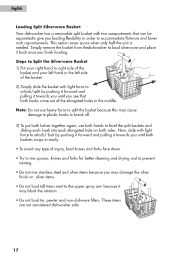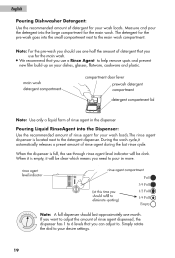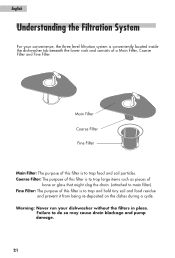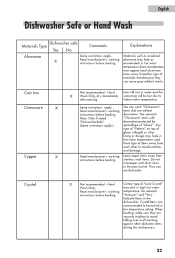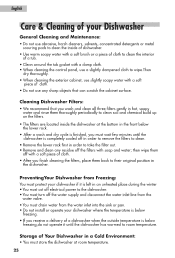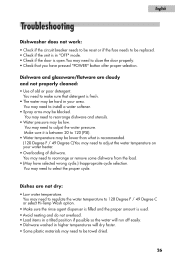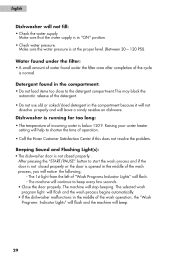Haier ESD202 Support Question
Find answers below for this question about Haier ESD202.Need a Haier ESD202 manual? We have 1 online manual for this item!
Question posted by williamandfranbarker on February 18th, 2015
How Do You Reset The Dishwasher After A Power Interruption?
My dishwasher was running during a major power interruption and now we can't get it to operate correctly, all it does is beep and flash lights. The Haier web site is not much help either. The dishwasher is a Haier ESD202.
Current Answers
Related Haier ESD202 Manual Pages
Similar Questions
Haier Hdp 18 Pa Portable Dishwasher
my dishwasher will start but won't continue hear clicking but nothing happening
my dishwasher will start but won't continue hear clicking but nothing happening
(Posted by Dlittlebits 7 years ago)
Hair Dishwasher Won't Wash,no Water
I have put my dishwasher on to wash, it starts, sounds like water going through but in 1minute it st...
I have put my dishwasher on to wash, it starts, sounds like water going through but in 1minute it st...
(Posted by debramomswin 10 years ago)
Blocked Dishwasher
hi can u tell me how to unblock my dishwasher model number dw12-efm hausty
hi can u tell me how to unblock my dishwasher model number dw12-efm hausty
(Posted by ettauk 11 years ago)
Why Does My Dishwasher Stop Working After A Certain Period?
The dishwasher would be loaded correctly and selected to position 2 on the control dial. It would dr...
The dishwasher would be loaded correctly and selected to position 2 on the control dial. It would dr...
(Posted by nickburger440 12 years ago)
Dishwasher Does Not Load Water
When turning on the water does not come through into dishwasher. Have checked hose and cleaned filte...
When turning on the water does not come through into dishwasher. Have checked hose and cleaned filte...
(Posted by karenedmonds8 12 years ago)