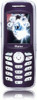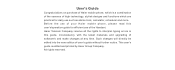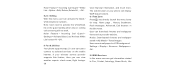Haier D1200 Support Question
Find answers below for this question about Haier D1200.Need a Haier D1200 manual? We have 1 online manual for this item!
Question posted by Anonymous-58450 on May 5th, 2012
Phone Unlock
The person who posted this question about this Haier product did not include a detailed explanation. Please use the "Request More Information" button to the right if more details would help you to answer this question.
Current Answers
Related Haier D1200 Manual Pages
Similar Questions
Haier Lock Phone C1000
Dear sir/madam my mobile displayed show phone lock please contact costumer care,i have try tata indi...
Dear sir/madam my mobile displayed show phone lock please contact costumer care,i have try tata indi...
(Posted by dineshnemade1105 11 years ago)
Haier D1200 Set Keypade Light Is On But Desplay Not Working. Plz Help
haier d1200 set keypad light is on but display not working. plz help
haier d1200 set keypad light is on but display not working. plz help
(Posted by sandeb1981925 11 years ago)
How Can Unlock My Haier C5000 Phone ?
i cannot open my haier c5000 even if i insert*32#00# code into my phone. please guide my properly an...
i cannot open my haier c5000 even if i insert*32#00# code into my phone. please guide my properly an...
(Posted by thirumalaisrinivasan63 12 years ago)
Buy A Haier P8 Mobile Phone
I Wish to purchase Haier p8 Mobile Phone. I want to know, where it is available & I can purchase...
I Wish to purchase Haier p8 Mobile Phone. I want to know, where it is available & I can purchase...
(Posted by samadpwd 12 years ago)