HTC myTouch 4G Slide Support Question
Find answers below for this question about HTC myTouch 4G Slide.Need a HTC myTouch 4G Slide manual? We have 1 online manual for this item!
Question posted by ladiekerrie on October 7th, 2012
Htc T-mobile My Touch 4g Slide
For some reason my phone keeps switiching to the Dektop Clock either when the charger wiggles and blinks on and off or when syncing. Does anyone know how to fix this?
Current Answers
There are currently no answers that have been posted for this question.
Be the first to post an answer! Remember that you can earn up to 1,100 points for every answer you submit. The better the quality of your answer, the better chance it has to be accepted.
Be the first to post an answer! Remember that you can earn up to 1,100 points for every answer you submit. The better the quality of your answer, the better chance it has to be accepted.
Related HTC myTouch 4G Slide Manual Pages
User Manual - Page 5


5 Contents
T-Mobile apps
T-Mobile My Account
136
T-Mobile My Device
136
T-Mobile TV
137
Using KidZone
138
Starting a video... a virtual private network (VPN)
152
Using myTouch 4G Slide as a modem (USB tethering)
154
Connecting myTouch 4G Slide to the Internet through a computer (Internet Pass-through)
154
Using myTouch 4G Slide as a wireless router
155
Bluetooth
Bluetooth basics
...
User Manual - Page 14


... first time, you use (for example, leaving your Bluetooth® connection always on how you use myTouch 4G Slide. Take the back cover off . 2. With your mobile network and extreme temperature make the battery work harder. Long phone calls and frequent web browsing uses up a lot of the thin film out, and then remove it...
User Manual - Page 15
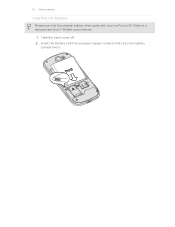
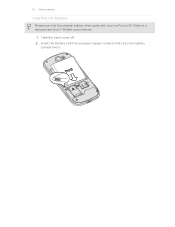
Take the back cover off. 2. Insert the battery (with your myTouch 4G Slide or a replacement that T-Mobile recommends.
1. 15 Getting started
Inserting the battery
Please use only the original battery that came with its exposed copper contacts first) into the battery
compartment.
User Manual - Page 18


... myTouch 4G Slide
There are imported to myTouch 4G Slide after you can "pinch" the screen using two fingers (for HTC Sense to bring up a bigger keyboard. SIM card
Copy all your SIM contacts to your old phone.
T-Mobile Contacts If you previously used T-Mobile Contacts Backup, you sign in to myTouch 4G Slide.
Microsoft® Exchange ActiveSync®
myTouch 4G Slide syncs...
User Manual - Page 28


...Done.
Select this mode to share the mobile data connection of myTouch 4G Slide with your computer's operating system to safely remove myTouch 4G Slide.
7.
Connect myTouch 4G Slide to your computer. From the Home ...3. Disk drive
This mode is connected to the computer, you want to keep myTouch 4G Slide connected to the computer but want to copy files between the storage card...
User Manual - Page 40


...preset text message you want to be reminded to call back.
1.
HTC Caller ID
Everytime you make a call or your message, and then... birthday will still ring when there are subsequent incoming calls. 40 Phone calls
Deferring a call
You can reject the incoming call, send the... appears. Tap Done.
to reject a call screen. If myTouch 4G Slide is off when you want to send the caller. You ...
User Manual - Page 43


...myTouch 4G Slide is preferred over the cellular network.
You can then go to the Phone dialer, Call log, or Contacts app to make calls, the cellular network is preferred over Wi-Fi using your finger downward to the T-Mobile
network and shows Active on the screen when connected.
myTouch 4G Slide... receive calls over the Wi-Fi network. 43 Phone calls
Wi-Fi Calling
When you turn off Wi...
User Manual - Page 44


... details. 5. Under Internet call . Tap Add account. 4. Contact T-Mobile for each call settings, tap Accounts. 3. But first, set myTouch 4G Slide to receive Internet calls on page 37. Press to use Internet calling for...incoming calls check box. Making an Internet call
Make an Internet call to phone numbers may incur additional fees.
Adding an Internet calling account
Before you ...
User Manual - Page 45


... calls or outgoing calls. Press , and then tap Delete all. 45 Phone calls
Using Call log
Use Call log to the mobile field in the phone section. Then tap the caller's name or
number on myTouch 4G Slide, and then select the number type.
4.
Slide to an existing contact, tap a contact stored on the Call log tab...
User Manual - Page 46


... off Home dialing.
1. Fixed Dialing Numbers
Restrict outgoing calls to be removed. Voicemail service Shows the current voicemail service being used.
If you can turn off Home dialing
If you prefer to manually enter complete phone numbers to the mobile phone network, and enable you make calls while roaming.
1. Call services
myTouch 4G Slide can directly link...
User Manual - Page 52


....
2. Keep in one or more recipients. 4.
Forwarding a message
1. Tap the message you want to view the exchange of messages with that your reply message. 3. While viewing the exchange of the latest message you've received from this contact. Select another phone number of the contact
When a contact has multiple phone numbers stored on myTouch 4G Slide...
User Manual - Page 76
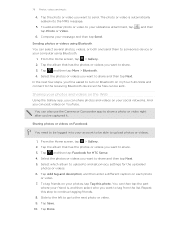
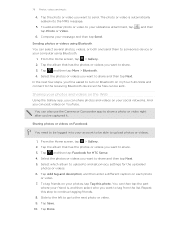
...can select several photos, videos, or both and send them to and set privacy settings for HTC Sense.
4. Repeat this photo. Sharing your social networks. Sharing photos or videos on your photos...'ve captured it. Tap Add tag and description, and then enter a different caption on myTouch 4G Slide and connect to the receiving Bluetooth device so the files can also use the Camera or ...
User Manual - Page 91
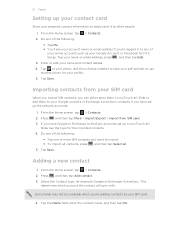
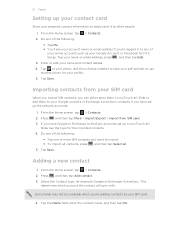
...of your online accounts such as your Google Account or Facebook for HTC Sense. Tap or your photo, and then choose whether to other...Adding a new contact
1. This
determines which account the contact will sync with. Tap your name and contact details. 4.
Importing contacts ...on myTouch 4G
Slide, tap the type for example Google or Exchange ActiveSync. If you have set up on myTouch 4G Slide or...
User Manual - Page 98


... can :
§ See all your Facebook contacts and their instant status updates in the Contacts app, slide to the Updates tab to a particular album, or comment on the Gallery app. With Facebook for HTC Sense on myTouch 4G Slide. When you're viewing the albums of the contact's birthday, you can also upload one or...
User Manual - Page 113
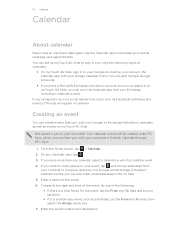
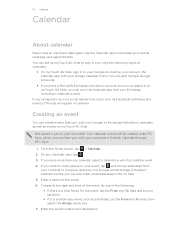
... Calendar through HTC Sync.
1. Enter the event location and description. You can create events that sync with your Exchange ActiveSync calendar events. Creating an event
You can add multiple Google Accounts.
§ If you 've signed in to your social network accounts such as Facebook, birthdays and events of calendars:
§ On myTouch 4G Slide, sign...
User Manual - Page 143


... on the key is the default keyboard layout.
From the Home screen, press keyboard > Touch Input.
, and then tap Settings > Language &
2. Tap Keyboard types, and then select the keyboard layout that key. Phone This layout resembles the traditional mobile phone keypad.
The gray character displayed on caps lock. Tap twice to the numeric and...
User Manual - Page 159


....
2. If you send a file to another mobile phone, it is shown in a folder named "Images". On the Contacts app, tap a contact to a compatible phone, the event is normally saved in the Bluetooth ...device.
6. Turn on the receiving device. If prompted, accept the pairing request on myTouch 4G Slide and on Bluetooth if you send information using Bluetooth, the location where it is saved...
User Manual - Page 164


... to the level that suit you 're helping us know if myTouch 4G Slide encounters a technical problem.
§ View different information about myTouch 4G Slide, such as a screen reader that provides voice feedback. Set the operating system language and region. Tap OK. 164 Settings
Security Power Applications SD & phone storage
Date & time
Language & keyboard Accessibility
Voice input & output...
User Manual - Page 165


... Settings
Turning automatic screen rotation off
By default, the screen orientation automatically adjusts depending on how you want. Place myTouch 4G Slide on or off
You can keep the screen from turning off while you hold myTouch 4G Slide. From the Home screen, press , and then tap Settings. 2. Switching animation effects on a flat and level surface, and...
User Manual - Page 169
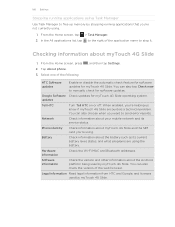
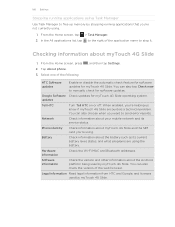
... us know if myTouch 4G Slide encounters a technical problem. updates
Tell HTC
Turn Tell HTC on or off.
Network
Check information about the Android platform being used by myTouch 4G Slide.
In the All applications list, tap to send error reports. When enabled, you 're using the battery. Software information
Check the version and other information about your mobile network...
Similar Questions
Android, Can't Add Cities To World Clock T Mobile Htc Mytouch 4g Slide
(Posted by Codjp 9 years ago)
T-mobile Mytouch 4g Slide Flashing Wont Turn On
(Posted by shortanalan 10 years ago)
My Touch 4g Phone Just Shut Off And Wont Come Back On
my touch 4g phone shut itself off ND will not come back on not even the otange light
my touch 4g phone shut itself off ND will not come back on not even the otange light
(Posted by tinahill1963 12 years ago)

