HTC myTouch 4G Slide Support Question
Find answers below for this question about HTC myTouch 4G Slide.Need a HTC myTouch 4G Slide manual? We have 1 online manual for this item!
Question posted by dfbeMilkNH on July 26th, 2014
My Touch 4g Slide Wont Strar
The person who posted this question about this HTC product did not include a detailed explanation. Please use the "Request More Information" button to the right if more details would help you to answer this question.
Current Answers
There are currently no answers that have been posted for this question.
Be the first to post an answer! Remember that you can earn up to 1,100 points for every answer you submit. The better the quality of your answer, the better chance it has to be accepted.
Be the first to post an answer! Remember that you can earn up to 1,100 points for every answer you submit. The better the quality of your answer, the better chance it has to be accepted.
Related HTC myTouch 4G Slide Manual Pages
User Manual - Page 2


... the power on or off
17
Setting up myTouch 4G Slide for the first time
17
Finger gestures
17
Ways of getting contacts into myTouch 4G Slide
18
Home screen
19
Basics
Adjusting the volume
... sounds
36
Phone calls
Different ways of making calls
37
Making a call on the Phone dialer screen
37
Using Speed dial
38
Calling a phone number in a text message
38
Calling a phone number in ...
User Manual - Page 5


5 Contents
T-Mobile apps
T-Mobile My Account
136
T-Mobile My Device
136
T-Mobile TV
137
Using KidZone
138
Starting a video... a virtual private network (VPN)
152
Using myTouch 4G Slide as a modem (USB tethering)
154
Connecting myTouch 4G Slide to the Internet through a computer (Internet Pass-through)
154
Using myTouch 4G Slide as a wireless router
155
Bluetooth
Bluetooth basics
...
User Manual - Page 8
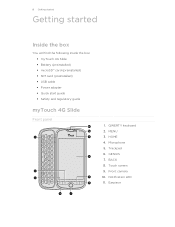
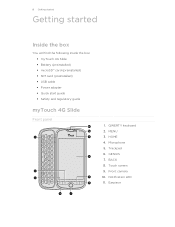
Microphone 5. Trackpad 6. BACK 8. Front camera 10. GENIUS 7. Earpiece MENU 3. 8 Getting started
Getting started
Inside the box
You will find the following inside the box: § myTouch 4G Slide § Battery (preinstalled) § microSD™ card (preinstalled) § SIM card (preinstalled) § USB cable § Power adapter § Quick start guide § Safety and ...
User Manual - Page 10
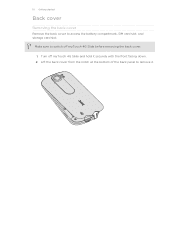
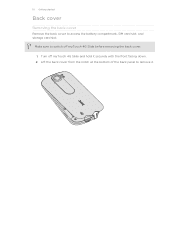
Make sure to remove it securely with the front facing down. 2. Turn off myTouch 4G Slide before removing the back cover.
1. Lift the back cover from the notch at the bottom of the back panel to switch off myTouch 4G Slide and hold it .
10 Getting started
Back cover
Removing the back cover
Remove the back cover to access the battery compartment, SIM card slot, and storage card slot.
User Manual - Page 12
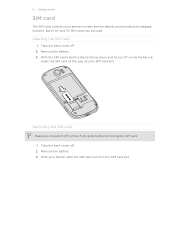
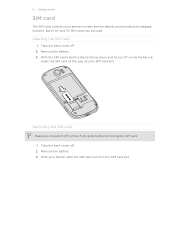
.... 3. With the SIM card's gold contacts facing down and its cut-off . 2. Take the back cover off myTouch 4G Slide before removing the SIM card. 1.
Both 1.8V and 3V SIM cards can be used. With your phone number, service details, and phonebook/message memory. Removing the SIM card
Make sure to switch off . 2.
Inserting...
User Manual - Page 13
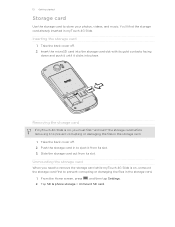
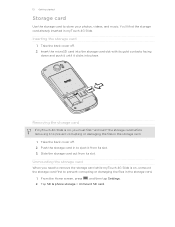
... into the storage card slot with its slot. Take the back cover off . 2.
Tap SD & phone storage > Unmount SD card. Removing the storage card
If myTouch 4G Slide is on, you need to remove the storage card while myTouch 4G Slide is on, unmount the storage card first to prevent corrupting or damaging the files in the...
User Manual - Page 14


... the battery thin film
Before using myTouch 4G Slide for example, leaving your mobile network and extreme temperature make the battery work harder. Removing the battery
1. Pull the flap of battery power. Among these are the features and accessories you use (for the first time, you use myTouch 4G Slide. Long phone calls and frequent web browsing uses...
User Manual - Page 15
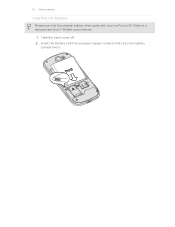
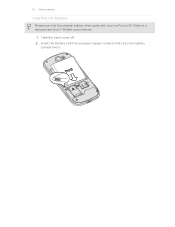
Insert the battery (with your myTouch 4G Slide or a replacement that T-Mobile recommends.
1. 15 Getting started
Inserting the battery
Please use only the original battery that came with its exposed copper contacts first) into the battery
compartment. Take the back cover off. 2.
User Manual - Page 16
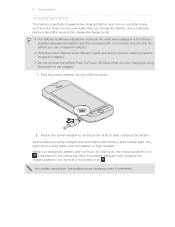
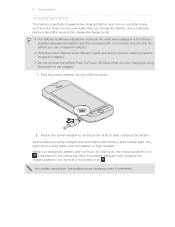
...167; The battery is inserted between the battery and the compartment. Plug in myTouch 4G Slide when shipped. A thin film is already installed in the power adapter to an...the battery from myTouch 4G Slide while you charge the battery and myTouch 4G Slide is fully charged. As the battery is partially charged when shipped. When you are charging it using myTouch 4G Slide, it overheats....
User Manual - Page 17


... up .
Press and hold the POWER/LOCK button for the first time, you'll need to connect to your finger. Be sure to turn on myTouch 4G Slide for example, a contact or link
hold
in no time. You can enable or disable them with some pressure before you have reached the target position...
User Manual - Page 18


... create and store contacts directly in a vertical direction, such as when flicking the contacts or message list. T-Mobile Contacts If you previously used T-Mobile Contacts Backup, you need to swipe your SIM contacts to myTouch 4G Slide. Phone contacts
You can "pinch" the screen using two fingers (for HTC Sense to import your Google Account.
You...
User Manual - Page 19
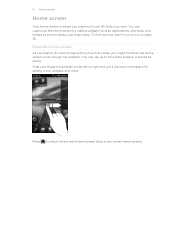
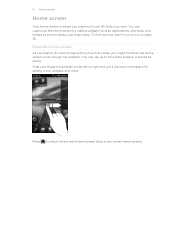
... might find out how, see Personalizing on page 32. No problem. It should be plenty. To find that is where you make myTouch 4G Slide your finger horizontally to do more . Slide your own. 19 Getting started
Home screen
Your Home screen is , the center home screen).
Press to return to four extra screens...
User Manual - Page 22


... mode
Briefly press the POWER/LOCK button to turn off . You'll still receive messages and calls though. myTouch 4G Slide also automatically goes into a low power state while the display is in your bag. myTouch 4G Slide automatically wakes up to unlock the screen.
You'll need to unlock the screen.
Unlocking the screen
Pull...
User Manual - Page 46


... the availability of various phone services. Call services
myTouch 4G Slide can turn off Home dialing
If you prefer to manually enter complete phone numbers to call . Voicemail service Shows the current voicemail service being used. Phone settings
Modify your SIM card's PIN2 code. If you enter a plus (+) sign before the phone number. 3. Contact T-Mobile to place the...
User Manual - Page 142


... top to delete the previous character.
Press and hold that requires text or numbers. 2. Backspace key. Tap to switch to the onscreen keyboard
By default, myTouch 4G Slide uses the Swype keyboard for onscreen text input.
Tap to enter numbers, symbols, or accented letters.
142 Keyboard
Entering text by typing
Instead of using...
User Manual - Page 143


...one from three different keyboard layouts to enter an uppercase letter. Phone This layout resembles the traditional mobile phone keypad.
Some keys have multiple characters or accents associated with ...keyboard layout
You can also access onscreen keyboard settings. From the Home screen, press keyboard > Touch Input.
, and then tap Settings > Language &
2. Tap to suit your typing style....
User Manual - Page 144


... the languages you type quickly and accurately.
From the Home screen, press keyboard > Touch Input.
, and then tap Settings > Language &
2. 144 Keyboard
Enabling multiple keyboard languages
If there are displayed as you purchased myTouch 4G Slide. Tap International keyboard.
3.
Turn myTouch 4G Slide sideways to use them to help you want shown in all apps. Entering words...
User Manual - Page 145


... words that you previously added to be bilingual. From the Home screen, press keyboard > Touch Input.
, and then tap Settings > Language &
2. Tap Personal dictionary > Sync personal... press keyboard > Touch Input.
, and then tap Settings > Language &
2. Tap Bilingual prediction, and then choose the language you 've added to the predictive text dictionary
myTouch 4G Slide comes with a ...
User Manual - Page 146


From the Home screen, press keyboard > Touch Input.
, and then tap Settings > Language &
2. Tap Personal dictionary > Sync personal dictionary > Restore from...let you use the onscreen keyboard.
§ First make sure to select the language you need to type? Tell myTouch 4G Slide what you want . Available languages depend on the voice input languages supported by speaking
No time to be using ...
User Manual - Page 159


... information is normally added directly to another mobile phone, it is shown in a folder named...phone's calendar application. On the main Voice Recorder screen, tap , and then tap Bluetooth.
3. On the receiving device, accept the file. If you send a calendar event to a Windows computer, it may depend on the receiving device. If prompted, accept the pairing request on myTouch 4G Slide...
Similar Questions
Htc T-mobile My Touch 4g Slide
For some reason my phone keeps switiching to the Dektop Clock either when the charger wiggles and bl...
For some reason my phone keeps switiching to the Dektop Clock either when the charger wiggles and bl...
(Posted by ladiekerrie 11 years ago)

