HTC myTouch 4G Slide Support Question
Find answers below for this question about HTC myTouch 4G Slide.Need a HTC myTouch 4G Slide manual? We have 1 online manual for this item!
Question posted by Codjp on June 16th, 2014
Android, Can't Add Cities To World Clock T Mobile Htc Mytouch 4g Slide
The person who posted this question about this HTC product did not include a detailed explanation. Please use the "Request More Information" button to the right if more details would help you to answer this question.
Current Answers
There are currently no answers that have been posted for this question.
Be the first to post an answer! Remember that you can earn up to 1,100 points for every answer you submit. The better the quality of your answer, the better chance it has to be accepted.
Be the first to post an answer! Remember that you can earn up to 1,100 points for every answer you submit. The better the quality of your answer, the better chance it has to be accepted.
Related HTC myTouch 4G Slide Manual Pages
User Manual - Page 5


5 Contents
T-Mobile apps
T-Mobile My Account
136
T-Mobile My Device
136
T-Mobile TV
137
Using KidZone
138
Starting a video... a virtual private network (VPN)
152
Using myTouch 4G Slide as a modem (USB tethering)
154
Connecting myTouch 4G Slide to the Internet through a computer (Internet Pass-through)
154
Using myTouch 4G Slide as a wireless router
155
Bluetooth
Bluetooth basics
...
User Manual - Page 18


... "pinch" the screen using two fingers (for HTC Sense to myTouch 4G Slide.
You can
Backup
import your contacts from your SIM contacts to your work contacts from the Microsoft Exchange ActiveSync Server in myTouch 4G Slide or transfer existing ones from the T-Mobile server.
T-Mobile Contacts If you previously used T-Mobile Contacts Backup, you need to zoom in or...
User Manual - Page 33
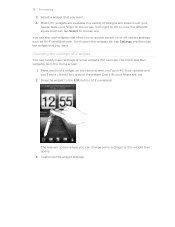
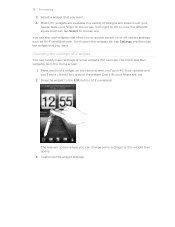
... your
needs.
Changing the settings of some settings for example, the Clock and Mail widgets) from right to left to view the different styles, and then tap Select to suit your finger just yet.
2. The relevant screen where you want . myTouch 4G Slide vibrates and you want . 4. Select a widget that allow you to the...
User Manual - Page 44


... may incur additional fees. Contact T-Mobile for your outgoing calls. Call any of the following:
Internet calling account
Phone number
§ In Contacts, tap a contact ...you add an Internet calling account, make sure that you can make and receive calls through an Internet calling account. To set myTouch 4G Slide to use Internet calling for details.
But first, set myTouch 4G Slide ...
User Manual - Page 52


...phone number. 4. While viewing the exchange of messages with that says Add text, then enter your response will be sent to the phone number of the contact
When a contact has multiple phone numbers stored on myTouch 4G Slide...letter before the phone number to forward.
Select another phone number of the latest message you want to indicate the number type (for example, M stands for Mobile).
User Manual - Page 86


....
1.
Tap Add account > Google. 3. Other Google services use Google apps such as your friends' contact
information in Facebook and their Twitter profiles. § Calendar events from your Google Account(s), from Exchange ActiveSync, and
from your Facebook account. § Status updates and links shared by your friends and yourself on myTouch 4G Slide either in...
User Manual - Page 105


... with the received email. Tap .
If you want to the Google Mobile Help site. If you selected Forward, specify the message recipients. After ...add the Mail widget to the sender, tap Forward.
.
You can also set up and use your message, tap . To reply to view your email. 5. Enter the email subject, and then compose your POP3/IMAP or Exchange ActiveSync emails on myTouch 4G Slide...
User Manual - Page 110
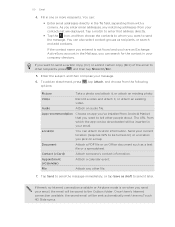
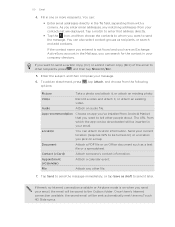
...you entered is on when you send your current location (requires GPS to send the message. To add an attachment, press options:
, tap Attach, and choose from Android Market that address directly.
§ Tap the icon, and then choose the contacts to whom ... information.
Once there's Internet connection available, the saved email will be sent automatically next time myTouch 4G Slide syncs.
User Manual - Page 119


..., view real-time traffic situations, and receive detailed directions to your approximate location.
Finds your location on myTouch 4G Slide, you need to enable location sources. § The Google Maps app does not cover every country or city. About Google Maps
Google Maps™ lets you need to enable location sources.
1. 119 Maps and...
User Manual - Page 127


Choose a city. Use myTouch 4G Slide as a desk clock complete with weather information or as a world clock so you can see your Home screen to the extended Home screen. You can also use it is in another location.
1. Choose from the Clock app than one of looks and designs and select the city to the Edit button. 2.
Press and hold...
User Manual - Page 128


... box, and then set your home city. From the Home screen, you can also press to add. On the World Clock tab, tap . 2. To light up the screen again, tap anywhere on myTouch 4G Slide manually, you need to open the Date & time settings screen. Using World Clock
Use the Clock app's World Clock tab to the world clock list, and manually set the...
User Manual - Page 129


...§ Enter the alarm Description and choose the Alarm sound to use the Clock app's Alarms tab to set up one or more than three alarms, tap ...myTouch 4G Slide is in silent mode. You can change the following
Alarm in silent mode
Alarm volume Snooze duration Side button behavior
Selected by default, this check box if you want for the alarm. Set the volume level that alarm.
2. 129 Android...
User Manual - Page 130
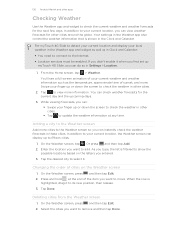
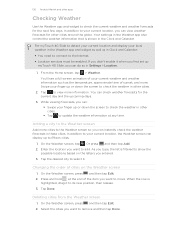
... then tap Add. 2. Enter the location you can instantly check the weather forecasts in Clock and Calendar...myTouch 4G Slide, you want to add. You can : § Swipe your local weather in the Weather app and widget as well as the temperature, approximate time of cities on the letters you want to move.
On the Weather screen, press and then tap Edit. 2. 130 Android Market and other cities...
User Manual - Page 131
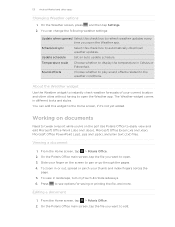
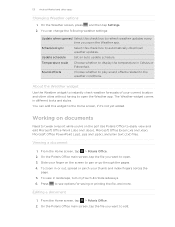
...see options for saving or printing the file, and more. You can add this check box to pan or go ? The Weather widget comes in...Android Market and other cities without having to open the Weather app.
Working on the go through the pages. 4. Press to tweak a report while you want to edit. Temperature scale
Choose whether to display the temperature in landscape, turn myTouch 4G Slide...
User Manual - Page 132


...Android Market and other options.
4. Watching videos on YouTube
Use the YouTube app to check out what other viewers think. Scroll through the results and tap a video to see other apps
3.
On the YouTube main screen, tap . 2. Tap All time, and then select a time period you can also slide... :
§ Turn myTouch 4G Slide sideways or double-tap the screen to add your changes, press and...
User Manual - Page 133


...Android Market and other apps
Sharing a video link
1. Capturing and sharing videos on YouTube
1. Or if YouTube is already open FM Radio, it automatically scans for your video. 7. Listening to FM Radio
Tune in and listen to use , add a
description, set the privacy level, and add...to connect a headset first to the audio jack of myTouch 4G Slide to chart-topping pop songs using the FM Radio app....
User Manual - Page 134


...to fine tune the radio frequency by -0.1 MHz or to fine tune the radio
frequency by +0.1 MHz. § Tap to add a preset name for the current station you want to listen to. § Tap to go to the previous available FM station... next
available FM station. § Drag the slider to tune in the background.
134 Android Market and other apps on myTouch 4G Slide or close FM Radio
Do this Press .
User Manual - Page 138


... screen, tap > KidZone. You will be signed in the world.
§ You need to add a Video Chat account first to do so.
2. From the Home screen, press and tap...chat
T-Mobile Video Chat lets your start a video chat or share live videos with Qik users anywhere in to make one. § Add or remove app shortcuts on the KidZone screen, you can 't get enough of myTouch 4G Slide. You...
User Manual - Page 161
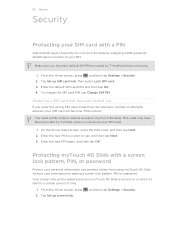
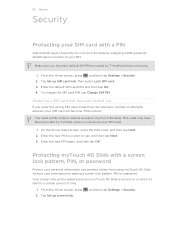
...the default SIM card PIN, and then tap OK. 4.
On the Phone dialer screen, enter the PUK code, and then tap Next. 2. ...your personal information and prevent others from using myTouch 4G Slide without your permission by T-Mobile when you enter the wrong PIN more times than the maximum number of time.
1. Protecting myTouch 4G Slide with a PIN
Add another layer of security for a certain ...
User Manual - Page 169
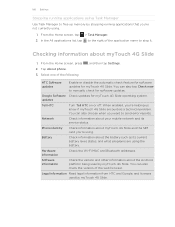
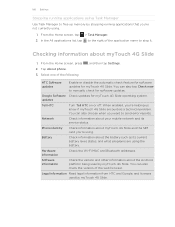
Checking information about the Android platform being used by myTouch 4G Slide.
Phone identity
Check information about myTouch 4G Slide and the SIM card ...reports. HTC Software updates
Enable or disable the automatic check feature for software updates for myTouch 4G Slide operating system. When enabled, you want to stop it. Battery
Check information about your mobile network ...
Similar Questions
Can I Use A Cover With T-mobile Mytouch 4g Slide Docking Station
(Posted by nsangoogo 10 years ago)
Unlock T Mobile Mytouch 4g Slide When You Forget Your Password
(Posted by STYVA200 10 years ago)
T-mobile Mytouch 4g Slide Flashing Wont Turn On
(Posted by shortanalan 10 years ago)
How Change Current City World Clock Manual In The Android
(Posted by a22Doits 10 years ago)

