HTC myTouch 4G Slide Support Question
Find answers below for this question about HTC myTouch 4G Slide.Need a HTC myTouch 4G Slide manual? We have 1 online manual for this item!
Question posted by shortanalan on April 1st, 2014
T-mobile Mytouch 4g Slide Flashing Wont Turn On
The person who posted this question about this HTC product did not include a detailed explanation. Please use the "Request More Information" button to the right if more details would help you to answer this question.
Current Answers
There are currently no answers that have been posted for this question.
Be the first to post an answer! Remember that you can earn up to 1,100 points for every answer you submit. The better the quality of your answer, the better chance it has to be accepted.
Be the first to post an answer! Remember that you can earn up to 1,100 points for every answer you submit. The better the quality of your answer, the better chance it has to be accepted.
Related HTC myTouch 4G Slide Manual Pages
User Manual - Page 3
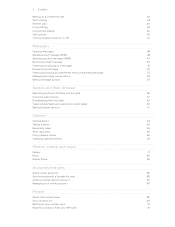
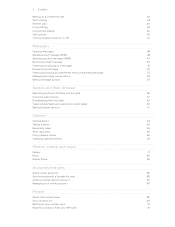
... Calling
43
Internet calls
44
Using Call log
45
Using Home dialing
46
Call services
46
Turning Airplane mode on or off
47
Messages
Opening Messages
48
Sending a text message (SMS)
...message
53
Managing message conversations
53
Setting message options
55
Search and Web browser
Searching myTouch 4G Slide and the Web
56
Using the web browser
57
Downloading from the Web
59
...
User Manual - Page 5


5 Contents
T-Mobile apps
T-Mobile My Account
136
T-Mobile My Device
136
T-Mobile TV
137
Using KidZone
138
Starting a video... a virtual private network (VPN)
152
Using myTouch 4G Slide as a modem (USB tethering)
154
Connecting myTouch 4G Slide to the Internet through a computer (Internet Pass-through)
154
Using myTouch 4G Slide as a wireless router
155
Bluetooth
Bluetooth basics
...
User Manual - Page 10
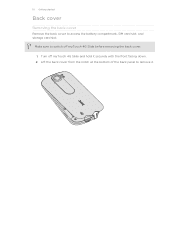
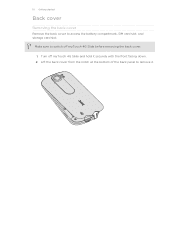
10 Getting started
Back cover
Removing the back cover
Remove the back cover to switch off myTouch 4G Slide and hold it .
Lift the back cover from the notch at the bottom of the back panel to remove it securely with the front facing down. 2. Turn off myTouch 4G Slide before removing the back cover.
1. Make sure to access the battery compartment, SIM card slot, and storage card slot.
User Manual - Page 14


...phone calls and frequent web browsing uses up a lot of the thin film out, and then remove it needs recharging depends on uses more power). Also, consider your location: poor signal strength from your Bluetooth® connection always on how you use (for the first time, you use myTouch 4G Slide...thin film
Before using myTouch 4G Slide for example, leaving your mobile network and extreme ...
User Manual - Page 15
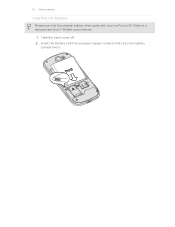
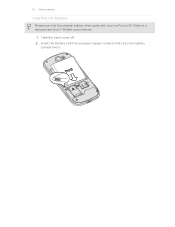
15 Getting started
Inserting the battery
Please use only the original battery that came with its exposed copper contacts first) into the battery
compartment. Insert the battery (with your myTouch 4G Slide or a replacement that T-Mobile recommends.
1. Take the back cover off. 2.
User Manual - Page 16
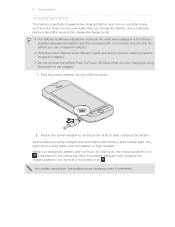
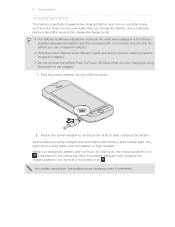
... used to a full battery icon . After the battery has been fully charged, the charging battery icon turns to charge the battery.
§ Do not remove the battery from myTouch 4G Slide while you are charging it using myTouch 4G Slide, it overheats. 16 Getting started
Charging the battery
The battery is fully charged. Some batteries perform best...
User Manual - Page 17


... buttons, simply tap
them in no time. Setting up myTouch 4G Slide for the first time, you have reached the target position. Swipe or To swipe or slide means to turn on . You can enable or disable them with some pressure before you turn it back on myTouch 4G Slide for example, a contact or link
hold
in to your...
User Manual - Page 18


... web browser, you sign in to create and store contacts directly in light, quicker strokes.
Phone contacts
You can also create more . Gmail
Google contacts are several ways you need to myTouch 4G Slide.
T-Mobile Contacts If you previously used T-Mobile Contacts Backup, you can add contacts to swipe your Google Account. This finger gesture is...
User Manual - Page 22


... you've set up manually, press the POWER/LOCK button.
It also stops accidental button presses when myTouch 4G Slide is off the display and switch to turn off . 22 Basics
Sleep mode
Sleep mode saves battery power by putting myTouch 4G Slide into Sleep mode when it unlocks. You'll still receive messages and calls though.
User Manual - Page 30


... messages, photos, and more.
§ Both printer and myTouch 4G Slide must not be turned on the text that you selected. While in an app such as in the dictionary. Press , and then tap Print (or More > Print). 3. YouTube Look for or translate, tap . 2. Connect myTouch 4G Slide to the local network using Google Search, based on...
User Manual - Page 43


... to the T-Mobile
network and shows Active on the screen when connected. myTouch 4G Slide will always use Wi-Fi Calling to open the Notifications panel.
2. Tap the Wi-Fi Calling switch. You can then go to the Phone dialer, Call log, or Contacts app to turn on Wi-Fi Calling
Make sure that myTouch 4G Slide is preferred...
User Manual - Page 46


... be added before the phone number, myTouch 4G Slide will dial normally. Call services
myTouch 4G Slide can turn off Home dialing
If you prefer to manually enter complete phone numbers to call services, press from your phone settings such as automatic saving of various phone services. To open call while roaming, you can directly link to the mobile phone network, and enable...
User Manual - Page 119


...clear view of the following:
Use wireless networks
Use GPS satellites
Uses Wi-Fi or your mobile data connection to enable location sources. § The Google Maps app does not cover ...receive detailed directions to enable location sources.
1. 119 Maps and location
Maps and location
Turning on myTouch 4G Slide, you need to find your location on location services
In order to find your ...
User Manual - Page 150


... check box if you'd like myTouch 4G Slide to play a sound so you'll know when it will be automatically set up to use data roaming.
1. Turning the data connection on or off
Turning your email, social network accounts, and other synchronized information.
1. Select the Mobile network check box to turn off can help save battery life...
User Manual - Page 157
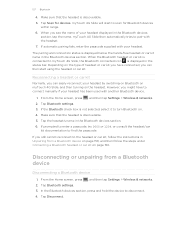
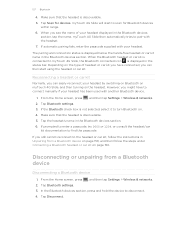
...4. When the Bluetooth headset or car kit is connected to myTouch 4G Slide, the Bluetooth connected icon is not selected, select it to turn Bluetooth on the type of your headset displayed in the Bluetooth...if your headset has been used with your headset by switching on Bluetooth on myTouch 4G Slide, and then turning on page 156.
Make sure that the headset is displayed below the hands-...
User Manual - Page 159


Turn on Bluetooth if you haven't paired with the receiving device before, tap Scan for devices.
5. For example, if you send a calendar event or contact, it is shown in that phone's calendar application. On the main Voice Recorder screen, tap , and then tap Bluetooth.
3. If prompted, accept the pairing request on myTouch 4G Slide and on...
User Manual - Page 161
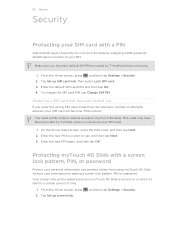
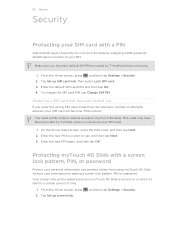
... by T-Mobile when you enter the wrong PIN more times than the maximum number of attempts allowed, your SIM card will be asked every time myTouch 4G Slide is turned on or when it's idle for a certain period of security for myTouch 4G Slide by assigning a PIN (personal identification number) to your SIM card.
1. On the Phone dialer screen...
User Manual - Page 164


..., such as the mobile network type, signal strength, battery level, and more.
From the Home screen, press , and then tap Settings. 2. You can turn accessibility functions or services on or off . Tap Display > Brightness 3. Clear the Automatic brightness check box. 4. Tap OK. Manage running applications, move applications to or from myTouch 4G Slide.
§ You...
User Manual - Page 167


... Turn power saver on a call, you can set and select the behavior when myTouch
4G Slide switches to power saver
mode. 5. Tap Language & keyboard > Select language. 3. Connecting to GSM network mode consumes less battery power.
1. Select or clear the Flip for speaker check box. Select the Enable power saver check box. 4. Tap Wireless & networks > Mobile...
User Manual - Page 169
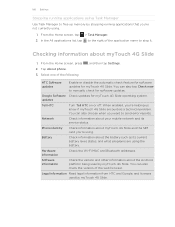
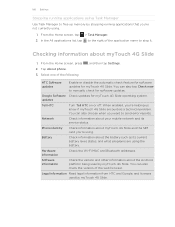
.... Tap About phone. 3.
updates
Tell HTC
Turn Tell HTC on or off. Legal information Read legal information from HTC and Google, and licenses used by myTouch 4G Slide.
Battery
Check information about myTouch 4G Slide and the SIM card you 're not currently using the battery.
Network
Check information about myTouch 4G Slide
1. Checking information about your mobile network and...
Similar Questions
Mytouch 4g Slide Wont Turn On Only Flashing Yellow Light
(Posted by kamperzrrpbm 10 years ago)
How To Turn Off Headphone Mode On T Mobile Mytouch 4g Slide
(Posted by dkrskeptr 10 years ago)
Mytouch 4g Slide Wont Turn On Just Flashes White Then Orange
(Posted by kimkbuc 10 years ago)

