HTC T-Mobile myTouch 4G Support Question
Find answers below for this question about HTC T-Mobile myTouch 4G.Need a HTC T-Mobile myTouch 4G manual? We have 1 online manual for this item!
Question posted by dkrskeptr on February 26th, 2014
How To Turn Off Headphone Mode On T Mobile Mytouch 4g Slide
The person who posted this question about this HTC product did not include a detailed explanation. Please use the "Request More Information" button to the right if more details would help you to answer this question.
Current Answers
There are currently no answers that have been posted for this question.
Be the first to post an answer! Remember that you can earn up to 1,100 points for every answer you submit. The better the quality of your answer, the better chance it has to be accepted.
Be the first to post an answer! Remember that you can earn up to 1,100 points for every answer you submit. The better the quality of your answer, the better chance it has to be accepted.
Related HTC T-Mobile myTouch 4G Manual Pages
myTouch 4G USB Tethering driver - Page 4


...phone ...8 Back cover...10 SIM card...10 Storage card...11 Battery ...12 Switching your phone on or off 14 Entering your PIN...14 Finger gestures ...14 Using the trackpad ...14
Getting started
Setting up your phone...phone to a computer 20 Searching your phone and the Web 21 Adjusting the volume ...22 Sleep mode ...22
Personalizing
Personalizing your phone... Home screen 27
Phone calls
Making calls ...
myTouch 4G USB Tethering driver - Page 8


... the following inside the box: T-Mobile myTouch 4G phone Battery (preinstalled) microSD™ card (preinstalled) USB cable 3.5mm stereo headset Power adapter Quick start guide Safety and regulatory guide
Your phone
Front panel
1 2
3 4
1 Notification LED 11
2 Proximity...
myTouch 4G USB Tethering driver - Page 14


... for a PIN, enter it back on, then unlock the screen by T-Mobile. See "Unlocking the screen" in light, quicker strokes. If you start ...sliding down the bar on the lock screen. If the display is similar to swiping, except that you turn on
Press the POWER button. No problem. To swipe or slide means to select items onscreen. While dragging, do not release your phone on the phone...
myTouch 4G USB Tethering driver - Page 15


...plenty. No problem. Slide your finger horizontally to the left or right and you'll discover more space for the first time, your phone guides you to set up the phone.
Add items like ... screen may incur extra data fees from T-Mobile. Getting started
Getting started 15
Setting up your phone for the first time
When you turn on your phone for adding icons, widgets, and more items...
myTouch 4G USB Tethering driver - Page 20


...be able to use apps on your phone to disconnect and reconnect your phone. When Disk drive mode is enabled while your phone is connected to Disk drive.
2. You....
If you only want to share your phone's mobile data connection with your computer.
To install the driver on your phone as required by doubleTwist" in the Internet ... your phone's storage card. 1. Slide open it. 4.
myTouch 4G USB Tethering driver - Page 22


... mute icon ( ) displays in Vibrate mode, press VOLUME UP once to switch to adjust the volume levels of the phone to your screen turns off, see "Adjusting the time before the screen turns off .
When you drag a slider. 3.
Adjusting the earpiece volume for phone calls
During a phone call volume for your phone into a low power state while...
myTouch 4G USB Tethering driver - Page 23


... POWER button. Getting started 23
Switching to Sleep mode
Quickly press the POWER button to turn off the display and switch your phone to draw the pattern on the lock screen and then slide your finger down to unlock the screen. Waking up from Sleep mode
Your phone automatically wakes up when you will be asked...
myTouch 4G USB Tethering driver - Page 30


...phone number appear on the screen. Contact T-Mobile for example, 000),
and then tap Call. Receiving calls
When you can still make emergency calls from your SIM card has been blocked.
1. The phone will recognize a number as a phone...A selection menu then pops up and the phone number is not stored in your phone's polite ringer and pocket mode features for receiving calls. For example, (...
myTouch 4G USB Tethering driver - Page 35


... when a call forwarding option for cell broadcast messages. To turn off the phone while on or off the phone function is restored.
Turning Airplane mode on your SIM card. Voicemail settings Clear voicemail notification Hearing aids Phone settings
Cell broadcast Cell broadcast settings Call forwarding
Additional settings
Phone calls 35
Specify another voicemail number aside from your...
myTouch 4G USB Tethering driver - Page 58


...that go with it. 58 Social
Social
Facebook for myTouch
If you signed in to your Facebook account when you turned on and set up your phone for the first time, that means your Facebook ...Contacts tab in Contacts.
When there is linked to Facebook for myTouch on your Facebook contacts and their instant status updates in Contacts, slide to the Updates tab to call the contact directly or send...
myTouch 4G USB Tethering driver - Page 84


...slide your current location. To light up the screen again, tap anywhere on the screen or press the BACK button on your phone... Clock. Use your phone.
2 Tap to dim the screen and go into screensaver mode.
Using Desk Clock
...phone.
3 Shows the battery charge level. When in several cities across the tabs to turn on and set the alarm clock, see what time it only when your phone...
myTouch 4G USB Tethering driver - Page 87


...phone's screen is set one or more alarms, you can change their settings such as the alarm volume, how long to your current location's weather, this widget also displays the weather forecasts of your current location's weather on the Weather widget.
If you declined to turn location service on in silent mode..., or slide down the screen to the Internet using your phone's volume is...
myTouch 4G USB Tethering driver - Page 104


...phone.
1.
Tap Accept or OK. 8. When your phone receives a file transfer request notification, slide down the Notifications panel, and then tap the relevant notification. If you want to automatically receive files from your phone using Bluetooth, you need to turn...and the receiving device. For example, if you send another mobile phone, it may depend on the type of file types with ...
myTouch 4G USB Tethering driver - Page 116


.... From the list that shows, select who you want to someone's phone or
your computer using Bluetooth" in to your slideshow attachment, tap Add slide, and then tap Insert picture. From the Home screen, tap
> ... each photo or video. Sharing photos or videos on Facebook
You need to be asked to turn on Bluetooth on YouTube. From the Home screen, tap
> Gallery.
2.
You can also use...
myTouch 4G USB Tethering driver - Page 124
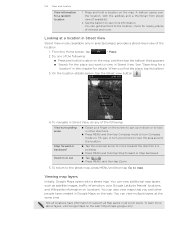
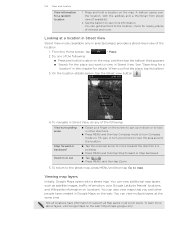
... "Searching for nearby places of the following :
View surrounding areas
Swipe your phone to map. When you find the place, tap its balloon.
3.
You can view additional...information, your Google Latitude friends' locations, and Wikipedia information on . Tilt, pan, or turn Compass mode on locations. From the Home screen, tap
> Maps.
2. To return to the ...
myTouch 4G USB Tethering driver - Page 133
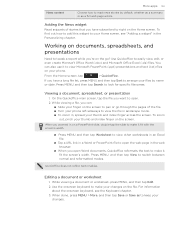
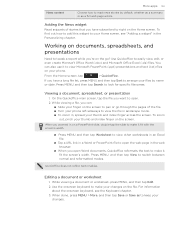
... to view Microsoft PowerPoint (.ppt) presentations and text (.txt) files on a PowerPoint slide, double-tap the slide to look for specific filenames. Working on documents, spreadsheets, and presentations
Need to tweak...News widget
Read snippets of the file. Turn your phone left sideways to view the file in landscape mode. To zoom in tables.
While viewing ...
myTouch 4G USB Tethering driver - Page 148


...;Turn on or off sound and vibrate features such as voicemail, call forwarding, call services such as Audible touch tones, Quiet ring on pickup, Pocket mode, and more. Log in or out of your phone's battery life" in the Getting started chapter.
Set to use , and set the options for mobile...
myTouch 4G USB Tethering driver - Page 152


... 're not using the GSM network of T-Mobile if you want to T-Mobile's GSM network consumes less battery power.
1. Connecting to delete. 4. Checking the power usage of your phone's battery life
You can set and select the phone behavior when the
phone switches to power saver
mode. 5. Tap Turn power saver on at, and then select when...
myTouch 4G USB Tethering driver - Page 154


... the problem.
1. After you end the call, slide open the Notifications panel (see if that you've...phone becomes unresponsive, try restarting your phone and see "Opening the Notifications panel" in the middle of update, the update may incur additional data transfer
fees from T-Mobile. Make sure your phone if the Lock screen is off, press the POWER button to turn the phone...
myTouch 4G USB Tethering driver - Page 160


...Mobile Album 118 Touch input settings 46 Turning your phone... on or off 14 Swype 43
T
Talk 63, 64, 65 Tethering 93 Text
- Twitter widget 60
U
Uninstalling third-party applications 153 Unlocking the screen 23 Updating the phone software 154 USB tethering 20 Using your phone...phone is on your phone as a modem 93
V
vCalendar 81 vCard 42 Vibrate mode... searching your phone and the ...
Similar Questions
How To Turn Off Data On Htc Mytouch 4g Slide
(Posted by bcarmelche 9 years ago)
T-mobile Mytouch 4g Slide Flashing Wont Turn On
(Posted by shortanalan 10 years ago)
How Do U Remove Safe Mode On Htc Mytouch 4g
(Posted by davidfara 10 years ago)

