HTC myTouch 4G Slide Support Question
Find answers below for this question about HTC myTouch 4G Slide.Need a HTC myTouch 4G Slide manual? We have 1 online manual for this item!
Question posted by jlePea on April 15th, 2014
Mytouch 4g Slide Battery Wont Charge After Flash
The person who posted this question about this HTC product did not include a detailed explanation. Please use the "Request More Information" button to the right if more details would help you to answer this question.
Current Answers
There are currently no answers that have been posted for this question.
Be the first to post an answer! Remember that you can earn up to 1,100 points for every answer you submit. The better the quality of your answer, the better chance it has to be accepted.
Be the first to post an answer! Remember that you can earn up to 1,100 points for every answer you submit. The better the quality of your answer, the better chance it has to be accepted.
Related HTC myTouch 4G Slide Manual Pages
User Manual - Page 2


2 Contents
Contents
Getting started
Inside the box
8
myTouch 4G Slide
8
Back cover
10
SIM card
12
Storage card
13
Battery
14
Switching the power on or off
17
Setting up myTouch 4G Slide for the first time
17
Finger gestures
17
Ways of getting contacts into myTouch 4G Slide
18
Home screen
19
Basics
Adjusting the volume
21
Sleep mode
22...
User Manual - Page 5


...myTouch 4G Slide with a screen lock pattern, PIN, or password
161
Settings
Settings on myTouch 4G Slide
163
Changing display settings
164
Changing sound settings
166
Changing the language
167
Optimizing battery life
167
Managing memory
168
Checking information about myTouch 4G Slide
169
Update and reset
Software updates
170
Restarting myTouch 4G Slide
171
Resetting myTouch 4G...
User Manual - Page 8
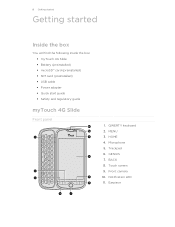
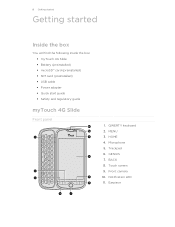
...Front camera 10. Earpiece GENIUS 7. Touch screen 9. HOME 4. BACK 8. 8 Getting started
Getting started
Inside the box
You will find the following inside the box: § myTouch 4G Slide § Battery (preinstalled) § microSD™ card (preinstalled) § SIM card (preinstalled) § USB cable § Power adapter § Quick start guide § Safety and regulatory...
User Manual - Page 10
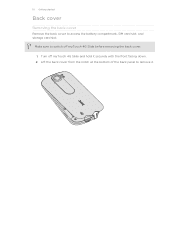
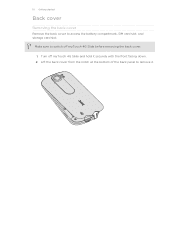
Turn off myTouch 4G Slide before removing the back cover.
1. 10 Getting started
Back cover
Removing the back cover
Remove the back cover to remove it securely with the front facing down. 2. Lift the back cover from the notch at the bottom of the back panel to access the battery compartment, SIM card slot, and storage card slot. Make sure to switch off myTouch 4G Slide and hold it .
User Manual - Page 12
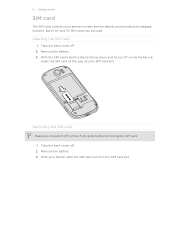
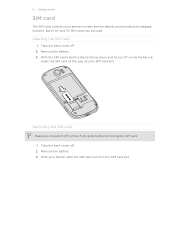
... the SIM card
Make sure to switch off . 2. Remove the battery. 3. Inserting the SIM card
1. Take the back cover off myTouch 4G Slide before removing the SIM card. 1. With your phone number, service details, and phonebook/message memory. Both 1.8V and 3V SIM cards...SIM card slot. 12 Getting started
SIM card
The SIM card contains your thumb, slide the SIM card out from the SIM card slot.
User Manual - Page 14


... these are the features and accessories you use (for the first time, you use myTouch 4G Slide. How long the battery can last before it from your location: poor signal strength from the battery
compartment. Long phone calls and frequent web browsing uses up a lot of the thin film out, and then remove it needs recharging...
User Manual - Page 15
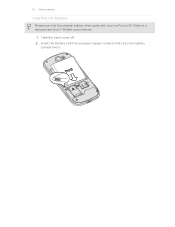
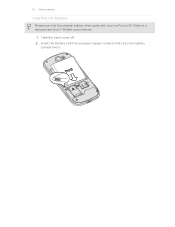
Insert the battery (with your myTouch 4G Slide or a replacement that came with its exposed copper contacts first) into the battery
compartment. Take the back cover off. 2. 15 Getting started
Inserting the battery
Please use only the original battery that T-Mobile recommends.
1.
User Manual - Page 16
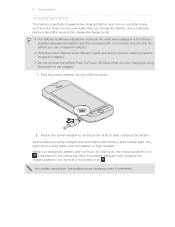
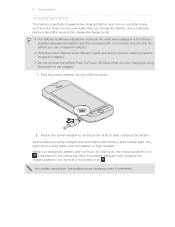
... car adapter. 1. After the battery has been fully charged, the charging battery icon turns to charge the battery.
§ Do not remove the battery from myTouch 4G Slide while you charge the battery.
Before you charge the battery and myTouch 4G Slide is on and start charging the battery. As the battery is fully charged. When you turn on , the charging battery icon
is displayed in...
User Manual - Page 22


... mode
Sleep mode saves battery power by putting myTouch 4G Slide into Sleep mode when it unlocks. Switching to Sleep mode
Briefly press the POWER/LOCK button to unlock the screen. myTouch 4G Slide also automatically goes into...reminder or an alarm, you 've set up manually, press the POWER/LOCK button. myTouch 4G Slide automatically wakes up to turn off . If you can drag or to the ring to...
User Manual - Page 25


25 Basics
Matched contacts suggestion myTouch 4G Slide software update available Song is playing
FM Radio app in use More (not...-Fi Calling ready
The notification LED shows a:
§ Solid green light when myTouch 4G Slide is connected to the power adapter or a computer and the battery is fully charged.
§ Flashing green light when you have a pending notification. § Solid orange light when...
User Manual - Page 28


...myTouch 4G Slide is connected to the computer, you will use apps that is, the connected myTouch 4G Slide) as a removable disk.
4.
From the Home screen, press Default connection type.
, and then tap Settings > Connect to share the mobile data connection of myTouch 4G Slide...you want to keep myTouch 4G Slide connected to the computer but want to charge the battery while connected to the...
User Manual - Page 63


Photos and videos captured with myTouch 4G Slide. While on the Viewfinder screen: Scenes button
Flash button
Front or main camera button
Photo/Video mode switch
Auto focus indicator
Shake detection indicator
Shutter release/Record button
Gallery button Be sure to ...
User Manual - Page 67


...camera where you capture anything wide or tall in the Viewfinder screen, tap . 2. When enabled, myTouch 4G Slide renders both the bright and dark areas of people, it 's the Golden Gate Bridge or the Eiffel... group of your photos and videos. Scroll to the ClearShot HDR scene, and then tap Select.
Flash is filled, tap . Taking a high dynamic range (HDR) photo
Take photos like a pro with...
User Manual - Page 69
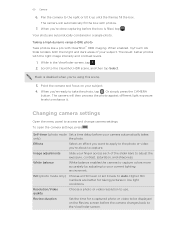
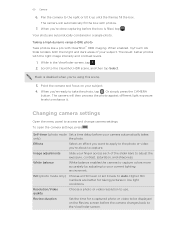
...Your shots are better for a captured photo or video to be displayed on your current lighting environment. Flash is filled, tap . Self-timer (photo mode Set a time delay before the camera changes back ... camera to the right or tilt it back to take the photo, tap . When enabled, myTouch 4G Slide renders both the bright and dark areas of the slider bars to enhance it. Or simply press...
User Manual - Page 119


... § To find your exact GPS location. Select one or both of the sky and more battery power. From the Home screen, press and then tap Settings > Location. 2. Finds your approximate ...Uses Wi-Fi or your mobile data connection to your destination.
It also provides a search tool where you can locate places of interest or an address on myTouch 4G Slide, you need to enable location...
User Manual - Page 128


... the time zone, date, and time on myTouch 4G Slide manually, you enter letters, the list is filtered to turn off auto time sync first.
1. Enter your home city
1. As you need to show matching cities and countries. 3. It also shows an alarm clock indicator and the battery level.
§ Tap the weather image...
User Manual - Page 136
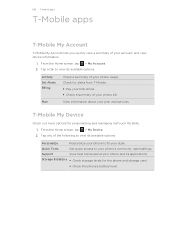
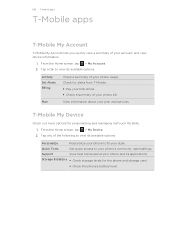
.... 136 T-Mobile apps
T-Mobile apps
T-Mobile My Account
T-Mobile My Account lets you quickly view a summary of the following to view its available options:
Personalize
Personalize your phone to your phone's commonly used settings.
View information about your phone and its available options.
Storage & Battery § Check storage levels for personalizing and managing myTouch 4G Slide...
User Manual - Page 150


... check box. Select the Mobile network check box to turn on data charges. clear the
check box to turn off can help save battery life and save money on the data connection; Enabling data roaming
Connect to use data roaming.
1. Select the Data roaming sound check box if you'd like myTouch 4G Slide to play a sound...
User Manual - Page 154
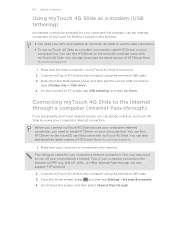
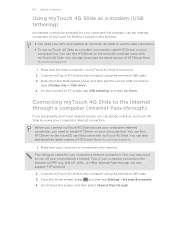
... connection. Use the Internet connection of HTCDriver from htc.com/us /support.
1. Connect myTouch 4G Slide to check for your computer?
Scroll down the Notifications panel, and then tap the current USB connection
type (Charge only or Disk drive). 4. Connecting myTouch 4G Slide to the Internet through a computer (Internet Pass-through)
If you temporarily don't have Internet...
User Manual - Page 156


... car kit. From the Home screen, press , and then tap Settings > Wireless & networks. 2. Enter the new name for myTouch 4G Slide in hospitals.
Connecting a Bluetooth headset or car kit
You can listen to save battery power, or in use to music over a Bluetooth stereo headset, or have hands-free conversations using a wireless device is...
Similar Questions
Htc Mytouch 4g Slide Wont Charge Dim Red Light Appears
(Posted by LorEzer 9 years ago)
My Htc Mytouch 4g Slide Wont Charge When Plugged In. Wont Turn On
(Posted by meC29 10 years ago)

