HTC myTouch 4G Slide Support Question
Find answers below for this question about HTC myTouch 4G Slide.Need a HTC myTouch 4G Slide manual? We have 1 online manual for this item!
Question posted by LorEzer on October 18th, 2014
Htc Mytouch 4g Slide Wont Charge Dim Red Light Appears
The person who posted this question about this HTC product did not include a detailed explanation. Please use the "Request More Information" button to the right if more details would help you to answer this question.
Current Answers
There are currently no answers that have been posted for this question.
Be the first to post an answer! Remember that you can earn up to 1,100 points for every answer you submit. The better the quality of your answer, the better chance it has to be accepted.
Be the first to post an answer! Remember that you can earn up to 1,100 points for every answer you submit. The better the quality of your answer, the better chance it has to be accepted.
Related HTC myTouch 4G Slide Manual Pages
User Manual - Page 2


... the power on or off
17
Setting up myTouch 4G Slide for the first time
17
Finger gestures
17
Ways of getting contacts into myTouch 4G Slide
18
Home screen
19
Basics
Adjusting the volume
... sounds
36
Phone calls
Different ways of making calls
37
Making a call on the Phone dialer screen
37
Using Speed dial
38
Calling a phone number in a text message
38
Calling a phone number in ...
User Manual - Page 16
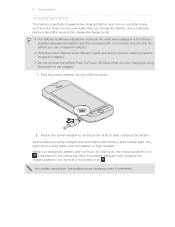
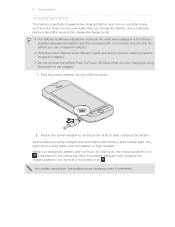
... not remove the battery from myTouch 4G Slide while you can charge the battery.
§ Only the power adapter and USB sync cable provided in myTouch 4G Slide when shipped. 16 Getting started
Charging the battery
The battery is fully charged. You need to solid green when the battery is partially charged when shipped. The light turns to remove this film...
User Manual - Page 18


...4G Slide with contacts from the T-Mobile server. You can turn myTouch 4G Slide sideways to myTouch 4G Slide.
Phone contacts
You can add contacts to bring up a bigger keyboard.
Gmail
Google contacts are several ways you need to swipe your Facebook account through Facebook for example, thumb and index finger) to myTouch 4G Slide. Facebook
Log in to your finger in light...
User Manual - Page 25


25 Basics
Matched contacts suggestion myTouch 4G Slide software update available Song is playing
FM Radio app in ... Solid green light when myTouch 4G Slide is connected to the power adapter or a computer and the battery is fully charged.
§ Flashing green light when you have a pending notification. § Solid orange light when the battery is being charged. § Flashing red light when the ...
User Manual - Page 28


...myTouch 4G Slide. Tap Done. Connect myTouch 4G Slide to PC >
3. From the Home screen, press Default connection type.
, and then tap Settings > Connect to your computer.
3. Navigate to share the mobile data connection of myTouch 4G Slide...be able to use whenever you want to keep myTouch 4G Slide connected to the computer but want to charge the battery while connected to a folder in your ...
User Manual - Page 33
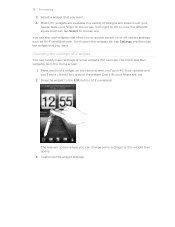
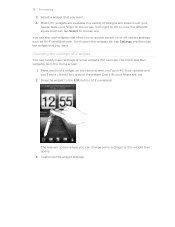
...(if it's enabled). You can also add widgets that you to suit your finger just yet.
2. myTouch 4G Slide vibrates and you want .
Scroll down the widgets list, tap Settings, and then tap the widget that ...Select a widget that you 'll see a colored box around the widget. Most HTC widgets are available in a variety of a widget
You can change some widgets (for this widget then opens....
User Manual - Page 35
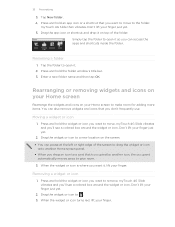
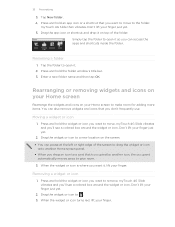
... lift your finger. When the widget or icon turns red, lift your finger just yet.
2. 35 Personalizing
3.
Removing a widget or icon
1. myTouch 4G Slide then vibrates. Press and hold an app icon or ...remove.
Press and hold the folder window's title bar. 3. Moving a widget or icon
1. myTouch 4G Slide vibrates and you want to move to move . Tap the folder to . 3.
Tap New folder...
User Manual - Page 40


....
2. If myTouch 4G Slide is off when you want to send the caller. Rejecting a call back the caller.
3. HTC Caller ID
Everytime...myTouch 4G Slide face down , it will occur sometime within the next seven days. 40 Phone calls
Deferring a call
You can reject the incoming call, send the caller a text message, and then remind yourself to call . Drag
ring on the call , the Lock screen appears...
User Manual - Page 76
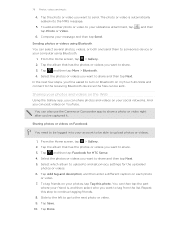
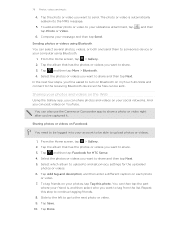
... the uploaded photos or videos.
6. Select which album to upload to and set privacy settings for HTC Sense.
4. You can be sent. Tap Save.
10.
In the next few steps, you... and then
6. From the Home screen, tap > Gallery.
2.
Slide to the left to go to your account to be asked to turn on Bluetooth on myTouch 4G Slide and connect to share.
3. 76 Photos, videos, and music
...
User Manual - Page 91
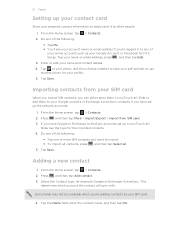
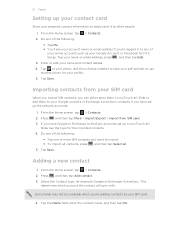
... then tap Add contact. 3. Select the Contact type, for HTC Sense. Do one or more SIM contacts you want to your Google contacts or Exchange ActiveSync contacts, if you have Google or Exchange ActiveSync accounts set up on myTouch 4G Slide or add them on myTouch 4G
Slide, tap the type for the imported contacts. 4. Adding a new...
User Manual - Page 98


.... When you're viewing the albums of the contact's birthday, you turned on and set up myTouch 4G Slide for the first time, that go with it. When there is linked to Facebook for HTC Sense on myTouch 4G Slide. You can also upload one or more photos to Facebook, then tag and add captions that means...
User Manual - Page 113
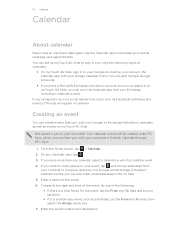
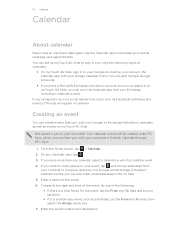
...myTouch 4G Slide. You can later sync with your computer's Outlook Calendar through HTC Sync.
1. Creating an event
You can create events that sync with your events, meetings, and appointments. Your calendar events will appear... account and you have more than one of calendars:
§ On myTouch 4G Slide, sign in to schedule your Exchange ActiveSync calendar events. To specify the...
User Manual - Page 127


...city. To open the Clock app, do one Clock widget to the extended Home screen. Use myTouch 4G Slide as a desk clock complete with weather information or as an alarm clock, stopwatch, and countdown ... widget on the bottom row or slide your current date, time, and location. 127 Android Market and other apps
Using the Clock
About the HTC Clock widget
Use the HTC Clock widget to the Edit button...
User Manual - Page 128


..., the Desk Clock shows the time and date only and their position changes on myTouch 4G Slide manually, you want to the world clock list, and manually set your home city...clock indicator and the battery level.
§ Tap the weather image or information to dim the screen completely and go into screensaver mode. To light up the screen again, tap anywhere on the screen.
§ Tap to open the...
User Manual - Page 150


... battery life and save money on data charges. clear the
check box to turn on the data connection; 150 Internet connections
Internet connections
Data connection
When you turn on myTouch 4G Slide for data roaming rates before you 're out of T-Mobile and access data services when you use T-Mobile's data connection (if the SIM card...
User Manual - Page 154
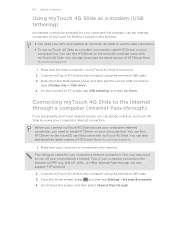
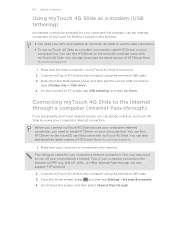
... screen, tap USB tethering, and then tap Done. Scroll down the Notifications panel, and then tap the current USB connection
type (Charge only or Disk drive). 4. 154 Internet connections
Using myTouch 4G Slide as a modem, you need to the Internet. One, you can find HTCDriver on your
computer first. Make sure your computer is...
User Manual - Page 164


... or off scheduled checks for system software updates, or manually check for updates.
§ Turn Tell HTC on or off . When enabled, you're helping us know if myTouch 4G Slide encounters a technical problem.
§ View different information about myTouch 4G Slide, such as a screen reader that suit you set onscreen keyboard options. From the Home screen...
User Manual - Page 165


...animation effects on or off
You can keep the screen from turning off while you're charging myTouch 4G Slide. 1. Tap Display > Animation. 3. Tap Display. 3. Recalibrating the G-sensor
Recalibrate ... screen orientation does not respond properly to the way you hold myTouch 4G Slide. Keeping the screen on while charging myTouch 4G Slide
You can turn off the animation or enable only some animations ...
User Manual - Page 169
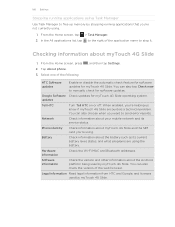
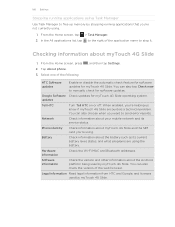
... Network
Check information about myTouch 4G Slide
1. Phone identity
Check information about the Android platform being used by stopping running applications using Task Manager
Use Task Manager to free up memory by myTouch 4G Slide.
Legal information Read legal information from HTC and Google, and licenses used by myTouch 4G Slide.
updates
Tell HTC
Turn Tell HTC on or off...
User Manual - Page 170


... and customized settings, and also remove any application, the Install system software update dialog box appears on myTouch 4G Slide. Wait for updates manually
1. Tap About phone > HTC Software updates > Check now. You can check and then notify you 're in a call , slide open the Notifications panel, and then tap the update notification.
2. Make sure that you...
Similar Questions
Mytouch 4g Slide Wont Turn On Only Flashing Yellow Light
(Posted by kamperzrrpbm 10 years ago)
My Htc Mytouch 4g Slide Wont Charge When Plugged In. Wont Turn On
(Posted by meC29 10 years ago)

