HTC Wildfire S metroPCS Support Question
Find answers below for this question about HTC Wildfire S metroPCS.Need a HTC Wildfire S metroPCS manual? We have 2 online manuals for this item!
Question posted by mssGull on July 1st, 2014
How To Reset Metro Pcs Htc Sense
The person who posted this question about this HTC product did not include a detailed explanation. Please use the "Request More Information" button to the right if more details would help you to answer this question.
Current Answers
There are currently no answers that have been posted for this question.
Be the first to post an answer! Remember that you can earn up to 1,100 points for every answer you submit. The better the quality of your answer, the better chance it has to be accepted.
Be the first to post an answer! Remember that you can earn up to 1,100 points for every answer you submit. The better the quality of your answer, the better chance it has to be accepted.
Related HTC Wildfire S metroPCS Manual Pages
Wildfire S - User Guide - Page 3
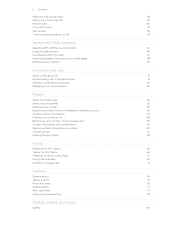
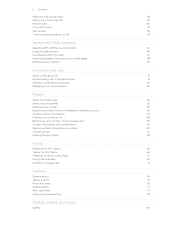
...41
Call services
42
Turning Airplane mode on or off
43
Search and Web browser
Searching HTC Wildfire S and the Web
44
Using the web browser
46
Downloading from the Web
47
...information as a vCard
60
Contact groups
61
Adding People widgets
63
Social
Facebook for HTC Sense
65
Twitter for HTC Sense
66
Tweeting on the go using Peep
67
Using Friend Stream
69
Chatting in Google...
Wildfire S - User Guide - Page 5


... Wildfire S with a screen lock pattern, PIN, or password
161
Settings
Settings on your phone
163
Changing display settings
165
Changing sound settings
166
Changing the language
167
Optimizing battery life
167
Managing memory
168
Checking information about your phone
169
Update and reset
HTC Wildfire S software updates
170
Restarting HTC Wildfire S
171
Resetting HTC Wildfire...
Wildfire S - User Guide - Page 15


... in to your Facebook account through Facebook for HTC Sense to create and store contacts directly in settings later on. You can add contacts to HTC Wildfire S.
Use the Transfer app to transfer not only your contacts, but also calendar events and text messages from your old phone to the Internet such as location-based...
Wildfire S - User Guide - Page 42


... access and change the settings of a new voicemail, you prefer for your phone.
Contact MetroPCS to receive incoming Internet calls. Hearing aids
Turn on the Hearing Aid Compliance ... outgoing voice calls and uses secure channels when available.
Call services
HTC Wildfire S can directly link to the mobile phone network, and enable you to be asked which you can also choose...
Wildfire S - User Guide - Page 55


... Save.
55 People
Your contacts list
The People app's All tab lists all contacts stored on HTC Wildfire S and from the online accounts you're logged in to Google Talk on HTC Wildfire S. Select the Contact type, for HTC Sense, instead of Me, you'll see your social network accounts such as new email messages, posted...
Wildfire S - User Guide - Page 65


... the Facebook app (preinstalled or downloaded from Android Market), signing in to Facebook for HTC Sense, you in to the Facebook app and vice versa. 65 Social
Social
Facebook for HTC Sense
When you're signed in to Facebook for HTC Sense does not sign you can also upload one or more photos to Facebook, then...
Wildfire S - User Guide - Page 66


... the same login credentials. If you have the Twitter app (preinstalled or downloaded from Android Market), signing in to Twitter for HTC Sense does not sign you in to Twitter for HTC Sense
When you can: § See your Twitter contacts and their latest tweets in People. § Send tweets and check your friends...
Wildfire S - User Guide - Page 67


If you enjoy "tweeting" on HTC Wildfire S.
View all private/direct messages that lets you haven't signed in your username]" convention. Sending a tweet
...tweets that you have received or sent. You can post and read tweets, send and receive direct messages, and search for HTC Sense, you'll be asked to follow and tweets that you have linked the contact in the All tweets tab. Add a...
Wildfire S - User Guide - Page 69


... account to use Friend Stream.
§ To use your mind. 2. or comment and post your own.
§ You must be signed in via Facebook for HTC Sense. Like someone's Facebook posts.
§ Look at someone 's photo or name, you can :
§ View the tweet. On the All updates tab, tap the text...
Wildfire S - User Guide - Page 84


...(Gmail) or Send (Mail).
Sending photos or videos using Bluetooth.
1. Tap and then tap Facebook for HTC Sense. Sharing your photos and videos on the Web
Using the Gallery app, you 'll be sent. Select... or Video. In the next few steps, you can be asked to turn on Bluetooth on HTC Wildfire S and connect to the receiving Bluetooth device so the files can share photos and videos on ...
Wildfire S - User Guide - Page 134


... both devices? Why not make these types of your computer screen).
The available categories and options depend on both your computer and HTC Wildfire S web browsers.
§ Install third-party mobile phone apps (not downloaded from Android Market) from your computer. You can :
§ Sync your contacts between your Microsoft Outlook, Outlook Express or...
Wildfire S - User Guide - Page 141


.... Follow the onscreen instructions to www.htcsense.com. 3. Update your HTCSense.com account details
1. Signing up from your computer
Make sure you have HTC Wildfire S close by. Tap Add account > HTC Sense. 3. On your computer, open your web browser. 2. On the upper-right corner, click Account. 3. On your computer, open your web browser and...
Wildfire S - User Guide - Page 146


...Using the onscreen keyboard
When you are currently using the Compact or Phone keyboard layout.
The gray character displayed on the key is the default... is the character that will be inserted when you press and hold keys with them. Phone This layout resembles the traditional mobile phone keypad.
Shift key.
Tap Keyboard types, and then select the keyboard layout that requires ...
Wildfire S - User Guide - Page 159


... Send. If prompted, accept the pairing request on HTC Wildfire S and on the receiving device. On the main Voice Recorder screen, tap Bluetooth.
, and then tap
3.
Tap the down arrow icon, and then select Bluetooth. 4.
If you send an image file to another mobile phone, it is shown in the Bluetooth Exchange folder within...
Wildfire S - User Guide - Page 164


...
About phone
Set the operating system language and region.
Connect to PC
§...HTC Wildfire S to your Google Account so you can also do a factory reset.
Use these settings when you remove it from HTC Wildfire...HTC Wildfire S, such as a screen reader that you don't want missed calls and your storage card before you 've downloaded and installed an accessibility tool, such as the mobile...
Wildfire S - User Guide - Page 170


...on the type of the following after HTC Wildfire S receives a software update: § If the display is finished, HTC Wildfire S will be available. HTC Wildfire S can also manually check if there's an available software update. 170 Update and reset
Update and reset
HTC Wildfire S software updates
From time to time, software updates for HTC Wildfire S may be downloaded to the storage card...
Wildfire S - User Guide - Page 171


... helps solve the problem.
1. Press VOLUME DOWN to confirm, tap Restart. Unlock the display. 3.
Tap Reset phone, and then tap Erase everything. Press and hold the POWER button, and then tap Restart. 4. 171 Update and reset
Restarting HTC Wildfire S
If HTC Wildfire S is running slower than normal, an application is not a step to be solved, you can...
Wildfire S - User Guide - Page 172


... Trademarks and copyrights
Trademarks and copyrights
©2011 HTC Corporation. HTC, the HTC logo, the HTC quietly brilliant logo, HTC Wildfire S, HTC Sense, and HTC Sync are trademarks of Microsoft Corporation in the United.... Wi-Fi® is a registered trademark of their respective owners. Inc. HTC also reserves the right to change without notice.
iTunes is a registered trademark of...
Wildfire S - User Guide - Page 173


...phone language 167 Change your event 123 - turning off 165 - from Web 47 - connecting a Bluetooth headset or
car kit 156 - recording a video 76 - taking a photo 75 - changing the time before the screen
turns off screen rotation 165 Downloading - Out of office 120 - working with Exchange ActiveSync
email 120
F
Facebook for HTC Sense... 65 Factory reset 171 Firmware...
Wildfire S - Quick Start Guide - Page 1


... when you first set and select power saver options.
Your HTC Wildfire S Quick guide
For the complete user guide and other email... Password for all your friends to your computer using an Android phone.
1. Opening and reading documents
You can just tap the link...a caption if you want for HTC Sense. 4. For your social networks. From the Home screen, just tap
> Gmail....
Similar Questions
How To Sync Music To My Metro Pcs Htc Android Phone From My Laptop
(Posted by mekridy 10 years ago)
How To Reset Metro Pcs Htc Wildfire To Factory Default
(Posted by elcolsusa 10 years ago)

