HTC Wildfire S metroPCS Support Question
Find answers below for this question about HTC Wildfire S metroPCS.Need a HTC Wildfire S metroPCS manual? We have 2 online manuals for this item!
Question posted by elcolsusa on October 7th, 2013
How To Reset Metro Pcs Htc Wildfire To Factory Default
The person who posted this question about this HTC product did not include a detailed explanation. Please use the "Request More Information" button to the right if more details would help you to answer this question.
Current Answers
There are currently no answers that have been posted for this question.
Be the first to post an answer! Remember that you can earn up to 1,100 points for every answer you submit. The better the quality of your answer, the better chance it has to be accepted.
Be the first to post an answer! Remember that you can earn up to 1,100 points for every answer you submit. The better the quality of your answer, the better chance it has to be accepted.
Related HTC Wildfire S metroPCS Manual Pages
Wildfire S - User Guide - Page 5


... Wildfire S with a screen lock pattern, PIN, or password
161
Settings
Settings on your phone
163
Changing display settings
165
Changing sound settings
166
Changing the language
167
Optimizing battery life
167
Managing memory
168
Checking information about your phone
169
Update and reset
HTC Wildfire S software updates
170
Restarting HTC Wildfire S
171
Resetting HTC Wildfire...
Wildfire S - User Guide - Page 12


....
1. Take the back cover off . 2. Take the back cover off . 2. 12 Getting started
Battery
HTC Wildfire S uses a rechargeable battery. Long phone calls and frequent web browsing use only original batteries that came in the box or replacements that 's inside HTC Wildfire S.
1. Inserting the battery
Please use up a lot of battery power. Insert the battery (with...
Wildfire S - User Guide - Page 40


Tap Add account. 4.
Under Internet call log. To set HTC Wildfire S to phone numbers may incur additional fees or may not be supported by your account. 6. Internet calls to use Internet calling for each call to save your mobile operator. Call any of making calls on your account details. 5. Tap Use Internet calling, and then...
Wildfire S - User Guide - Page 41


...HTC Wildfire S.
3.
Checking calls in the list to call. § Press and hold the phone number that appears. Choose whether to create a new contact or save , and then tap Save to People.
2.
Adding a new phone...existing contact, tap a contact stored on the phone dialer screen.
Do any of number, for example a home number, tap the Mobile button. § When saving the number to...
Wildfire S - User Guide - Page 42


..., and more. Accounts
Add, modify, or remove Internet calling accounts. Call services
HTC Wildfire S can directly link to the mobile phone network, and enable you can also choose whether to hearing aids. Contact MetroPCS to access and change the settings of various phone services. Voicemail service Shows the current voicemail service being used. Clear voicemail notification...
Wildfire S - User Guide - Page 51


...to use the first Google Account you added.
1. You also need to factory reset HTC Wildfire S and enter your friends and yourself on HTC Wildfire S either in the Mail app or the Accounts & sync settings. However... > Google. 3. 51 Accounts and sync
Accounts and sync
About online accounts
HTC Wildfire S can sync with a Google Account
Signing in to your Google Account lets you sync Gmail...
Wildfire S - User Guide - Page 52
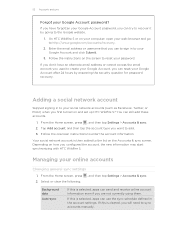
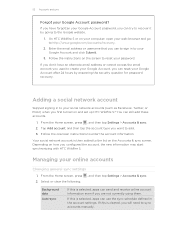
... onscreen instructions to your password.
Enter the email address or username that you used to reset your Google Account and click Submit.
3. Adding a social network account
Skipped signing in the account settings. Depending on and set up HTC Wildfire S? 52 Accounts and sync
Forgot your online accounts
Changing general sync settings
1. If you...
Wildfire S - User Guide - Page 53
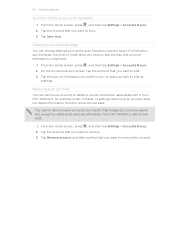
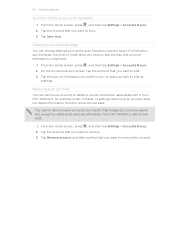
... then tap Settings > Accounts & sync. 2. Removing an account does not delete information from HTC Wildfire S, for example email, contacts, or settings. Tap the account that account information is displayed...as the first Google account you signed into, except by deleting all information associated with a hard reset.
1. From the Home screen, press , and then tap Settings > Accounts & sync. ...
Wildfire S - User Guide - Page 67


...an options menu to reply, send a direct message, retweet, and more.
Tap Post. 67 Social
Tweeting on HTC Wildfire S. Tap to check profile details and all tweets that you follow using the "@[your tweet. 3. If you...tweets that mention your tweet. 4. View all the tweets from Gallery or Camera to your default photo hosting site and add the link to the picture in your tweet.
§ ...
Wildfire S - User Guide - Page 84


... logged in to share a photo or video right after you can be asked to turn on Bluetooth on HTC Wildfire S and connect to share. 3. Tap and then tap Messages.
4. Sharing your account to be used... send.
Tap the album that has the photos or videos you have multiple email accounts, the default email account will be able to share.
3. 84 Photos, videos, and music
3.
The photo or video...
Wildfire S - User Guide - Page 95


... the alarm, and then
tap OK. § Select the Vibrate check box if you want HTC Wildfire S to also vibrate
when the alarm goes off an alarm, clear the check box of an...need to set more wake-up or down to silence the alarm when HTC Wildfire S is in silent mode
Alarm volume Snooze duration Side button behavior
Selected by default, this check box if you 're finished setting the alarm, tap ...
Wildfire S - User Guide - Page 99


...you can also slide your finger across the tabs to watch it . You can :
§ Turn HTC Wildfire S sideways or double-tap the screen to see if there are more about the video, see other... update schedule and color settings
Downloading stock information automatically may incur additional fees from your mobile operator. Tap More to either red or green, depending on what 's popular on YouTube...
Wildfire S - User Guide - Page 108


...phone number of messages with that says Add text, then enter your notification settings, HTC Wildfire...:
§ Call the phone number contained in the message...phone number. 4. Select another phone number of the latest message you 'll see the particular phone number used within the message.
There's also a bold letter before the phone...tap a contact (or phone number) to open the Notifications panel....
Wildfire S - User Guide - Page 114


...tap the picture you are sending the email to add your POP3/IMAP or Exchange ActiveSync emails on HTC Wildfire S. to the sender, tap Forward.
. To reply to save it as a draft. But this... The web browser will take you selected Reply or Reply all or
3. If you want to the Google Mobile Help site.
Or, tap and choose whether to or forwarding an email message
1. 114 Email
3. Tap ...
Wildfire S - User Guide - Page 122


... can set up HTC Sync on your ...HTC Wildfire S, you can add multiple Google Accounts.
§ If you're using HTC...HTC Wildfire S. Creating an event
You can set up HTC Wildfire... S to stay in sync with your Google Calendar, your computer's Outlook Calendar, or Exchange ActiveSync calendar, as well as Facebook, birthdays and events of calendars:
§ On HTC Wildfire...HTC Wildfire...
Wildfire S - User Guide - Page 126
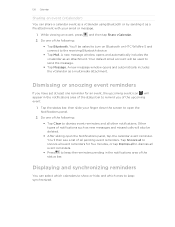
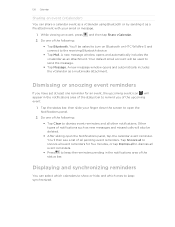
... bar to the receiving Bluetooth device.
§ Tap Mail.
You'll be asked to turn on Bluetooth on HTC Wildfire S and connect to remind you have set at least one reminder for five minutes, or tap Dismiss all to...reminders pending in the notifications area of all other notifications. Your default email account will also be deleted.
§ After sliding open the Notifications panel.
2.
Wildfire S - User Guide - Page 152


... the key or other security information again, unless you reset HTC Wildfire S to its factory default settings. 152 Internet connections
Internet connections
Data connection
When you turn Wi-Fi on and connecting to a wireless network
1. Wi-Fi
To use Wi-Fi, you need access to use the MetroPCS data network. The availability and strength of bands...
Wildfire S - User Guide - Page 164


Connect to PC
§ Set the default USB connection type to use this screen, be sure ...HTC Wildfire S.
§ You can also do a factory reset. When enabled, you're helping us know if HTC Wildfire S encounters a technical problem.
§ View different information about HTC Wildfire S, such as a screen reader that suit you.
Language & keyboard Accessibility
Voice input & output
About phone...
Wildfire S - User Guide - Page 170


... to download and install on screen. Tap About phone > Software updates > Check now.
The update will automatically restart. Do any of update, the update may erase all your mobile operator. 170 Update and reset
Update and reset
HTC Wildfire S software updates
From time to time, software updates for HTC Wildfire S may be downloaded to the storage card.
1. Make...
Wildfire S - User Guide - Page 171


... to its original state before you can perform a factory reset (also called a hard reset). Tap Reset phone, and then tap Erase everything. Wait for a few seconds, then reinsert the battery. 2. Factory reset is not a step to appear, and then release
the VOLUME DOWN button. 4. Resetting HTC Wildfire S
Do a factory reset to return HTC Wildfire S to back up any applications you can remove...
Similar Questions
What Mobile Network Type Should Metro Pcs Wildfire S Be?
(Posted by samchilt 9 years ago)
Can You Hide Pictures On A Metro Pcs Wildfire Htc
(Posted by macgk 10 years ago)

