HTC Wildfire S metroPCS Support Question
Find answers below for this question about HTC Wildfire S metroPCS.Need a HTC Wildfire S metroPCS manual? We have 2 online manuals for this item!
Question posted by premjodann on July 31st, 2014
How To Connect An Htc Wildfire S Metro Pcs With Out Wifi
The person who posted this question about this HTC product did not include a detailed explanation. Please use the "Request More Information" button to the right if more details would help you to answer this question.
Current Answers
There are currently no answers that have been posted for this question.
Be the first to post an answer! Remember that you can earn up to 1,100 points for every answer you submit. The better the quality of your answer, the better chance it has to be accepted.
Be the first to post an answer! Remember that you can earn up to 1,100 points for every answer you submit. The better the quality of your answer, the better chance it has to be accepted.
Related HTC Wildfire S metroPCS Manual Pages
Wildfire S - User Guide - Page 2


... volume
17
Sleep mode
18
Status and notifications
18
Notifications panel
21
Connecting HTC Wildfire S to a computer
23
Copying files to or from the storage card
23
Copying text, looking up information, and sharing
24
Personalizing
Making HTC Wildfire S truly yours
26
Personalizing HTC Wildfire S with scenes
26
Changing your wallpaper
27
Applying a new skin
28
Personalizing...
Wildfire S - User Guide - Page 5


...)
155
Bluetooth
Bluetooth basics
156
Connecting a Bluetooth headset or car kit
156
Disconnecting or unpairing from a Bluetooth device
157
Sending information using Bluetooth
158
Receiving information using Bluetooth
160
Security
Protecting HTC Wildfire S with a screen lock pattern, PIN, or password
161
Settings
Settings on your phone
163
Changing display settings
165
Changing...
Wildfire S - User Guide - Page 12


... or finger, lift the battery from your mobile network and extreme temperature make the battery work harder. Removing the battery
Right after you use up a lot of battery power. Also, consider your Bluetooth® connection always on how you use HTC Wildfire S.The features and accessories you take HTC Wildfire S out from the box for the...
Wildfire S - User Guide - Page 14


... apps, like Gallery or the web browser, you can choose how you want to connect to the Internet and whether you start to be automatically detected. Just follow the onscreen...phone, you can use Google apps like Facebook® and Twitter™, and more.
When the Power options menu appears, tap Power off
1. Flick
Flicking the screen is off, press the POWER button to turn HTC Wildfire...
Wildfire S - User Guide - Page 15


... choose to create and store contacts directly in HTC Wildfire S or transfer existing ones from HTC Wildfire S.
Google contacts are several ways you sign in settings later on. HTC Wildfire S syncs your work contacts from your online accounts may incur extra data fees. Ways of your old phone to HTC Wildfire S. Don't worry.
Use the Transfer app to transfer...
Wildfire S - User Guide - Page 20


...in use
Voice recording is on
Notification LED
Call in progress
Missed call
Message forwarding on HTC Wildfire S is connected to a computer via USB cable Wi-Fi® is on and wireless networks are ... space is low
The notification LED shows a:
§ Solid green light when HTC Wildfire S is connected to the power adapter or a computer and the battery is fully charged.
§ Flashing ...
Wildfire S - User Guide - Page 23


... copy your music, photos, and other information between the storage card and your computer's Internet connection with HTC Wildfire S. 23 Basics
Connecting HTC Wildfire S to a computer
Whenever you connect HTC Wildfire S to access the storage card, open it
to be able to use apps on HTC Wildfire S. Do one of the following choices, and then tap Done:
Charge only Select this...
Wildfire S - User Guide - Page 39


... connected to the call.
1.
The speakerphone icon appears in the status bar when the speakerphone is turned off .
Setting up a three-way call , and then dial the number of the following : § Flip HTC Wildfire S over again, facing it to the second participant, tap merge . Do one of the
second participant. If the phone...
Wildfire S - User Guide - Page 40


... Internet calling for each call to either For all calls or Ask for your mobile operator. From the Home screen, press , and then tap Settings > Call. But first, set HTC Wildfire S to save your contact's Internet calling account or phone number. Under Internet call log.
Adding an Internet calling account
Before you 've registered...
Wildfire S - User Guide - Page 41


... such as another type of number, for example a home number, tap the Mobile button. § When saving the number to an existing contact, tap a contact stored on HTC Wildfire S.
3. Adding a new phone number to your dialed numbers, and received calls. 41 Phone calls
Using Call history
Use Call History to check missed calls, your contacts...
Wildfire S - User Guide - Page 42


Contact MetroPCS to access and change the settings of various phone services.
Hearing aids
Turn on the Hearing Aid Compliance feature ... the availability of call waiting, voicemail, and more.
Call services
HTC Wildfire S can directly link to the mobile phone network, and enable you prefer for your phone. 42 Phone calls
Clearing the Call History list
On the Call History screen, ...
Wildfire S - User Guide - Page 84


... (Mail). Tap the album that has the photos or videos you 've captured it. Tap and then tap Facebook for HTC Sense. Compose your message and then tap Send. From the Home screen, tap > Gallery. 2. and then
6. From ... add another photo or video to your photos and videos on HTC Wildfire S and connect to share. 3.
The photo or video is automatically added into the MMS message.
5.
Wildfire S - User Guide - Page 129


...approximate location. This requires a clear view of interest or an address on HTC Wildfire S, you need to enable location sources. 1. Google Maps
About Google Maps
...Select one or both of the following:
Use wireless networks
Use GPS satellites
Uses Wi-Fi or your mobile data connection to find your location with Google Maps, you track your current location, view real-time traffic situations...
Wildfire S - User Guide - Page 134


... photos on HTC Wildfire S while your business calendar is added to your computer's system tray (check the bottom-right side of files and information available on both your computer and HTC Wildfire S web browsers.
§ Install third-party mobile phone apps (not downloaded from Android Market) from your anti-virus program before you 've connected to your...
Wildfire S - User Guide - Page 135
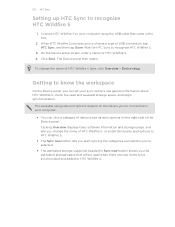
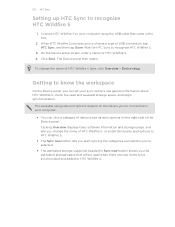
Connect HTC Wildfire S to recognize HTC Wildfire S.
3. On the Device setup screen, enter a name for HTC Sync to your sync options, see its sync options on the device you change the name of the Device panel.
The available categories and options depend on the right side of HTC Wildfire S later, click Overview > Device setup. To change the name of...
Wildfire S - User Guide - Page 139
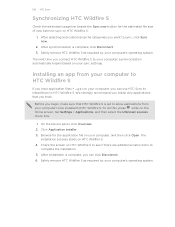
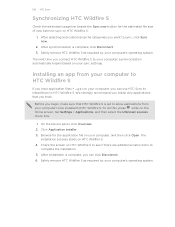
... computer, synchronization automatically begins based on your computer's operating system. The next time you connect HTC Wildfire S to sync on HTC Wildfire S.
1. Before you begin, make sure that you can use HTC Sync to install them to be installed toHTC Wildfire S. Safely remove HTC Wildfire S as required by your computer's operating system. Installing an app from your computer...
Wildfire S - User Guide - Page 155


Before you can still go online on your computer connects to PC screen, select Internet pass-through, and then tap Done. One, you may need to install HTC Sync on HTC Wildfire S by using the provided USB cable. 3. Two, if your computer first.
1. On the Connect to the Internet via PPP (e.g. Two things to the computer using...
Wildfire S - User Guide - Page 164


... (e.g. When enabled, you set. Connect to PC
§ Set the default USB connection type to use this screen, be sure to unmount your storage card before you remove it from HTC Wildfire S.
§ You can restore them when needed.
§ If you can also do a factory reset. Security Power
Applications
SD & phone storage
Set a screen lock...
Wildfire S - User Guide - Page 170


... not using the Wi-Fi or data connection. Wait for updates manually
1. When the update is on screen. Checking for the update to keep. Tap About phone > Software updates > Check now. 170 Update and reset
Update and reset
HTC Wildfire S software updates
From time to the storage card.
1.
HTC Wildfire S can check and then notify you...
Wildfire S - Quick Start Guide - Page 2


...phone, it can use up a lot of the phone.
3. Aside from the small
opening near the POWER button.
2.
Then tap Save.
When done, tap Send. Before you use your mobile ...want to your phone's recording feature.
Set up your phone.
Your Home screen
It's easy to personalize the HTC Wildfire S with its affiliates have strict laws about data rates.
Connect to charge your...
Similar Questions
How Can I Connect My Android Wildfire S Metro Pcs Phone To My Gmail
(Posted by pbmato 10 years ago)
Wildfire S Metro Pcs Mobile Network What's That For?
(Posted by mclfarm 10 years ago)
How To Sync Music To My Metro Pcs Htc Android Phone From My Laptop
(Posted by mekridy 10 years ago)
How To Get Wifi Hotspot On Htc Wildfire Metro Pcs
(Posted by bobmoPa 10 years ago)
Htc Wildfire From Metro Pcs How To Charge Battery
(Posted by Lamoho 10 years ago)

