HTC Wildfire S metroPCS Support Question
Find answers below for this question about HTC Wildfire S metroPCS.Need a HTC Wildfire S metroPCS manual? We have 2 online manuals for this item!
Question posted by CyberBear on March 10th, 2014
Can's Sync Email With Htc Wildfire S
The person who posted this question about this HTC product did not include a detailed explanation. Please use the "Request More Information" button to the right if more details would help you to answer this question.
Current Answers
There are currently no answers that have been posted for this question.
Be the first to post an answer! Remember that you can earn up to 1,100 points for every answer you submit. The better the quality of your answer, the better chance it has to be accepted.
Be the first to post an answer! Remember that you can earn up to 1,100 points for every answer you submit. The better the quality of your answer, the better chance it has to be accepted.
Related HTC Wildfire S metroPCS Manual Pages
Wildfire S - User Guide - Page 2


...23
Copying text, looking up information, and sharing
24
Personalizing
Making HTC Wildfire S truly yours
26
Personalizing HTC Wildfire S with scenes
26
Changing your wallpaper
27
Applying a new ...Phone calls
Different ways of making calls
35
Making a call on the Phone dialer screen
35
Using Speed dial
36
Calling a phone number in a text message
36
Calling a phone number in an email...
Wildfire S - User Guide - Page 4


...multimedia message
109
Push messages
110
Managing message conversations
110
Setting message options
111
Email
Gmail
113
Mail
114
Calendar
About Calendar
122
Creating an event
122
Changing ...settings
129
Google Maps
129
HTC Sync
About HTC Sync
134
Installing HTC Sync
134
Setting up HTC Sync to recognize HTC Wildfire S
135
Getting to know the workspace
...
Wildfire S - User Guide - Page 5


... another device with your computer
140
Downloading the latest HTC Sync upgrade
140
HTCSense.com
Signing up for your HTCSense.... using Bluetooth
158
Receiving information using Bluetooth
160
Security
Protecting HTC Wildfire S with a screen lock pattern, PIN, or password
161
Settings
Settings on your phone
163
Changing display settings
165
Changing sound settings
166
Changing...
Wildfire S - User Guide - Page 12


...the back cover off . 2.
Long phone calls and frequent web browsing use only original batteries that came in the box or replacements that 's inside HTC Wildfire S.
1. Also, consider your location... battery
compartment. For example, leaving your mobile network and extreme temperature make the battery work harder. 12 Getting started
Battery
HTC Wildfire S uses a rechargeable battery. How long the...
Wildfire S - User Guide - Page 14


...Google apps like Facebook® and Twitter™, and more. Setting up HTC Wildfire S for the first time
When you switch on HTC Wildfire S for the first time, you still have reached the target position.
...can turn it up your old phone, you can easily transfer them with some pressure before you can also set it back on your other email accounts, favorite social networks like...
Wildfire S - User Guide - Page 15


... Account, computer, Facebook, and more Google contacts right from your Facebook friends' contact information. HTC Sync™
Gmail
Facebook Phone contacts Microsoft Exchange ActiveSync® Transfer
Sync the contacts from your old phone to your computer, and then use HTC Sync to sync HTC Wildfire S with contacts from your computer's Microsoft® Outlook®, Outlook Express or Windows...
Wildfire S - User Guide - Page 26


...You'll start with scenes
HTC Wildfire S becomes multiple phones in your life. From the Home screen, tap > Scene. 2. Enter a new scene name, then tap Done. 4. Personalizing HTC Wildfire S with an empty Home ... screen, HTC Wildfire S automatically saves your changes will be automatically saved to this scene.
All of widgets that is suitable for events such as incoming text, email, and ...
Wildfire S - User Guide - Page 35


... up or down the list slowly.
5. The Phone dialer screen then displays a list of the person's name you can tap a number in a text message or email to call . On the contact details screen, ...list or slide your stored contacts and the phone numbers from the phone dialer screen on HTC Wildfire S, you want to call , or press a single number on the Phone dialer screen
You can tap
at the right ...
Wildfire S - User Guide - Page 40


... Internet calling account. To set HTC Wildfire S to use Internet calling for each call log.
See Different ways of the following:
Internet calling account
Phone number
§ In People, ... Internet call settings, tap Accounts. 3. Internet calls to save your mobile operator. Enter your outgoing calls. Press to phone numbers may incur additional fees or may not be supported by your ...
Wildfire S - User Guide - Page 41


...any of number, for example a home number, tap the Mobile button. § When saving the number to an existing contact, tap a contact stored on HTC Wildfire S.
3. To store it as missed calls or outgoing ... § Tap to check only the call .
1.
The phone number is . 2. To return the call, tap the missed call notification. 41 Phone calls
Using Call history
Use Call History to check missed calls...
Wildfire S - User Guide - Page 108


... indicate the number type (for example, M stands for Mobile). 108 Messages
Viewing and replying to a message
Depending on HTC Wildfire S, you want to do the following while reading the message:
§ Call the phone number contained in the message by tapping the number. § Tap the email address contained in the message to send an...
Wildfire S - User Guide - Page 115
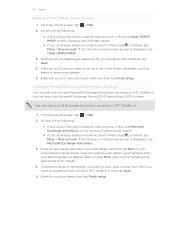
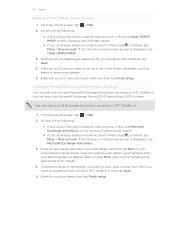
.... If the account type you 'll need to enter more Microsoft Exchange ActiveSync accounts on HTC Wildfire S.
1. You can add one of information you want to HTC Wildfire S, then tap Next.
5. If your corporate Exchange Server does not support auto-detect, you want to update and sync email to set up to sync. 115 Email
Adding a POP3/IMAP...
Wildfire S - User Guide - Page 134


... HTC Sync
HTC Sync
About HTC Sync
You have your new vacation photos on HTC Wildfire S while your business calendar is added to your computer.
§ Store the same bookmarks on both devices? Why not make these types of your computer.
The available categories and options depend on both your computer and HTC Wildfire S web browsers.
§ Install third-party mobile phone...
Wildfire S - User Guide - Page 136


... in iTunes® or Windows Media® Player, you want this folder will be copied to sync between HTC Wildfire S and a computer. If you play on HTC Wildfire S. Select Sync PC photos & videos from , and then click Add. 3. Music sync options
Bring the music tracks and songs you have playlists created in these too and enjoy them...
Wildfire S - User Guide - Page 137


... every time you want to keep .
In cases when conflicting information is found on means you sync your computer and HTC Wildfire S.
2. Only the calendar fields supported on means you sync your computer and HTC Wildfire S.
2. 137 HTC Sync
Calendar sync options
HTC Wildfire S can sync appointments and events with your Outlook (Outlook XP, Outlook 2003 or Outlook 2007), Outlook Express...
Wildfire S - User Guide - Page 138


... a folder that you are using Google Chrome™ or Firefox® Internet browser and have selected it to sync with HTC Wildfire S, make sure to close all download Mail documents to sync them with HTC Wildfire S. To sync email attachments that contains the documents you want this category included every time you begin synchronization.
1. When conflicting information is...
Wildfire S - User Guide - Page 139
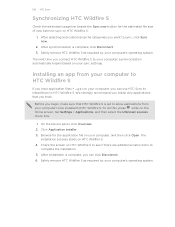
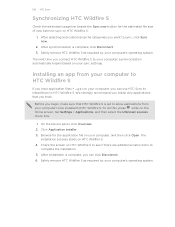
... complete, you can click Disconnect. 6.
On the Device panel, click Overview. 2. 139 HTC Sync
Synchronizing HTC Wildfire S
Check the estimated usage bar beside the Sync now button for the application file on your computer, and then click Open. Before you connect HTC Wildfire S to sync, click Sync now.
2. Click Application installer. 3. The next time you begin, make sure that...
Wildfire S - User Guide - Page 140


... up or begin synchronization. Downloading the latest HTC Sync upgrade
Visit the HTC support website (www.htc.com/support/) from one device to another, if you want to set up HTC Sync again to recognize and sync with your computer
You can download and install it .
2. 140 HTC Sync
Synchronizing another device with HTC Wildfire S. Click the device you have more...
Wildfire S - Quick Start Guide - Page 1


... Twitter in a single feed.
Turning on a map, or an app recommendation.
4. Your HTC Wildfire S Quick guide
For the complete user guide and other helpful resources, go directly to the ... out of email account to set privacy
settings for all your Google Account when you 've downloaded and installed from Android market to install HTC Sync. 3. Choose the information to your phone. 1. In...
Wildfire S - Quick Start Guide - Page 2


...the HTC Wildfire S with its affiliates be liable to you talk to your phone. Personalizing your phone hasn't been charged yet. When you , regardless of the foreseeability thereof or whether HTC or ...online using Bluetooth, set up , tap End call
1. You can use up your phone
The first time you turn your mobile operator's data service. Adding a new contact
1. Tap Add contact. Then tap Save...
Similar Questions
Why Cant I Sync My Yahoo Email Account To My Metro Pcs Htc Wildfire S Phone
(Posted by askdzindli 10 years ago)

