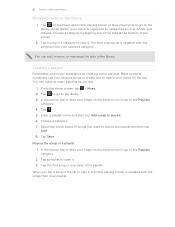HTC Vivid ATT Support Question
Find answers below for this question about HTC Vivid ATT.Need a HTC Vivid ATT manual? We have 2 online manuals for this item!
Question posted by alannanielsen on April 15th, 2012
When I Click Home From An App It Says Loading For Five Seconds, Make It Stop?
I do not have any widgets on my phone besides the music one, and my wallpaper is simply a photo. I just got the phone two days ago and it has done it since i got it. Frustrating. I downloaded app cache to delete all of the cache from my apps, and still nothing.
Current Answers
Related HTC Vivid ATT Manual Pages
Similar Questions
What Do You Do When It Says You Can Make The Lock Screen Photo Different From
the home screen photo but when you try is doesnt work on the htc vivid?
the home screen photo but when you try is doesnt work on the htc vivid?
(Posted by samRas 9 years ago)
Why Would My Phone Say Loading When Pressing The Home Button For The Htc Rhyme
(Posted by maWs 10 years ago)
Tried Downloadin Htc Sense App Now Screen Only Says Loading. What Do I Do?
(Posted by horsetoheart44 11 years ago)
I Cannot Open Text Messages,i Click On Someone To Open It Just Say Loading?!?
i have turned off my phone, took the battery out for more than half an hour and yet still cannot ope...
i have turned off my phone, took the battery out for more than half an hour and yet still cannot ope...
(Posted by Anonymous-71821 11 years ago)