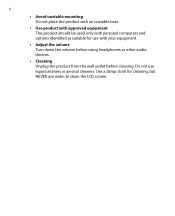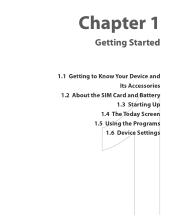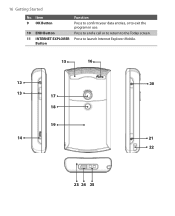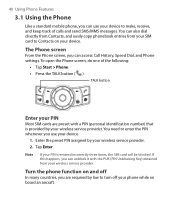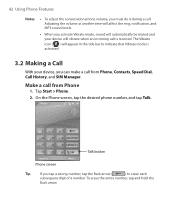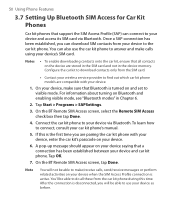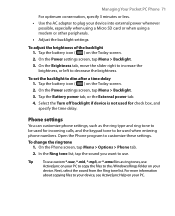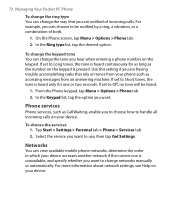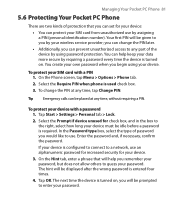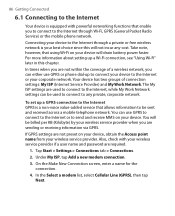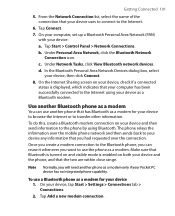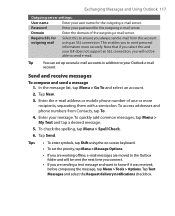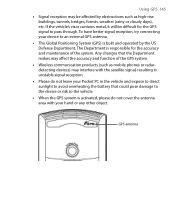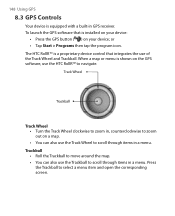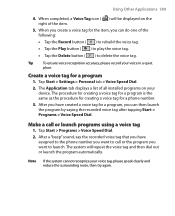HTC P3300 Support Question
Find answers below for this question about HTC P3300.Need a HTC P3300 manual? We have 1 online manual for this item!
Question posted by horsetoheart44 on April 17th, 2013
Tried Downloadin Htc Sense App Now Screen Only Says Loading. What Do I Do?
The person who posted this question about this HTC product did not include a detailed explanation. Please use the "Request More Information" button to the right if more details would help you to answer this question.
Current Answers
Related HTC P3300 Manual Pages
Similar Questions
'top Apps Of The Day ' Pop Ups
I just got the new HTC One with the front speakers and i cant seem to get the stupid ass "Top Apps o...
I just got the new HTC One with the front speakers and i cant seem to get the stupid ass "Top Apps o...
(Posted by suezq98jinx 11 years ago)
Internet Connetion
i have the htc touch viva when i open a facebook messenger (fim) or any messengers i see msg "ple...
i have the htc touch viva when i open a facebook messenger (fim) or any messengers i see msg "ple...
(Posted by amramr16525 11 years ago)
Htc Chacha Giving No Service
please help!!my htc chacha is giving me no service so i have tried to take off the sim and put it ag...
please help!!my htc chacha is giving me no service so i have tried to take off the sim and put it ag...
(Posted by fadynassar 11 years ago)
When I Click Home From An App It Says Loading For Five Seconds, Make It Stop?
I do not have any widgets on my phone besides the music one, and my wallpaper is simply a photo. I j...
I do not have any widgets on my phone besides the music one, and my wallpaper is simply a photo. I j...
(Posted by alannanielsen 12 years ago)