HTC Rhyme Verizon Support Question
Find answers below for this question about HTC Rhyme Verizon.Need a HTC Rhyme Verizon manual? We have 2 online manuals for this item!
Question posted by maWs on February 22nd, 2014
Why Would My Phone Say Loading When Pressing The Home Button For The Htc Rhyme
The person who posted this question about this HTC product did not include a detailed explanation. Please use the "Request More Information" button to the right if more details would help you to answer this question.
Current Answers
There are currently no answers that have been posted for this question.
Be the first to post an answer! Remember that you can earn up to 1,100 points for every answer you submit. The better the quality of your answer, the better chance it has to be accepted.
Be the first to post an answer! Remember that you can earn up to 1,100 points for every answer you submit. The better the quality of your answer, the better chance it has to be accepted.
Related HTC Rhyme Verizon Manual Pages
Rhyme User Guide - Page 22


Tap SD & phone storage > Unmount SD card. From the Home screen, press MENU , and then tap Settings. 2. 22 Getting started
Unmounting the storage card
When you need to remove the storage card while HTC Rhyme is on, unmount the storage card first to prevent corrupting or damaging the files in the storage card.
1.
Rhyme User Guide - Page 41


Basics 41
Closing the Notifications panel Press and hold the bottom bar of the Notifications panel, then slide your phone and get notified instantly and discreetly. Using HTC Rhyme Charm
In a meeting or dinner, but expecting a call or a message? Tap the check box next to an item to the 3.5 mm headset jack of the ...
Rhyme User Guide - Page 42


... computer, you will not be able to use apps on HTC Rhyme. From the Home screen, press MENU , and then tap Settings > Charm .
2.
42 Basics
call , message, or voicemail.
1. Connecting HTC Rhyme to a computer
Whenever you want to copy files between the storage card and your phone while it rings. Choose when you want to charge the...
Rhyme User Guide - Page 50


... you can quickly apply.
Using a preset scene HTC Rhyme features preset scenes, each preconfigured with scenes
HTC Rhyme becomes multiple phones in your 50 Personalizing
Personalizing
Making HTC Rhyme truly yours
Make HTC Rhyme look and sound just the way you instantly turn HTC Rhyme into your changes to get started. On the Home screen, press MENU , and then tap Personalize to the...
Rhyme User Guide - Page 55


.... HTC Rhyme vibrates and you can modify basic settings of some settings for example, the People and Mail widgets) from the Home screen.
1. Personalizing 55
Changing the settings of a widget You can change some widgets (for this widget then opens. 3.
The relevant screen where you 'll see a colored box around the widget. Press and...
Rhyme User Guide - Page 56


... app icon on HTC Rhyme.
1. Press MENU , and then tap Personalize. 3.
Without lifting your Home screen to a setting or information. Go to a Home screen where there's space to an empty area on the Home screen, and then release it. You can also add shortcuts to settings and specific information such as a bookmarked webpage, someone's phone number, a music...
Rhyme User Guide - Page 68


... from the phone dialer screen on HTC Rhyme, you enter a wrong digit or letter, tap to close the phone keypad and see if there are more matching numbers or contacts. 4. Making a call on the Phone dialer screen
You can tap a number in a text message or email to call, or press a single number on the phone dialer to...
Rhyme User Guide - Page 73


... down on the Lock screen. § Press the POWER button twice to reject a call , the Lock screen appears. Drag to the ring on a level surface.
Phone calls 73
Rejecting a call Do one of the following :
§ Press the VOLUME DOWN or VOLUME UP button. § Press the POWER button. § Place HTC Rhyme face down , it will still ring...
Rhyme User Guide - Page 77


... before the number. Under Reference Country, select the country whose phone number has a leading zero, HTC Rhyme will just dial as is . Resetting the reference country to edit. 4. HTC Rhyme dials as is and does not prepend your home country code when dialing. From the Home screen, press MENU , and then tap Settings. 2.
If there's already a plus (+) sign...
Rhyme User Guide - Page 78


...Press MENU , and then tap Set Default. Adding an Internet calling account
§ Check with an Internet calling service that you want to set HTC Rhyme to default values.
4. Under Reference Country, select the country whose settings you 've registered with your mobile... an Internet calling account. From the Home screen, press MENU , and then tap Settings > Call.
2. Tap Add account. 4. 78...
Rhyme User Guide - Page 79


...Home screen, press MENU , and then tap Settings > Call. Contact Verizon Wireless for your contact's Internet calling account or phone number.
Internet calls to use Internet calling for details.
Call any of the following:
Internet calling account Phone...call on the Phone dialer screen on page 68. But first, set HTC Rhyme to phone numbers may incur additional fees. Phone calls 79
Making...
Rhyme User Guide - Page 81


... name, contact type, and other information in the phone section. Do any of number, for example a home number, tap the Mobile button.
§ When saving the number to the mobile field in the blank contact record that you want to save the number to an existing contact on HTC Rhyme, and then select the number type.
4. Tap...
Rhyme User Guide - Page 82


..., press MENU Settings > Call. Contact Verizon Wireless to find out about the availability of various phone services. Hearing aids
Turn on the Hearing Aid Compliance feature that number ends. TTY mode
Enable TTY (Teletypewriter) support for your service provider. Voicemail settings
Specify another country. To open call services.
82 Phone calls
Call services
HTC Rhyme can...
Rhyme User Guide - Page 93


... can also press MENU , and then tap More > Text size. Tap Send. Messages 93
Adjusting the font size of your messages While reading a message conversation with that contact.
2. On the All messages screen, tap a contact (or phone number) to display the exchange of messages with a contact, spread out two fingers on HTC Rhyme, you...
Rhyme User Guide - Page 174
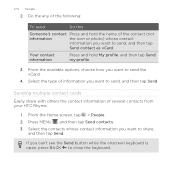
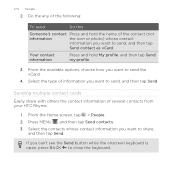
... the Send button while the onscreen keyboard is open, press BACK to close the keyboard. From the Home screen, tap > People. 2.
Press MENU , and then tap Send contacts. 3.
174 People
2. Your contact information
Press and hold...To send
Do this
Someone's contact Press and hold My profile, and then tap Send my profile.
3. Do the any of several contacts from your HTC Rhyme.
1.
Rhyme User Guide - Page 254


... app to the YouTube main screen. Press MENU , and then tap Home to return to check out what other viewers think. From the Home screen, tap > YouTube. 2. If...press BACK
to see if there are lending your phone to someone else, you have set up or thumbs-down icon to log out
from your phone to post workouts on the online videosharing website.
1. You can :
§ Turn HTC Rhyme...
Rhyme User Guide - Page 311


..., tap Lock phone after, then specify the idle time you 've previously created. PIN
Set a numeric password of the following the onscreen instructions. From the Home screen, press MENU Security.
2. Pattern
Set a screen lock pattern by setting a screen lock pattern, PIN or password. Your screen lock will be asked every time HTC Rhyme is locked...
Rhyme User Guide - Page 313


... for 30
seconds, tap OK. 3. button when it appears. 5. From the Home screen, press MENU , and then tap Settings. On the unlock screen, enter your Google Account user name and password.
1. You'll then be asked to create a new screen lock pattern. Encrypting data on HTC Rhyme
You can unlock HTC Rhyme by entering your lock pattern...
Rhyme User Guide - Page 325


... data connections during the Sleep mode schedule you press the POWER button to Sleep mode.
Unlike the usual Sleep mode when you defined.
1. Tap Power > Enable sleep mode. 3. Checking the power usage of the following:
, and then tap Settings. Tap About phone > Battery > Battery use. HTC Rhyme adjusts its Sleep mode schedule over a period of...
Rhyme User Guide - Page 333


... Reset phone, and then tap Erase everything. If you're passing HTC Rhyme on HTC Rhyme.
1.
Resetting HTC Rhyme
Update and reset 333
Do a factory reset to return HTC Rhyme to its original state before you can still perform a factory reset by using the hardware buttons on to someone else or HTC Rhyme has a persistent problem that cannot be taken lightly.
Press and...
Similar Questions
Everytime I Press Home Button On My Htc Rhyme Phone It Always Load How Do I Fix
it
it
(Posted by sadavi 10 years ago)
Why Would My Htc Rhyme Keep Loading When I Press The Home Button
(Posted by bronjoy 10 years ago)
Phone Says Loading When Open Up Text Messages Htc Vivid
(Posted by coolgtir 10 years ago)
Htc Vivid When I Hit The Home Button Is Says Screen And Then Starts Loading
(Posted by mar0the 10 years ago)

