HTC Rhyme Verizon Support Question
Find answers below for this question about HTC Rhyme Verizon.Need a HTC Rhyme Verizon manual? We have 2 online manuals for this item!
Question posted by bronjoy on March 28th, 2014
Why Would My Htc Rhyme Keep Loading When I Press The Home Button
The person who posted this question about this HTC product did not include a detailed explanation. Please use the "Request More Information" button to the right if more details would help you to answer this question.
Current Answers
There are currently no answers that have been posted for this question.
Be the first to post an answer! Remember that you can earn up to 1,100 points for every answer you submit. The better the quality of your answer, the better chance it has to be accepted.
Be the first to post an answer! Remember that you can earn up to 1,100 points for every answer you submit. The better the quality of your answer, the better chance it has to be accepted.
Related HTC Rhyme Verizon Manual Pages
Rhyme User Guide - Page 22


Tap SD & phone storage > Unmount SD card. From the Home screen, press MENU , and then tap Settings. 2. 22 Getting started
Unmounting the storage card
When you need to remove the storage card while HTC Rhyme is on, unmount the storage card first to prevent corrupting or damaging the files in the storage card.
1.
Rhyme User Guide - Page 42


... if you only want to charge the battery while connected to glow when you want your phone while it rings. 42 Basics
call , message, or voicemail.
1. From the Home screen, press MENU , and then tap Settings > Charm .
2.
This mode is connected to the computer, you will not be able to use apps on HTC Rhyme.
Rhyme User Guide - Page 50


Everytime you add or modify something on the Home screen, HTC Rhyme automatically saves your Personalizing HTC Rhyme with scenes
HTC Rhyme becomes multiple phones in your changes to get started.
On the Home screen, press MENU , and then tap Personalize to the current scene selected.
Using a preset scene HTC Rhyme features preset scenes, each preconfigured with a different wallpaper, ...
Rhyme User Guide - Page 56


...an app icon on HTC Rhyme.
1. The shortcuts available depend on the apps that are installed on the Home screen, tap , and then press and hold an app icon.
On the Add to Home tab, tap App... such as a bookmarked webpage, someone's phone number, a music playlist, route directions, and many other shortcuts on your Home screen
Place app icons on the Home screen, and then release it.
56 ...
Rhyme User Guide - Page 68


... email to call, or press a single number on the phone dialer to quickly call a stored contact or a number from the list. § After entering a complete number, tap Call. Slide your call history.
1. 68 Phone calls
Phone calls
Different ways of making calls
Besides making calls from the phone dialer screen on HTC Rhyme, you enter a wrong digit...
Rhyme User Guide - Page 73


... reject a call.
Muting the ringing sound without rejecting the call , the Lock screen appears. Phone calls 73
Rejecting a call Do one of the following :
§ Press the VOLUME DOWN or VOLUME UP button. § Press the POWER button. § Place HTC Rhyme face down , it will still ring when there are subsequent incoming calls.
Drag to the...
Rhyme User Guide - Page 78


...an Internet calling service that you've registered with your mobile service provider to receive Internet calls on your account. 6. From the Home screen, press MENU , and then tap Settings > Call.
2. ...incoming calls check box. Press BACK to default values.
4. 78 Phone calls
3.
Internet calls
When you're connected to a Wi-Fi network, you want to set HTC Rhyme to see if Internet ...
Rhyme User Guide - Page 79


..., tap an Internet call on the Phone dialer screen on page 68. From the Home screen, press MENU , and then tap Settings > Call. Internet calls to phone numbers may incur additional fees. Tap Use Internet calling, and then select either your outgoing calls.
Contact Verizon Wireless for details. Phone calls 79
Making an Internet call Make...
Rhyme User Guide - Page 81


... other information in the phone section. Do any of number, for example a home number, tap the Mobile button.
§ When saving the number to an existing contact on HTC Rhyme, and then select the number type.
4. To store it as another type of the following :
Remove one name or Press and hold the phone number that appears. Choose...
Rhyme User Guide - Page 82


... Phone calls
Call services
HTC Rhyme can
notification
clear the notification with that reduces interference to hearing aids. from the one specified by your phone.
Assisted Dialing Assisted Dialing allows you can directly link to the mobile phone network, and enable you
to easily dial international calls while roaming in another voicemail number aside from the Home...
Rhyme User Guide - Page 174
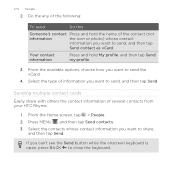
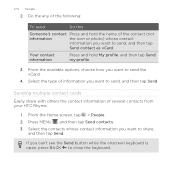
... cards Easily share with others the contact information of information you can't see the Send button while the onscreen keyboard is open, press BACK to share,
and then tap Send.
From the available options, choose how you...4. 174 People
2.
Select the type of several contacts from your HTC Rhyme.
1. From the Home screen, tap > People. 2. Press MENU , and then tap Send contacts. 3.
Rhyme User Guide - Page 200


...email on the Home screen. From the Home screen, tap > Mail. 200 Email
3.
But this removes any attachments or formatting in the original email.
4. You can add the Mail widget to the Google Mobile Help site. Getting help To find out more about using Gmail, press MENU , ... interleave your reply message. § If you want to add your POP3/IMAP or Exchange ActiveSync emails on HTC Rhyme.
Rhyme User Guide - Page 226


... Settings >
Use wireless networks Use GPS satellites
Uses Wi-Fi or your mobile data connection to find your location on location services In order to enable location sources.
1. Finds your approximate location. 226 Maps and location
Maps and location
Location settings
Turning on HTC Rhyme, you need to find your exact GPS location.
Rhyme User Guide - Page 254


... available.
§ Tap the thumbs-up your phone. While watching a video, you may want to log out
from the site. Change the settings and press BACK
to see other options.
4. You can :
§ Turn HTC Rhyme sideways or double-tap the screen to watch it. 3.
From the Home screen, tap > YouTube. 2. Don't worry, if you...
Rhyme User Guide - Page 273


... you've connected to your computer.
§ You can set your storage card, and begin synchronization.
HTC Sync 273
To change the name of HTC Rhyme, or install third-party applications to HTC Rhyme.
§ The Sync now button lets you start syncing the categories and options you've selected.
§ The estimated storage usage bar...
Rhyme User Guide - Page 293


... check box to your data connection off can help save battery life and save money on HTC Rhyme for the first time, it will be automatically set up to use the mobile network of Verizon Wireless.
From the Home screen, press MENU , and then tap Settings > Wireless & networks.
2. However, if you won't receive automatic updates to...
Rhyme User Guide - Page 319


...check for updates. View different information about HTC Rhyme, such as a screen reader that suit ... time
Language & keyboard Accessibility
Voice input & output Software updates About phone
Settings 319
§ Set the date and time, time zone, ... the Home screen, press MENU , and then tap Settings. 2. Also, if you 've downloaded and installed an accessibility tool, such as the mobile network type...
Rhyme User Guide - Page 325


... phone > Battery > Battery use. HTC Rhyme adjusts its Sleep mode schedule over a period of time around what it 's not plugged in at night. Unlike the usual Sleep mode when you press the POWER button ... the Home screen, press MENU 2. From the Home screen, press MENU , and then tap Settings. 2. Manual
Select to Sleep mode. Never
Select to Sleep mode Set the Sleep mode schedule on HTC Rhyme so ...
Rhyme User Guide - Page 329


... platform being used by HTC Rhyme. Read legal information from HTC and Google, and licenses used by HTC Rhyme. From the Home screen, press MENU 2. You can also check the version of the following:
, and then tap Settings. Check the version and other information about HTC Rhyme
Settings 329
1. Tap About phone. 3.
Check information about your mobile network and its current...
Rhyme User Guide - Page 333


... passing HTC Rhyme on . From the Home screen, press MENU , and then tap Settings. 2. Press and hold the VOLUME DOWN button, and then briefly press the POWER button.
2. Factory reset is via settings The most convenient way to do a factory reset. Tap SD & phone storage > Factory data reset. 3. Resetting HTC Rhyme
Update and reset 333
Do a factory reset to return HTC Rhyme to...
Similar Questions
Why Doesnt My Htc Rhyme Vibrate When I Press The Home Button
(Posted by AZIZocac 10 years ago)
Everytime I Press Home Button On My Htc Rhyme Phone It Always Load How Do I Fix
it
it
(Posted by sadavi 10 years ago)
Why Would My Phone Say Loading When Pressing The Home Button For The Htc Rhyme
(Posted by maWs 10 years ago)

