HTC Rhyme Verizon Support Question
Find answers below for this question about HTC Rhyme Verizon.Need a HTC Rhyme Verizon manual? We have 2 online manuals for this item!
Question posted by AZIZocac on April 23rd, 2014
Why Doesnt My Htc Rhyme Vibrate When I Press The Home Button
The person who posted this question about this HTC product did not include a detailed explanation. Please use the "Request More Information" button to the right if more details would help you to answer this question.
Current Answers
There are currently no answers that have been posted for this question.
Be the first to post an answer! Remember that you can earn up to 1,100 points for every answer you submit. The better the quality of your answer, the better chance it has to be accepted.
Be the first to post an answer! Remember that you can earn up to 1,100 points for every answer you submit. The better the quality of your answer, the better chance it has to be accepted.
Related HTC Rhyme Verizon Manual Pages
Rhyme User Guide - Page 55


Don't lift your finger just yet.
2. Drag the widget to . Press and hold a widget on the Home screen.
HTC Rhyme vibrates and you can modify basic settings of a widget You can change some widgets (for this widget then opens. 3. Customize ... around the widget. Personalizing 55
Changing the settings of some settings for example, the People and Mail widgets) from the Home screen.
1.
Rhyme User Guide - Page 57


... where there is an app, icon, or shortcut, and
then press and hold the folder window's title bar. On the Add to keep your Home
screen tidy and organized. HTC Rhyme then vibrates. Drag the app, icon, or shortcut and drop it on the Home screen. 5. Press and hold it
1. Go to it . Don't lift your Facebook...
Rhyme User Guide - Page 58


... 's occupied by another Home screen panel. § When you 'll see a colored box around the widget or icon. Moving a widget or icon 1. HTC Rhyme vibrates and you don't frequently use. Drag the widget or icon to give room. 3.
58 Personalizing
3. HTC Rhyme vibrates and you drag an icon to move. Removing a widget or icon 1. Press and hold the...
Rhyme User Guide - Page 59


..., and folders closer to the main Home screen. HTC Rhyme then vibrates. Pinch the Home screen to . 3. Don't lift your finger. Rearranging the Home screen
Reorder your Home screen panels in any way that is bordered by a thin line in Leap view.
1. For example, move . Press and hold the thumbnail of the home screen you use them. When the...
Rhyme User Guide - Page 78


... with your mobile service provider to default values.
4. From the Home screen, press MENU , ...and then tap Settings > Call.
2. Enter your account.
§ Before you add an Internet calling account, make sure that you can make and receive calls through an Internet calling account. Under Reference Country, select the country whose settings you want to set HTC Rhyme...
Rhyme User Guide - Page 81


..., tap a contact stored on HTC Rhyme.
3.
To store it as another type of number, for example a home number, tap the Mobile button.
§ When saving the number to People.
2. Tap Select all > Delete. Clearing the Call History list On the Call History screen, do one name or Press and hold the phone number that appears. Clear the...
Rhyme User Guide - Page 82


...To open call fails. 82 Phone calls
Call services
HTC Rhyme can
notification
clear the notification with...Home screen, and then tap
Voicemail service Shows the current voicemail service being used. Hearing aids
Turn on the Hearing Aid Compliance feature that number ends. Contact Verizon Wireless to find out about the availability of a new voicemail, you can directly link to the mobile phone...
Rhyme User Guide - Page 174
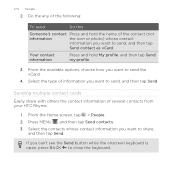
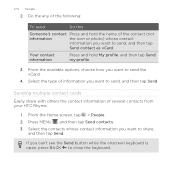
... name of several contacts from your HTC Rhyme.
1. Select the contacts whose contact
information you can't see the Send button while the onscreen keyboard is open, press BACK to share,
and then tap Send. If you want to close the keyboard.
Press MENU , and then tap Send contacts. 3. 174 People
2. From the Home screen, tap > People. 2.
Rhyme User Guide - Page 200


... emails on HTC Rhyme. But this removes any attachments or formatting in the original email.
4. You can also set up and use your Exchange ActiveSync email on the Home screen. 200...email. Getting help To find out more about using Gmail, press MENU , and then tap More > Help.
From the Home screen, tap > Mail.
The web browser will take you ... to the Google Mobile Help site.
Rhyme User Guide - Page 270


Data connection or Wi-Fi settings and GPS settings of a product.
Currency Choose the currency that sell the product. When activated, HTC Rhyme vibrates after scanning a code. GPS
Tap ON when searching for nearby stores that will be turned on or off. 270 Productivity
Vibrate Tap ON to display the prices of your phone should also be used to turn the vibration mode on .
Rhyme User Guide - Page 273


... categories and options you've selected.
§ The estimated storage usage bar beside the Sync now button shows you the estimated storage card space that will be used and available space on the right side of HTC Rhyme later, click Overview > Device setup. The available categories and options depend on the device you...
Rhyme User Guide - Page 294


... a wireless access point or "hotspot". From the Home screen, press MENU , and then tap Settings > Wireless & networks.
2. Tap Mobile networks, and then select the Data roaming check box. Select the Data roaming sound check box if you'd like HTC Rhyme to play a sound so you 're out of Verizon Wireless coverage areas. Wi-Fi
To use...
Rhyme User Guide - Page 301


From the Home screen, press MENU , and then tap Settings > Wireless & networks.
2. Choose the type of Security and set the password (key) for your data connection with other people need to turn on the status bar. Enter a router name or use HTC Rhyme as a wireless router.
5.
Using HTC Rhyme as a wireless router
Internet connections 301
Share your...
Rhyme User Guide - Page 313


... Account name and password, and then
tap Sign in. If the display goes off, press the POWER button to do so, tap Cancel.
If you 're asked to try and unlock HTC Rhyme. If you have up to five attempts to create a new screen lock pattern. From the Home screen, press MENU , and then tap Settings.
Rhyme User Guide - Page 319


... accessibility tool, such as the mobile network type, signal strength, battery level, and more. View different information about HTC Rhyme, such as a screen reader...time
Language & keyboard Accessibility
Voice input & output Software updates About phone
Settings 319
§ Set the date and time, time zone,... From the Home screen, press MENU , and then tap Settings. 2. Set the operating system language...
Rhyme User Guide - Page 323
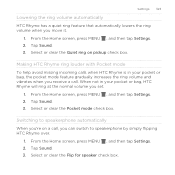
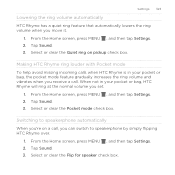
... vibrates when you move it.
1. Tap Sound. 3. When not in your pocket or bag, HTC Rhyme will ring at the normal volume you can switch to speakerphone automatically When you're on pickup check box. From the Home screen, press MENU , and then tap Settings. 2. Switching to speakerphone by simply flipping HTC Rhyme over.
1. From the Home screen, press...
Rhyme User Guide - Page 325


...
1.
From the Home screen, press MENU , and then tap Settings. 2.
From the Home screen, press MENU 2. Manual
Select to Sleep mode Set the Sleep mode schedule on HTC Rhyme so it doesn't...HTC Rhyme to switch to specify the Sleep mode start and end time. Tap Power > Enable sleep mode. 3.
Tap About phone > Battery > Battery use. Unlike the usual Sleep mode when you press the POWER button...
Rhyme User Guide - Page 329


... MAC and Bluetooth addresses. Check the version and other information about HTC Rhyme. Read legal information from HTC and Google, and licenses used by HTC Rhyme. From the Home screen, press MENU 2.
Check information about the Android platform being used by HTC Rhyme.
Checking information about your mobile network and its current battery level, status, and what programs are...
Rhyme User Guide - Page 333


... up any applications you can 't turn HTC Rhyme on HTC Rhyme.
1. Performing a factory reset using hardware buttons If you can still perform a factory reset by using the hardware buttons on or access settings, you 've ...release the VOLUME DOWN button. Press and hold the VOLUME DOWN button, and then briefly press the POWER button.
2.
From the Home screen, press MENU , and then tap Settings. 2.
Rhyme Getting Started Guide - Page 17


... want to Vibrate mode. Using HTC Rhyme Charm Ever missed a call , message, or voicemail.
17
BASICS The phone vibrates and the Vibrate mode icon appears in the lowest ringer volume level (Silent mode), press VOLUME DOWN once to set your storage card, tap Add , select the item you want to vibrate
Pressing the VOLUME UP or VOLUME DOWN button changes...
Similar Questions
Everytime I Press Home Button On My Htc Rhyme Phone It Always Load How Do I Fix
it
it
(Posted by sadavi 10 years ago)
Why Would My Htc Rhyme Keep Loading When I Press The Home Button
(Posted by bronjoy 10 years ago)
Why Would My Phone Say Loading When Pressing The Home Button For The Htc Rhyme
(Posted by maWs 10 years ago)

