HTC Vivid ATT Support Question
Find answers below for this question about HTC Vivid ATT.Need a HTC Vivid ATT manual? We have 2 online manuals for this item!
Question posted by samRas on July 11th, 2014
What Do You Do When It Says You Can Make The Lock Screen Photo Different From
the home screen photo but when you try is doesnt work on the htc vivid?
Current Answers
There are currently no answers that have been posted for this question.
Be the first to post an answer! Remember that you can earn up to 1,100 points for every answer you submit. The better the quality of your answer, the better chance it has to be accepted.
Be the first to post an answer! Remember that you can earn up to 1,100 points for every answer you submit. The better the quality of your answer, the better chance it has to be accepted.
Related HTC Vivid ATT Manual Pages
VIVID USER GUIDE - Page 2


...
33
Adding icons and other shortcuts on your Home screen
35
Adding folders on your Home screen
35
Rearranging or removing widgets and icons on your Home screen
36
Rearranging the Home screen
37
Using sound sets
37
Rearranging or hiding application tabs
39
Customizing the lock screen
40
Phone calls
Different ways of making calls
41
Making a call on the Phone dialer screen
41
VIVID USER GUIDE - Page 22
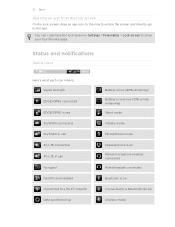
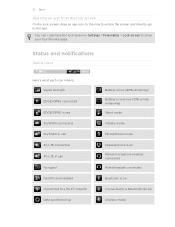
You can customize the lock screen in use No signal No SIM card installed Connected to a Wi-Fi® network Data synchronizing
Battery is ...HSPA in use 4G LTE connected 4G LTE in Settings > Personalize > Lock screen to the app.
22 Basics
Opening an app from the lock screen
On the lock screen, drag an app icon to the ring to unlock the screen and directly go to show your four favorite apps.
VIVID USER GUIDE - Page 31


...different wallpaper, skin, ringtone, and notification sound for work, play, travel phone, work phone, or pure play phone. Enter a new scene name, then tap Done. 4. Tap the Personalize button right on the Home screen, HTC Vivid..., arranging the Home screen layout, and changing the skin or wallpaper.
31 Personalizing
Personalizing
Making HTC Vivid truly yours
Make HTC Vivid look and sound...
VIVID USER GUIDE - Page 37


... just yet. 3. By switching between sound sets, you can instantly make HTC Vivid ring or alert you with fun sounds when you use them.
Don't lift your Home screen panels in Leap view is always the main Home screen. 1.
Using sound sets
Each sound set . 2. Pinch the Home screen to subtle sounds while you want to move the panels...
VIVID USER GUIDE - Page 40


... an app that show live information such as animated weather and stock updates.
To customize apps for your lock screen so you want for your favorite app.
1. From the Home screen, tap . 2. Tap Lock screen. 3. Tap Settings, and then customize the items you can also choose what apps you want to display on your finger left...
VIVID USER GUIDE - Page 43


... your lock screen password, lock pattern, and/or the SIM lock, you can still make emergency calls from HTC Vivid even if you receive a phone call from a contact, the Incoming call . You can make emergency calls by tapping Emergency call a number that's in an email
Want to call on page 188. Drag ring to the
On the Home screen, tap Phone.
2. Receiving...
VIVID USER GUIDE - Page 44


...there are subsequent incoming calls.
HTC Caller ID
Everytime you make a call or your friend's...Phone calls
Rejecting a call
Do one of the following :
§ Press the VOLUME DOWN or VOLUME UP button. § Press the POWER button. § Place HTC Vivid face down , it will occur sometime within the next seven days. You'll see your friend gives you a ring, you get a call, the Lock screen...
VIVID USER GUIDE - Page 81


... don't see the playback controls on the Lock screen, swipe your finger across the screen to go to the next or previous music album.
3.
Or, if you're using the Music app. 81 Photos, videos, and music
Music
Listening to music
Enjoy listening to songs and music on HTC Vivid using a wired headset, you can rearrange...
VIVID USER GUIDE - Page 158


... HTC Sync
HTC Sync
About HTC Sync
You have your new vacation photos on HTC Vivid while your business calendar is added to connect and sync with HTC Vivid. § For trouble-free installation, first quit all running programs and temporarily exit
from your computer screen). Download the HTC Sync software for HTC Vivid from HTC Vivid to open HTC Sync. After installing HTC Sync, the HTC...
VIVID USER GUIDE - Page 159


When HTC Vivid prompts you to recognize HTC Vivid
1.
On the Device setup screen, enter a name for HTC Sync to HTC Vivid. The Device panel then opens. To change the name of HTC Vivid.
§ The Sync now button lets you start syncing the categories and options you've selected.
§ The estimated storage usage bar beside the Sync ...
VIVID USER GUIDE - Page 160


... options
Bring the music tracks and songs you have playlists created in these too and enjoy them on your computer.
3. If you play on HTC Vivid.
Select Sync PC photos & videos from , and then click Add. 3. You can sync audio files in iTunes® or Windows Media® Player, you want this category...
VIVID USER GUIDE - Page 164


...Compact This layout features two letters on caps lock. Some keys have multiple characters or accents ...different keyboard layouts to suit your text, you can also access onscreen keyboard settings.
Shift key.
Tap to enter an uppercase letter.
Phone This layout resembles the traditional mobile phone keypad. Backspace key. After entering your typing style. 1. From the Home screen...
VIVID USER GUIDE - Page 167


...to be connected to the Internet to be typed in.
HTC Vivid cues you need to enter text by speaking.
1. From the Home screen, press , then tap Settings > Voice input & ...Try speaking the words to enter them in most text fields that let you use the onscreen keyboard.
§ First make sure to select the language you'll be using in the Voice input & output settings.
§ Since HTC Vivid...
VIVID USER GUIDE - Page 171


...
Before you turn on HTC Vivid for the first time, it . 5. From the Home screen, press , and then tap Settings > Wireless & networks. 2. On the Edit access point screen, enter the APN settings. From the Home screen, press , and then tap Settings > Wireless & networks. 2. From the Home screen, press , and then tap Settings > Wireless & networks. 2. Tap Mobile networks > Network operators or...
VIVID USER GUIDE - Page 181


... type.
On the main Voice Recorder screen, tap Bluetooth.
, and then tap
3. If prompted, accept the pairing request on HTC Vivid and on Bluetooth if you send a file to another mobile phone, it 's saved depends on the type of the receiving device.
6. If you haven't paired with Bluetooth, including photos, music tracks, and documents such as...
VIVID USER GUIDE - Page 184


... Set an alpha-numeric password.
4.
Tap Change screen lock. 3.
If this fails, you want to try and unlock HTC Vivid. Tap the Forgot pattern? You'll then be asked to confirm that you can unlock HTC Vivid by following :
None
Disable the screen lock you enter it appears.
5. 184 Security
3. From the Home screen, press , and then tap Settings > Security. 2. Enter...
VIVID USER GUIDE - Page 185


..., and turn on the speakerphone when you flip it over. 185 Settings
Settings
Settings on your phone
Control and customize phone settings on the lock screen, clear the Display message text check box.
Personalize
Wireless & networks Call
Sound
Make HTC Vivid truly yours with the various personalization options available.
Location
§ Select the sources to use when...
VIVID USER GUIDE - Page 191


From the Home screen, press , and then tap Settings. 2. Select one of the web browser. Tell HTC
Network
Phone identity
Battery
Hardware information Software information
Legal information
Turn Tell HTC on HTC Vivid, and as well as its service status. Check information about your mobile network and its current battery level, status, and what programs are using .
You can...
VIVID USER GUIDE - Page 198


...Sound 188 Phone updates 192 Photos - adjusting screen brightness 187 listening 81 - selecting text 168 - merging contact information 105 - making your voice...Lock screen 81 - setting 84 - deleting a conversation 58 - editing text 168 - copying and pasting text 169 - 198 Index
- deleting 57 - forwarding 55 - about 96 - Display 187 - SD & phone storage 190 - making...
VIVID QUICK START GUIDE - Page 2


Select Manufacturer: HTC and Model: Vivid from an album, and then tap an item to attach it.
Charging ...any AT&T mobile phone. Find More Information
On the Web
ƨ Interactive web tutorials are connected to. On the Phone
Call AT&T Customer Care at att.com/network Printed in Taiwan
Call and Voicemail
Quickly a make call
On the Home screen, tap Phone. However, availability...
Similar Questions
Can You Make The Lock Screen Wallpaper Different Than The Homepage On Htc Rhyme
(Posted by annble 9 years ago)
How Can I Set Up A Lock Screen Without A Sim Card?
My service finally ended for my HTC Vivid phone, yet I'd still like to use the phone for entertainme...
My service finally ended for my HTC Vivid phone, yet I'd still like to use the phone for entertainme...
(Posted by themightysheep 11 years ago)
Lock Screen
I SET A PATTER FOR MY LOCK SCREEN BUT I CAN JUST UNLOCK MY PHONE AS IF I NEVER SET A PATTERN
I SET A PATTER FOR MY LOCK SCREEN BUT I CAN JUST UNLOCK MY PHONE AS IF I NEVER SET A PATTERN
(Posted by katlyngaddis 11 years ago)

