HTC Vivid ATT Support Question
Find answers below for this question about HTC Vivid ATT.Need a HTC Vivid ATT manual? We have 2 online manuals for this item!
Question posted by cmo67 on February 21st, 2013
The Mute Button Is Locked 'on' The Htc Vivid. Removed The Battery & Restarted
It there something else I can do other than a master reset to fix it? I have restarted and removed the battery and SIM card.
Current Answers
There are currently no answers that have been posted for this question.
Be the first to post an answer! Remember that you can earn up to 1,100 points for every answer you submit. The better the quality of your answer, the better chance it has to be accepted.
Be the first to post an answer! Remember that you can earn up to 1,100 points for every answer you submit. The better the quality of your answer, the better chance it has to be accepted.
Related HTC Vivid ATT Manual Pages
VIVID USER GUIDE - Page 2


2 Contents
Contents
Getting started
Inside the box
8
HTC Vivid
8
Back cover
10
SIM card
12
Storage card
13
Battery
14
Switching the power on or off
15
Entering your PIN
16
Finger gestures
16
Setting up HTC Vivid for the first time
17
Ways of getting contacts into HTC Vivid
17
Home screen
18
Basics
Adjusting the volume
20
Sleep mode...
VIVID USER GUIDE - Page 6


6 Contents
Settings
Settings on your phone
185
Changing display settings
187
Changing sound settings
188
Changing the language
189
Optimizing battery life
189
Managing memory
190
Checking information about your phone
191
Update and reset
Software updates
192
Restarting HTC Vivid
193
Resetting HTC Vivid
193
Trademarks and copyrights
Index
VIVID USER GUIDE - Page 10


... cover up the back cover from the bottom side to unlock it . With your finger, lift up to remove it .
3.
10 Getting started
Back cover
Removing the back cover
Remove the back cover to switch off HTC Vivid before removing the back cover. 1. Securely hold HTC Vivid facing down. 2. Make sure to access the battery compartment, SIM card slot, and storage...
VIVID USER GUIDE - Page 12


... switch off corner facing out,
insert the SIM card all the way into the SIM card slot. Remove the battery. 3. Remove the battery. 3. Inserting the SIM card
1. With the SIM card's gold contacts facing down and its cut-off HTC Vivid before removing your SIM card. 1.
With your phone number, service details, and phonebook/message memory. Both 1.8V and 3V SIM cards can be used. Take the back...
VIVID USER GUIDE - Page 13


... cover off . 2. Removing the storage card
If HTC Vivid is on, you need to remove the storage card while HTC Vivid is on, unmount the storage card first to prevent corrupting or damaging the files in the storage card.
1. Take the back cover off . 2. From the Home screen, press , and then tap Settings. 2. Tap SD & phone storage > Unmount SD card.
Slide the...
VIVID USER GUIDE - Page 14


... cover off . 2. Long phone calls and frequent web browsing uses up a lot of battery power. Also, consider your location: poor signal strength from your thumb or finger, lift the battery from the battery compartment.
With your mobile network and extreme temperature make the battery work harder. Inserting the battery
Please use HTC Vivid. How long the battery can last before...
VIVID USER GUIDE - Page 15


... power on or off
Switching the power on HTC Vivid for the first time, you'll need to charge the battery.
§ Do not remove the battery from HTC Vivid while you are charging it using HTC Vivid, it overheats. As the battery is fully charged.
When you turn on , the charging battery icon is displayed in the status bar. After...
VIVID USER GUIDE - Page 16


...
in or zoom out when viewing a picture or a web page.
Entering your PIN
Your SIM card may come with your finger with some apps, like Gallery or the web browser, you need...your finger. When the Power options menu appears, tap Power off , press the POWER button to turn HTC Vivid sideways to swipe your finger vertically or
slide
horizontally across the screen. No problem. Swipe...
VIVID USER GUIDE - Page 21


... to unlock the screen. Waking up from Sleep mode
To wake HTC Vivid up to Sleep mode. Switching to Sleep mode
Briefly press the POWER button to draw the pattern on the screen or enter the PIN or... button. If you've set up when you will be asked to turn off . You'll need to snooze or dismiss the event or alarm. 21 Basics
Sleep mode
Sleep mode saves battery power by putting HTC Vivid ...
VIVID USER GUIDE - Page 24


... an app downloaded from Android Market
Storage card is safe to remove or storage card is being prepared
No storage card installed
Storage card is low on free space
The notification LED shows a:
§ Solid green light when HTC Vivid is connected to the power adapter or a computer and the battery is fully charged.
§ Flashing green light...
VIVID USER GUIDE - Page 27


... phone since it 's the Phone storage or your storage card, may vary from your computer. When you do a factory reset, you do a factory reset.
Connecting your phone to a computer
Whenever you connect HTC Vivid ...and you want to charge the battery while connected to your files such as your text messages, contacts
storage you connect your phone to your computer, this mode ...
VIVID USER GUIDE - Page 36
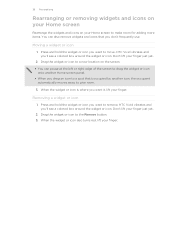
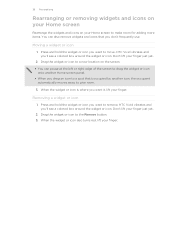
...'t lift your finger.
Don't lift your finger just yet.
2. HTC Vivid vibrates and you want it, lift your finger. HTC Vivid vibrates and you'll see a colored box around the widget or icon. Drag the widget or icon to the Remove button. 3. 36 Personalizing
Rearranging or removing widgets and icons on your Home screen
Rearrange the widgets...
VIVID USER GUIDE - Page 43


...
Do one of the following: § Tap Answer. § If the display is off when you receive a phone call from HTC Vivid even if you can use the polite ringer and pocket mode features for your SIM card has been blocked.
1. Drag ring to unlock the screen and answer the call a number that's in an...
VIVID USER GUIDE - Page 44


...Twitter right on hold, the status bar displays the hold , mute the microphone, and more. You can I do during a ...Lock screen appears. You'll see your friend's birthday will still ring when there are subsequent incoming calls.
44 Phone calls
Rejecting a call
Do one of the following :
§ Press the VOLUME DOWN or VOLUME UP button. § Press the POWER button. § Place HTC Vivid...
VIVID USER GUIDE - Page 48


... you want to an existing contact, tap a contact stored on HTC Vivid.
3. 48 Phone calls
Adding a new phone number to be removed. Press , and then tap Delete all.
Clearing the Call History...then tap Save to People.
2. On the Home screen, tap Phone. 2. Do any of number, for example a home number, tap the Mobile button.
§ When saving the number to change the country code...
VIVID USER GUIDE - Page 57


... message.
Tap the message, and then tap Copy to your SIM card
1. Tap Delete by phone number if the contact used multiple phone numbers throughout the conversation and you want to display the exchange of the message. Tap Lock message on the options menu. 5. A lock icon is displayed at the right
hand side of messages with...
VIVID USER GUIDE - Page 95


.... 2.
There's no one sees sensitive information on the screen. Lock HTC Vivid and show onscreen. Enter a PIN, an alternate phone number to recover HTC Vivid and storage card data after you erase the contents so be absolutely sure before you .
1.
The alternate number is shown on HTC Vivid. On the upper-right corner, click Account. 3. Click Click here to...
VIVID USER GUIDE - Page 183


... 2. On the Phone dialer screen, enter the PUK code, and then tap Next. 2. Protecting HTC Vivid with a PIN
Add another layer of time.
1. Your screen lock will become "PUK-locked."
Tap Set up SIM card lock, then select Lock SIM card. 3. Enter the default SIM card PIN, and then tap OK. 4. Restoring a SIM card that has been locked out
If you want to HTC Vivid. Tap Set up...
VIVID USER GUIDE - Page 186


... or off .
Security
Power
Applications
SD & phone storage
Set a screen lock, enable the SIM card lock, or manage the credential storage.
Set up the voice input options. Check for and download major system software updates using the data connection of HTC Vivid. When enabled, you connect HTC Vivid to your storage card before you remove it .
§ Clear out the cache...
VIVID USER GUIDE - Page 193


... . Press and hold the VOLUME DOWN button, and then briefly press the POWER
button. 3. Factory reset is off, press the POWER button to keep before the first time you do a factory reset is not performing properly, or HTC Vivid becomes unresponsive, try restarting HTC Vivid and see if that cannot be taken lightly.
Remove the battery, wait for the screen with the...
Similar Questions
How To Remove Metropcs Sim Card From Htc.wildfire
(Posted by reraegan 9 years ago)
How To Remove Metropcs Sim Card From Htc Wildfire
(Posted by bezzaJen76 10 years ago)

