HTC Vivid ATT Support Question
Find answers below for this question about HTC Vivid ATT.Need a HTC Vivid ATT manual? We have 2 online manuals for this item!
Question posted by mauursev on June 12th, 2014
Htc Vivid Wont Let Me Click The Check Box That Says Lock Sim Card What Do I Do
? my mobile network wont work
Current Answers
There are currently no answers that have been posted for this question.
Be the first to post an answer! Remember that you can earn up to 1,100 points for every answer you submit. The better the quality of your answer, the better chance it has to be accepted.
Be the first to post an answer! Remember that you can earn up to 1,100 points for every answer you submit. The better the quality of your answer, the better chance it has to be accepted.
Related HTC Vivid ATT Manual Pages
VIVID USER GUIDE - Page 13


... battery. 3. Remove the battery. 3. Removing the storage card
If HTC Vivid is on , you need to remove the storage card while HTC Vivid is on , unmount the storage card first to prevent corrupting or damaging the files in the storage card.
1. Unmounting the storage card
When you must first "unmount" the storage card before removing it into place.
Insert the...
VIVID USER GUIDE - Page 26
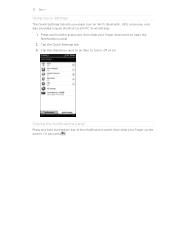
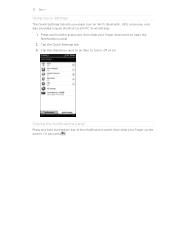
Tap the check box next to an item to turn on . Or just press .
Closing the Notifications panel
Press and hold the status bar, then slide your finger up ...
The Quick Settings tab lets you easily turn it off or on Wi-Fi, Bluetooth, GPS, and more, and also provides a quick shortcut to all HTC Vivid settings.
1. Tap the Quick Settings tab. 3.
VIVID USER GUIDE - Page 43


... and answer the call from HTC Vivid even if you get a call a number that's in an email? 43 Phone calls
Calling a phone number in an email
Want to call , the Lock screen appears. On the Home screen, tap Phone.
2.
If you've enabled but forgotten your lock screen password, lock pattern, and/or the SIM lock, you can use the...
VIVID USER GUIDE - Page 46


... Internet calling account
§ Check with your mobile service provider to a person in the conference call in private, tap Private call .
5. From the Home screen, press , and then tap Settings > Call. 2. When connected, tap to add the participant to receive Internet calls on your account details. 5. To set HTC Vivid to the conference call .
VIVID USER GUIDE - Page 55


.... 55 Messages
Replying to another phone number of messages with that says Add text, then enter your response will be sent to the phone number of the contact
When a contact has multiple phone numbers stored on HTC Vivid, you'll see the particular phone number used within the message. Tap Send. Tap the box that contact.
2. On the...
VIVID USER GUIDE - Page 58


... on your SIM card, or copy SIM card messages to ... Any locked messages in the status bar and set HTC Vivid to vibrate...phone number) whose messages you want to delete. 3. Notifications
§ Receive a notification in the conversation thread will not be deleted unless you don't change the message service center number used. (We recommend that you select the Delete locked messages check box...
VIVID USER GUIDE - Page 62


... tap Settings > Display, and then select the Auto-rotate screen check box.
You can swipe your fingers to spread or pinch the screen ...tap the URL box on automatic screen orientation.
Enter the webpage address using the keyboard. Changing the screen orientation
Turn HTC Vivid sideways to ...a map. § Tap a phone number to view the location on the screen.
3. You can :...
VIVID USER GUIDE - Page 93


... details, and then click Save Changes. Follow the onscreen instructions to www.htcsense.com. 3. On your computer, open your web browser and sign in using the same account credentials on HTC Vivid or your computer's web browser. Go to sign up for your HTCSense.com account. Tap Location. 3.
Select the Phone finder check box.
, and then...
VIVID USER GUIDE - Page 94


... clothes in to HTCSense.com on HTC Vivid for this feature to refresh the map. Click Refresh location to work.
On HTCSense.com, check the map to communicate with you 'll need to customize settings first such as specifying an alternate phone number or email address.
§ To forward calls, click the Forward calls On/Off switch...
VIVID USER GUIDE - Page 99


... to continue. Select the Contacts check box (and other types of data you want to
import), and then tap Next. 9. Choose your old phone and then tap Next. HTC Vivid automatically turns Bluetooth on the screen. 7. When HTC Vivid finishes importing data, tap Done. On HTC Vivid, tap Next to pair with your old phone. You'll see a security passkey...
VIVID USER GUIDE - Page 115


...Check the person's posted tweets. Updating your friends' status messages, photo uploads, notifications, and more .
On the All updates tab, tap the text box that says What's on Friend Stream, you to view social network...least one social network account to use Friend Stream.
§ To use your Facebook account on your own.
§ You must be signed in via Facebook for HTC Sense. or ...
VIVID USER GUIDE - Page 130


... in yet on your computer, you can later sync with your accounts? Use the Calendar app to your social network accounts such as events on HTC Vivid, you can also enter email addresses in the Guest field. 5. You can add multiple Google Accounts.
§ If you're..., meetings, and appointments. Creating an event
You can set the From and To date, then select the All day check box.
VIVID USER GUIDE - Page 134


... hide it. Calendar view settings
Start in the day view events list.
Calendars are kept synchronized on HTC Vivid, whether or not you open an alert, send you of another city. If you clear this check box, you want to display when you hide them.
You can change it notifies you a notification, or turn...
VIVID USER GUIDE - Page 138


...phone call. Automatically connecting to a Bluetooth car kit or headset You can locate places of interest or an address on a map.
From the Home screen, tap > Car Panel. Use voice search to look for points of interest. In Car Panel, tap Settings > Car kit. 2. Select the Auto-connect check box...a destination. Select a footprint to set HTC Vivid to automatically connect to a Bluetooth car kit...
VIVID USER GUIDE - Page 146


... time and date only and their position changes on the Desk Clock.
Clear the Automatic check box, and then set the time zone, date, and time on the screen.
To light up the screen again, tap anywhere on HTC Vivid manually, you want to turn off auto time sync first.
1. On the World Clock...
VIVID USER GUIDE - Page 147


... the volume level that you need to silence the alarm when HTC Vivid is not locked. You can set the button to roll the time scroll wheels and set up one or more than three alarms, tap . On the Alarms tab, select the check box of an alarm and then tap that alarm. § If...
VIVID USER GUIDE - Page 159


... the box. 2. Clicking Overview displays basic software information and storage usage, and lets you change the name of HTC Vivid later, click Overview > Device setup. The Device panel then opens. Click Save. 159 HTC Sync
Setting up HTC Sync to know the workspace
On the Device panel, you can click a category of items to HTC Vivid. Getting to recognize HTC Vivid
1.
When HTC Vivid prompts...
VIVID USER GUIDE - Page 162


... you sync your computer to be saved on HTC Vivid,
and then click OK. Choose a folder that you want to save your computer and HTC Vivid.
2.
You can sync files and documents from the Mail app on both HTC Vivid and computer, HTC Sync keeps the information from , and then click Add. 4. Make sure to sync on the \My...
VIVID USER GUIDE - Page 183


... allowed, your SIM card will be asked every time HTC Vivid is turned on or when it's idle for HTC Vivid by setting a screen lock pattern, PIN or password. Make sure you want to HTC Vivid. Enter the default SIM card PIN, and then tap OK. 4. Enter the new PIN again, and then tap OK. Tap Set up SIM card lock, then select Lock SIM card. 3. You...
VIVID USER GUIDE - Page 191


... then tap Settings. Check information about HTC Vivid and the SIM card you want to move the application to the storage card or to send error reports. Check the version and other information about your mobile network and its current battery level, status, and what programs are using . Read legal information from Market.
1. Check information about your phone
1. Check the Wi-Fi...
Similar Questions
Why Does My Htc Vivid Keep Saying No Sim Card In Phone
(Posted by DANNmapaw 9 years ago)
My Htc Vivid Keeps Saying No Sim Card What Is The Problem?
(Posted by philsgmm 10 years ago)

