HTC Touch Pro2 US Cellular Support Question
Find answers below for this question about HTC Touch Pro2 US Cellular.Need a HTC Touch Pro2 US Cellular manual? We have 1 online manual for this item!
Question posted by chdrea on July 23rd, 2014
How To Unlock Htc Touch Pro 2 Forgot Password
The person who posted this question about this HTC product did not include a detailed explanation. Please use the "Request More Information" button to the right if more details would help you to answer this question.
Current Answers
There are currently no answers that have been posted for this question.
Be the first to post an answer! Remember that you can earn up to 1,100 points for every answer you submit. The better the quality of your answer, the better chance it has to be accepted.
Be the first to post an answer! Remember that you can earn up to 1,100 points for every answer you submit. The better the quality of your answer, the better chance it has to be accepted.
Related HTC Touch Pro2 US Cellular Manual Pages
US Cellular Touch Pro2 SMS Timestamp Hotfix - Page 2


... of this material. HTC, the HTC logo, HTC Innovation, ExtUSB, HTC Sense, HTC Touch Pro, and HTC Care are registered trademarks...Copyright © 2009 HTC Corporation. Microsoft, Windows, Windows Mobile, Windows XP, Windows Vista, ActiveSync, Windows Mobile Device Center, Internet...YouTube is a trademark of your PDA Phone. in the United States and other countries. All Rights ...
US Cellular Touch Pro2 SMS Timestamp Hotfix - Page 8


... to Know Your HTC Touch Pro2 16
Top panel...16 Bottom panel...16 Front panel...17 Hardware keyboard...17 Left panel...18 Right panel...18 Back panel...18
1.3 Installing the Battery and Storage Card 19
Battery...19 Storage card...20
1.4 Charging the Battery 20 1.5 Starting Up 20
Turning your phone on and off...20...
US Cellular Touch Pro2 SMS Timestamp Hotfix - Page 9


... call...33 Turning on the speakerphone during a call 33 Ending the three-way call...33
2.8 CDMA Phone Settings 34
Setting the phone connection to CDMA-only mode 34 CDMA Services...34
2.9 Using the HTC Touch Pro2 as a GSM Phone 35
GSM international usage ...35 Using the GSM SIM card ...35 Adding contacts...35 Using SIM Manager...
US Cellular Touch Pro2 SMS Timestamp Hotfix - Page 16


... and phone audio to audio media.
For more information, see "Starting Up" in this chapter. Bottom panel
Microphone
3.5 mm Audio Jack
Connect the supplied stereo headset for handsfree conversation or for about 3 seconds to turn the power on and off.
Chapter 1
Getting Started
1.1 Inside the box
The product package includes:
HTC Touch Pro2 �...
US Cellular Touch Pro2 SMS Timestamp Hotfix - Page 24


... right to prevent accidental button or touch screen presses when the phone is set, you are prompted for the password when you see the Lock screen,...phone to unlock your phone with a password" in your phone remains locked and the Lock screen is locked.
Note If you end the call when the phone is locked
You can also lock the phone manually. Upcoming appointment
Note If a phone password...
US Cellular Touch Pro2 SMS Timestamp Hotfix - Page 27
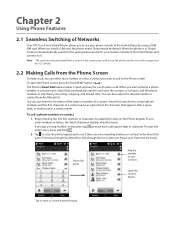
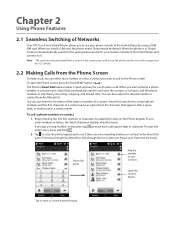
...phone keypad. Chapter 2
Using Phone Features
2.1 Seamless Switching of Networks
Your HTC Touch Pro2 Global Phone allows you to use the phone and are more matching numbers or contacts in the Smart Dial panel. The Phone...can then select the desired number or contact from the Phone Screen
To make a call on the Phone keypad. Cellular.
2.2 Making Calls from the filtered list. Begin ...
US Cellular Touch Pro2 SMS Timestamp Hotfix - Page 29


... icon ( ) appears in the title bar when the speakerphone is shown when you accept the call: Tap the onscreen buttons to unlock the phone or end the call.
When a simple PIN password is enabled, the following to turn the speakerphone on or off:
�� Tap to turn the microphone on or off...
US Cellular Touch Pro2 SMS Timestamp Hotfix - Page 34


... U.S. For more information about the availability of a TTY (teletypewriter) device with the mobile network. CDMA Services
Usage
Location Setting
Allow the mobile phone network to phone calls from your desired options, then tap OK. Cellular network. Under Mode of emergency. The following are visually or hearing impaired. Time Synchronization Choose whether or not to sync...
US Cellular Touch Pro2 SMS Timestamp Hotfix - Page 35
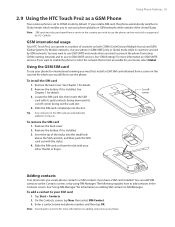
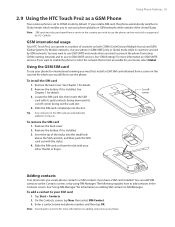
... usage
Your HTC Touch Pro2 can add SIM contacts via the Contacts screen, or by using CDMA roaming networks and to CDMA mode by GSM networks. See "GSM Settings" for your phone. If you...for which enables you want to use the phone and are automatically added to add contacts in SIM Manager. Cellular. Using the GSM SIM card
To use your phone globally on GSM networks while outside of ...
US Cellular Touch Pro2 SMS Timestamp Hotfix - Page 39


... caller ID options.
Location Setting
Allow the mobile phone network to detect your current location via your phone's built-in times of the optional phone services that you to set your text messages service center and voice mail numbers. For more information about customizing settings of the Phone option to Airplane Mode.
TTY Mode
Allow...
US Cellular Touch Pro2 SMS Timestamp Hotfix - Page 47


...do any of the Home screen" earlier in this chapter. Call the contact's mobile phone. Call the contact's work/office phone.
The icons shown depend on the main Home screen. See "The Contact Details... the following to communicate with that contact:
�� Tap the contact's name, phone number, or email address below the contact name to communicate with the contact.
Tab All...
US Cellular Touch Pro2 SMS Timestamp Hotfix - Page 64


... Compact QWERTY is a type of on -screen keypad that has a layout similar to mobile phone keypads, plus some additional keys.
With its large, touch-friendly keys and enhanced features such as XT9 predictive input, which features 20 keys. Phone Keypad
The Phone Keypad is a full on-screen QWERTY keyboard layout similar to a desktop PC keyboard...
US Cellular Touch Pro2 SMS Timestamp Hotfix - Page 73
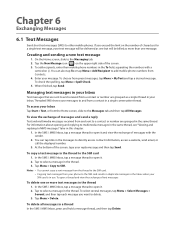
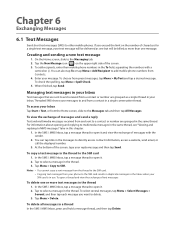
... Messages tab and then tap All Messages. On the Home screen, slide to other mobile phones. You can tap links in a single conversation thread. To access your
SIM card ...delete. 3.
To check the spelling, tap Menu > Spell Check. 5. To add recipients, enter their mobile phone numbers in your Inbox
Text messages that are sent to select a message in the thread 1. When finished...
US Cellular Touch Pro2 SMS Timestamp Hotfix - Page 74
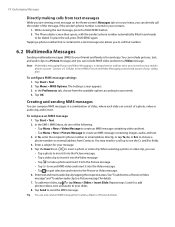
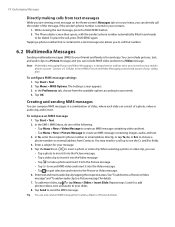
...See"To add text to a Picture or Video message"and"To add an audio clip to your mobile phone account. Tap Send to see the Cc and Bcc fields. 4. While viewing the text message, ... to choose a phone number or an email address from text messages
While you to call , press TALK/SEND again. Enter text and insert audio clips by tapping the respective areas. Tap OK.
Cellular to create an ...
US Cellular Touch Pro2 SMS Timestamp Hotfix - Page 94


...Live™ Search, access and sync your Windows Live™ Mail or Hotmail address and password, select the Save password check box, and then tap Next. 4.
94 Internet
8.6 Using Windows Live™
...the first time 1. Tap Start > Windows Live, and then tap Sign in your mobile phone's contact list, your Windows Live™ contacts will be added to the contact list and to Windows ...
US Cellular Touch Pro2 SMS Timestamp Hotfix - Page 104


...Guidelines and Preparation for Using GPS
If you installed a GPS navigation software on your phone, follow these guidelines before starting to drive. It should not interfere with the satellite... obstructions such as mobile phones or radar-detecting devices) may interfere with actual driving behavior. �� Do not leave your phone in a vehicle or expose the phone to direct sunlight to...
US Cellular Touch Pro2 SMS Timestamp Hotfix - Page 119


...Contacts screen. 2. Working with multiple contacts
You can quickly send contact information to another mobile phone or device through Bluetooth. Tap Done. Tip On the right side of each contact ...information via Bluetooth, or copy them via Bluetooth 1.
In the new text message, enter the mobile phone number of group members is the contact's main email address. Tap Add Member. 4.
To ...
US Cellular Touch Pro2 SMS Timestamp Hotfix - Page 127


...phone and a password-protected web site. To display the Today screen, tap
Start > Settings > All Settings > Today > Items tab, and then clear the HTC Sense check box.
Connections Set up and GPRS, so that provides high-speed downstream/ upstream data rates. Domain Enroll Enroll your phone in your phone... to let System Center Mobile Device Manager manage the phone. HSDPA is supported in...
US Cellular Touch Pro2 SMS Timestamp Hotfix - Page 137
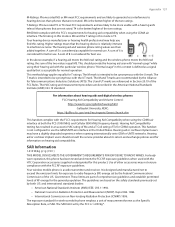
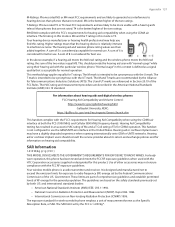
... FCC's requirements for Hearing Aid Compatibility when using their hearing aid with the HTC Corporation accessories supplied or designated for this rating. The T mark is T3.... acceptable for wireless mobile phone employs a unit of other accessories may not ensure compliance with a hearing aid's telecoil than phones that are recommended by both the PCS (1900 MHz) and Cellular (800 MHz) ...
US Cellular Touch Pro2 SMS Timestamp Hotfix - Page 138


... section of https://fjallfoss.fcc.gov/oetcf/eas/reports/ GenericSearch.cfm after searching on the Cellular Telecommunications & Internet Association (CTIA) Web-site as in usage. The purpose of this... not contain any metallic components. Body-worn Operation
This device was tested for mobile phone used by and recommendations of the interference. Telecommunications & Internet Association (TIA) ...
Similar Questions
How To Unlock Htc Inspire If You Forgot Password
(Posted by dunCHUKF 10 years ago)
How To Master Reset Phone From Not Being Lock Anymore
(Posted by vonzellwalker 11 years ago)

