HTC Touch Pro2 US Cellular Support Question
Find answers below for this question about HTC Touch Pro2 US Cellular.Need a HTC Touch Pro2 US Cellular manual? We have 1 online manual for this item!
Question posted by vonzellwalker on June 28th, 2012
How To Master Reset Phone From Not Being Lock Anymore
The person who posted this question about this HTC product did not include a detailed explanation. Please use the "Request More Information" button to the right if more details would help you to answer this question.
Current Answers
There are currently no answers that have been posted for this question.
Be the first to post an answer! Remember that you can earn up to 1,100 points for every answer you submit. The better the quality of your answer, the better chance it has to be accepted.
Be the first to post an answer! Remember that you can earn up to 1,100 points for every answer you submit. The better the quality of your answer, the better chance it has to be accepted.
Related HTC Touch Pro2 US Cellular Manual Pages
US Cellular Touch Pro2 SMS Timestamp Hotfix - Page 2


...169; 2009 HTC Corporation. Microsoft, Windows, Windows Mobile, Windows XP, Windows Vista, ActiveSync, Windows Mobile Device Center, Internet Explorer, MSN, Hotmail, ...Always obey the relevant laws and regulations of your PDA Phone. All Rights Reserved. Bluetooth and the Bluetooth logo ...the HTC logo, HTC Innovation, ExtUSB, HTC Sense, HTC Touch Pro, and HTC Care are speaking that the conversation is...
US Cellular Touch Pro2 SMS Timestamp Hotfix - Page 5


... are in progress. In the event of a building). �� Avoid using your phone near strong electromagnetic sources, such as result in non-compliance with handheld devices, except in ... local RF exposure guidelines and should be avoided. EXPLOSIVE ATMOSPHERES When in any other mobile radio transmitting equipment, users are advised that for satisfactory operation of the equipment and ...
US Cellular Touch Pro2 SMS Timestamp Hotfix - Page 8


... to Know Your HTC Touch Pro2 16
Top panel...16 Bottom panel...16 Front panel...17 Hardware keyboard...17 Left panel...18 Right panel...18 Back panel...18
1.3 Installing the Battery and Storage Card 19
Battery...19 Storage card...20
1.4 Charging the Battery 20 1.5 Starting Up 20
Turning your phone on and off...
US Cellular Touch Pro2 SMS Timestamp Hotfix - Page 17


.... See "Voice Command" in this chapter for details. See "Lock Screen" in this chapter for details.
Hardware keyboard
Touch Screen
QWERTY Keyboard Slide open or close the Start screen. END ... level reaches below .
Earpiece Listen to a phone call , press and hold to turn the speakerphone on and off. • Press and hold to lock the phone.
See Chapter 4 for details.
* The ...
US Cellular Touch Pro2 SMS Timestamp Hotfix - Page 20
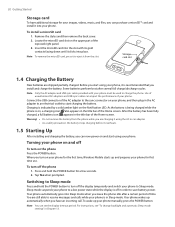
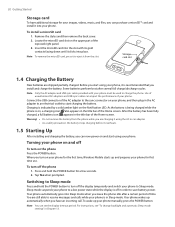
... slot
RESET
1.4 Charging the Battery
New batteries are charging it using the AC or car adapter.
• As a safety precaution, the battery stops charging before it is off the phone 1.... battery icon appears in Chapter 13. Turning your phone on your phone for the first time, Windows Mobile starts up and prepares your phone for your phone to Sleep mode
Press and hold the POWER button...
US Cellular Touch Pro2 SMS Timestamp Hotfix - Page 22


...;� Tap the Settings icon to access the settings of your phone. �� Tap Lock at the top left corner of the Start screen to lock
your phone. See "Home" in this area 1xRTT available EVDO available Connected ...1.9 Start Screen
The Start screen gives you one-touch access to the programs and settings of your phone. Icons that appear in this area Vibrate mode Sound on Sound off No...
US Cellular Touch Pro2 SMS Timestamp Hotfix - Page 24


....
2. You can lock your phone to use your phone. Notification buttons representing each type of received information, such as missed calls, new email, and new text messages, are still notified of notifications. You need to unlock to prevent accidental button or touch screen presses when the phone is displayed. For more information about setting a password...
US Cellular Touch Pro2 SMS Timestamp Hotfix - Page 35
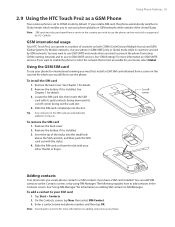
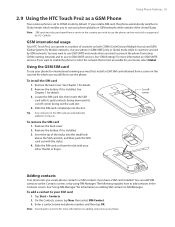
...Global Systems for Mobile) networks. Using Phone Features 35
2.9 Using the HTC Touch Pro2 as a GSM Phone
Your wireless phone is most accessible for your locale, select Global. If you install a SIM card, the phone automatically switches ...off corner
To remove the SIM card 1. Cellular. You may want to use GSM/UMTS only mode when you want to enable the phone to select the network that is set to...
US Cellular Touch Pro2 SMS Timestamp Hotfix - Page 64


... a 12-key on-screen keypad that has a layout similar to mobile phone keypads, plus some additional keys. Phone Keypad
The Phone Keypad is a type of on -screen QWERTY keyboard layout similar to... and more accurately. The Phone Keypad has large keys and enhanced input features such as XT9 predictive input, you to a desktop PC keyboard. With its large, touch-friendly keys and enhanced features...
US Cellular Touch Pro2 SMS Timestamp Hotfix - Page 65


... words. 3. While in this key twice to turn Caps Lock on when you would on a PC keyboard. �� When using the Phone Keypad, tap a key once to enter the first letter,...which displays a word suggestions list as Word Mobile. 2. To add a new word to your text. Tap the Input Selector arrow, and then select Full QWERTY, Compact QWERTY, or Phone Keypad. 3. Tap the CAPS shift key ...
US Cellular Touch Pro2 SMS Timestamp Hotfix - Page 67


... be lost. Pictures, music, and video Favorites - Notes • ActiveSync or Windows Mobile Device Center only syncs data on your computer, connect the phone to your computer, use Windows Explorer on your phone to the computer. To back up your phone, tap ActiveSync, and then tap Done. For more information about setting up files...
US Cellular Touch Pro2 SMS Timestamp Hotfix - Page 110


...65533; Stitch Count (Panorama mode). Enables or disables the Touch Focus function. Select the image quality level for recorded videos... easily frame and center your country to a storage card. Reset the file naming counter back to a contact. ��.... Tap Advanced on Auto or change it to remain on the phone's Main Memory. Select On to "IMAGE" or "VIDEO" followed...
US Cellular Touch Pro2 SMS Timestamp Hotfix - Page 127


... time zone you work.
To see the Today screen when the Home screen is enabled. Lock Set a password for more types of your SIM card, or enable TTY (Teletypewriter) support... System Center Mobile Device Manager manage the phone. Hearing Aid Compliance Reduce interference when using the phone while wearing a hearing aid. Managing Your Phone 127
13.2 Settings on Your Phone
You can ...
US Cellular Touch Pro2 SMS Timestamp Hotfix - Page 128


... the duration of calls made on your phone. Clear Storage Reset your phone.
Encrypted files are programs on your phone that you previously installed on your phone to an even level. Use this option...computer is displayed on your phone using System Center Mobile Device Manager. TV Out Set the video standard to use Windows Mobile. 128 Managing Your Phone
System folder
Icon Description ...
US Cellular Touch Pro2 SMS Timestamp Hotfix - Page 130
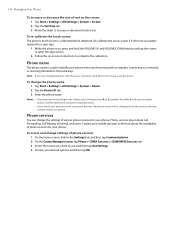
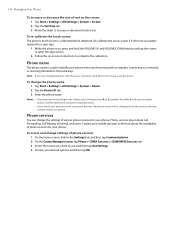
... spaces. Tap the Text Size tab. 3. To re-calibrate the touch screen The phone's touch screen is used to enroll your phone. Note If you want to the Settings tab, and then tap ...mobile operator to complete the calibration. Follow the on-screen instructions to find out about the availability of phone services for your phone. Tap Start > Settings > All Settings > System > Screen. 2. Phone...
US Cellular Touch Pro2 SMS Timestamp Hotfix - Page 132
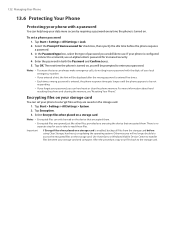
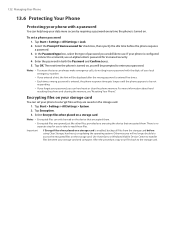
...Tap Start > Settings > All Settings > Lock. 2. Tap OK. For more secure by requiring a password every time the phone is configured to connect to read on the ...Mobile Device Center to transfer files between your data more information about hard
resetting the phone and clearing the memory, see "Resetting Your Phone". 132 Managing Your Phone
13.6 Protecting Your Phone
Protecting your phone...
US Cellular Touch Pro2 SMS Timestamp Hotfix - Page 133
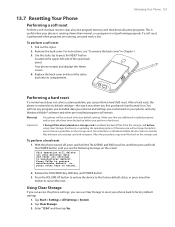
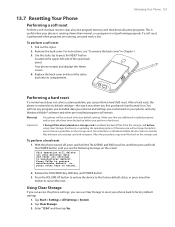
...After the procedure, copy your phone, and only Windows Mobile® software and other
button to cancel the reset. RESET
Performing a hard reset
If a normal reset does not solve a system problem.... 3. Enter "1234" and then tap Yes.
Use ActiveSync or Windows Mobile Device Center to reset your phone is running , unsaved work is enabled, backup all settings to factory default...
US Cellular Touch Pro2 SMS Timestamp Hotfix - Page 135
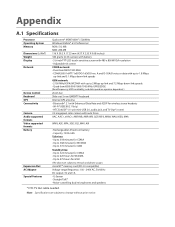
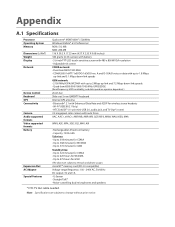
... prior notice. Note Specifications are subject to network and phone usage.) microSD™ memory card (SD 2.0 compatible)...Adapter Special Features
Qualcomm® MSM7600A™, 528 MHz Windows Mobile® 6.5 Professional ROM: 512 MB RAM: 288 MB 116...inches) 180 grams (6.35 ounces) with battery • 3.6-inch TFT-LCD touch-sensitive screen with auto focus AAC, AAC+, eAAC+, AMR-NB, AMR-...
US Cellular Touch Pro2 SMS Timestamp Hotfix - Page 144


...) 57 - Windows Media Player Mobile 112 POP3 76 Power - touch focus 107 Forward email 78 Full QWERTY 64
G
G-Sensor 128 GPS 104, 105
H
Hard reset 133 Hearing Aid Compliance 127 Home screen 21
I
IMAP4 76 Input
- USB 98 MP3 Trimmer 116 Multimedia 74, 107 Music tab (Home screen) 57 My Phone 71
N
News channels...
US Cellular Touch Pro2 SMS Timestamp Hotfix - Page 145
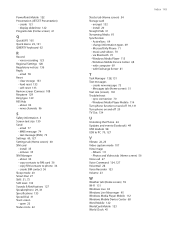
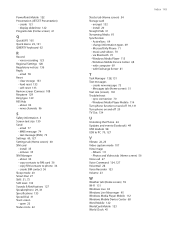
... screen) 54 Storage card
- Windows Media Player Mobile 114 Turn phone function on and off 39, 131 Turn phone on and off 20 TV Out 134
U
Unlocking the Phone 24 Updates and events (Facebook) 49 USB modem 98 USB to phone 36 - PowerPoint Mobile 122 Presentation (JETCET Presentation)
- email 78 Reset
- install 35 - create SIM contact 36...
Similar Questions
How To Unlock Htc Touch Pro 2 Forgot Password
(Posted by chdrea 9 years ago)
I Want To Master Reset My Phone I Have Try Every Thing But Cannot I Need Help
(Posted by wwwmarvin666 11 years ago)

