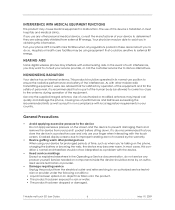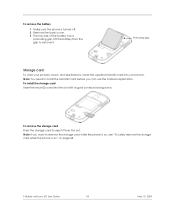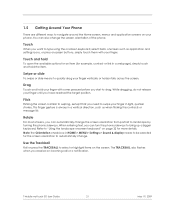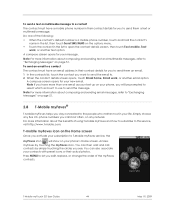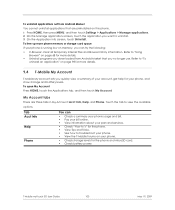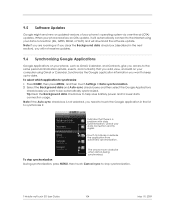HTC T-Mobile myTouch 3G Support Question
Find answers below for this question about HTC T-Mobile myTouch 3G.Need a HTC T-Mobile myTouch 3G manual? We have 1 online manual for this item!
Question posted by wwwmarvin666 on January 14th, 2013
I Want To Master Reset My Phone I Have Try Every Thing But Cannot I Need Help
The person who posted this question about this HTC product did not include a detailed explanation. Please use the "Request More Information" button to the right if more details would help you to answer this question.
Current Answers
Related HTC T-Mobile myTouch 3G Manual Pages
Similar Questions
I'm Locked Out Of My Phone And The Screen Is Black And Won't Turn Off
phone is frozen how do I do a master reset
phone is frozen how do I do a master reset
(Posted by tdirby67 8 years ago)
Moved My Sim Card To A New Phone Htc Mytouch 3g Need To Download New Messages
I moved my Sim Card from another phone to an HTC Mytouch 3g (not the slide). I need to be able to do...
I moved my Sim Card from another phone to an HTC Mytouch 3g (not the slide). I need to be able to do...
(Posted by tmem62 9 years ago)
I Need Help
Updated my HTC and the sound when I text or go on YouTube or anything won't turn of don't even like ...
Updated my HTC and the sound when I text or go on YouTube or anything won't turn of don't even like ...
(Posted by cassandrakaryann 11 years ago)
Do I Have To Have An Sd Card To Take Pictures With Mytouch 3g?my Past Phones No.
(Posted by kristildavis13 11 years ago)
How To Master Reset Phone From Not Being Lock Anymore
(Posted by vonzellwalker 11 years ago)