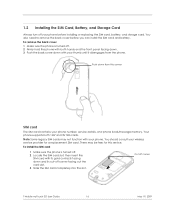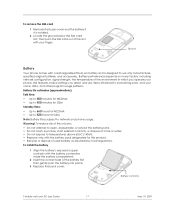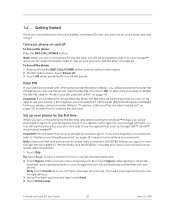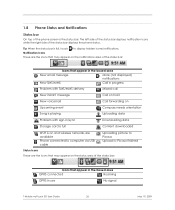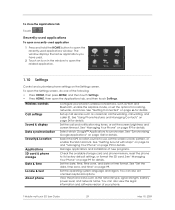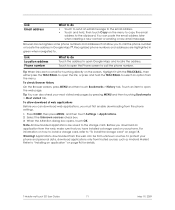HTC T-Mobile myTouch 3G Support Question
Find answers below for this question about HTC T-Mobile myTouch 3G.Need a HTC T-Mobile myTouch 3G manual? We have 1 online manual for this item!
Question posted by tmem62 on September 1st, 2014
Moved My Sim Card To A New Phone Htc Mytouch 3g Need To Download New Messages
I moved my Sim Card from another phone to an HTC Mytouch 3g (not the slide). I need to be able to download current text messages but am not finding an option on the phone to do so.
Current Answers
Related HTC T-Mobile myTouch 3G Manual Pages
Similar Questions
How To Reboot A Mytouch 3g Slide Online For Free
(Posted by misgen 9 years ago)
Tmobile 3g Slide
my husband found a tmobile 3g slide phone in the dumpster and i wondering if there is a way to make ...
my husband found a tmobile 3g slide phone in the dumpster and i wondering if there is a way to make ...
(Posted by wetnwildang 11 years ago)
Tmobile Mytouch 3g Slide Is Not Update To Android 2.2
why is it not pursible to update tmobile mytouch 3g slide to android 2.2. but , if that can be pursi...
why is it not pursible to update tmobile mytouch 3g slide to android 2.2. but , if that can be pursi...
(Posted by tomtico73 12 years ago)
How To Root A Mytouch Without A Sim Card Or Data Plan?
I have a mytouch 3g without a headphone jack. It says no sim card and I have no way of getting a sim...
I have a mytouch 3g without a headphone jack. It says no sim card and I have no way of getting a sim...
(Posted by smdddd 12 years ago)