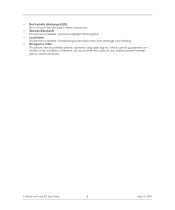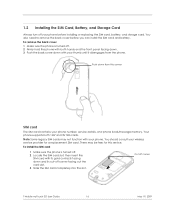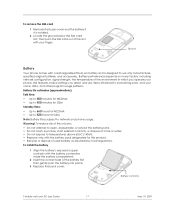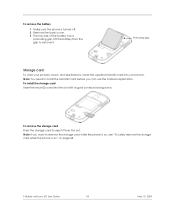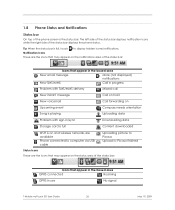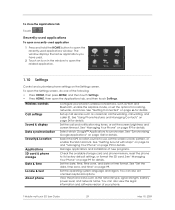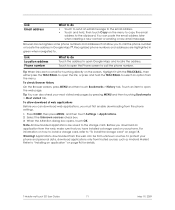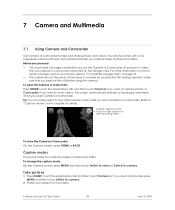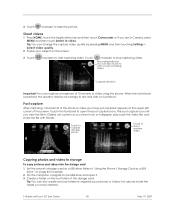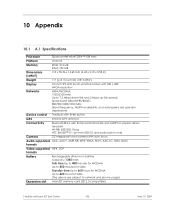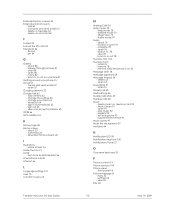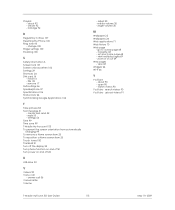HTC T-Mobile myTouch 3G Support Question
Find answers below for this question about HTC T-Mobile myTouch 3G.Need a HTC T-Mobile myTouch 3G manual? We have 1 online manual for this item!
Question posted by kristildavis13 on January 29th, 2013
Do I Have To Have An Sd Card To Take Pictures With Mytouch 3g?my Past Phones No.
The person who posted this question about this HTC product did not include a detailed explanation. Please use the "Request More Information" button to the right if more details would help you to answer this question.
Current Answers
Related HTC T-Mobile myTouch 3G Manual Pages
Similar Questions
Moved My Sim Card To A New Phone Htc Mytouch 3g Need To Download New Messages
I moved my Sim Card from another phone to an HTC Mytouch 3g (not the slide). I need to be able to do...
I moved my Sim Card from another phone to an HTC Mytouch 3g (not the slide). I need to be able to do...
(Posted by tmem62 9 years ago)
How Do I Transfer Pics From My Tmobile Mytouch 3g To The Sd Memory Card
(Posted by emilclaud 9 years ago)
How To Transfer Music And Pictures From Sd Card To Mytouch 4g Q
(Posted by bis1l01 10 years ago)
How To Skip Setup On A Mytouch 3g With A T-mobile Sim Card
(Posted by darisr 10 years ago)
How Do I Get My Pictures From My Sd Card Moved Back To My Phone
(Posted by skychasefaith 11 years ago)