HTC T-Mobile myTouch 3G Support Question
Find answers below for this question about HTC T-Mobile myTouch 3G.Need a HTC T-Mobile myTouch 3G manual? We have 1 online manual for this item!
Question posted by emilclaud on July 8th, 2014
How Do I Transfer Pics From My Tmobile Mytouch 3g To The Sd Memory Card
The person who posted this question about this HTC product did not include a detailed explanation. Please use the "Request More Information" button to the right if more details would help you to answer this question.
Current Answers
There are currently no answers that have been posted for this question.
Be the first to post an answer! Remember that you can earn up to 1,100 points for every answer you submit. The better the quality of your answer, the better chance it has to be accepted.
Be the first to post an answer! Remember that you can earn up to 1,100 points for every answer you submit. The better the quality of your answer, the better chance it has to be accepted.
Related HTC T-Mobile myTouch 3G Manual Pages
User Manual - Page 2


... States and/or other company, product and service names mentioned herein are trademarks of SD Card Association. T-Mobile also reserves the right to change without prior notice.
INTELLECTUAL PROPERTY RIGHT INFORMATION
Copyright © 2008 T-Mobile. All Rights Reserved. T-Mobile myTouch 3G is a trademark of Google Inc. Google, the Google logo, Android, the Android logo, Android...
User Manual - Page 5


...phone function on the use of emergency. Please be aware that do not contain any area with a potentially explosive atmosphere or where flammable materials exist, the product should obey all signs and instructions.
T-Mobile myTouch 3G... storehouses, below deck on boats, chemical plants, fuel or chemical transfer or storage facilities, and areas where the air contains chemicals or ...
User Manual - Page 8
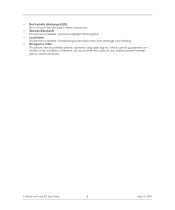
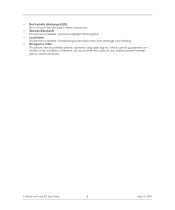
T-Mobile myTouch 3G User Guide
8
May 19, 2009
Therefore, you must never rely solely on any wireless phone, operates using radio signals, which cannot guarantee connection in all conditions. • Electrostatic discharge (ESD) Do not touch the SIM card's metal connectors.
• Seizures/Blackouts This phone is capable of producing bright flashing lights.
• Loud Noise This...
User Manual - Page 9


... to Know Your T-Mobile myTouch 3G and Accessories 14 Front panel 14 Back and left panels 15 Bottom panel 15 Inside the box 15
1.2 Installing the SIM Card, Battery, and Storage Card 16 SIM card 16 Battery 17 Storage card 18
1.3 Charging the Battery 19 1.4 Phone Controls 19
Search button 20 1.5 Getting Around Your Phone 21
Touch 21 Touch...
User Manual - Page 12


... Updates 104 9.6 Synchronizing Google Applications 104 9.7 Resetting the Phone 105
10 Appendix 106
10.1 A.1 Specifications 106 10.2 A.2 Regulatory Notices 107
Federal Communications Commission Notice 107 Modifications 107 Body-worn operation 107 Safety Precautions for Radio Frequency Exposure 108 FCC RF Radiation Exposure Statement 108
T-Mobile myTouch 3G User Guide
12
May 19, 2009
User Manual - Page 15
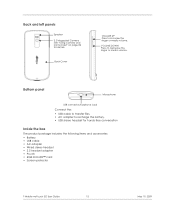
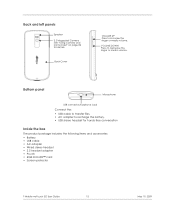
...media volume.
Bottom panel
Microphone
USB connector/Earphone Jack
Connect the: • USB cable to transfer files. • AC adapter to recharge the battery. • USB stereo headset for details... headset adapter • Pouch • 4GB microSD™ card • Screen protector
T-Mobile myTouch 3G User Guide
15
May 19, 2009 VOLUME DOWN Press to increase the ringer or media volume.
User Manual - Page 16
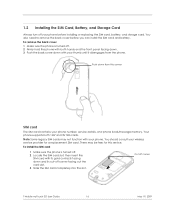
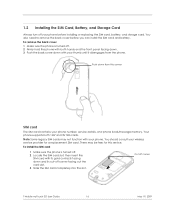
... details, and phone book/message memory. You should consult your wireless service provider for this corner
SIM card
The SIM card contains your thumb until it disengages from this service.
Note Some legacy SIM cards may be fees for a replacement SIM card. To install the SIM card
1 Make sure the phone is turned off corner
T-Mobile myTouch 3G User Guide
16...
User Manual - Page 17
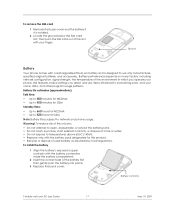
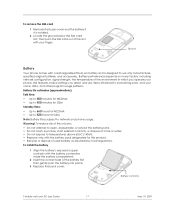
...
Battery
Your phone comes with a rechargeable Lithium-ion battery and is installed.
2 Locate the groove below the SIM card slot, then push the SIM card out of ...card
1 Remove the back cover and the battery if it is designed to use , items attached to 420 hours for this product. • Recycle or dispose of used battery as stipulated by local regulations. Battery contacts
T-Mobile myTouch 3G...
User Manual - Page 18
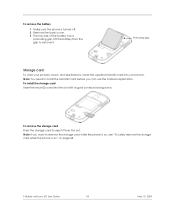
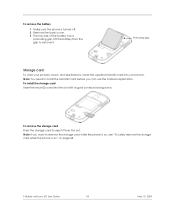
... card Insert the microSD card into your phone.
Note You need to install the microSD card before you want to remove it. T-Mobile myTouch 3G User Guide
18
May 19, 2009 Note If you can use the Camera application.
To remove the battery
1 Make sure the phone is on" on , see "To safely remove the storage card while the phone...
User Manual - Page 22
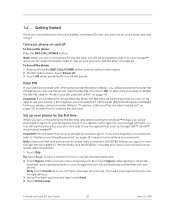
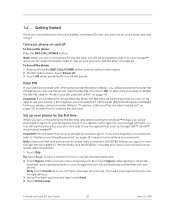
...be blocked and you can unblock it . Refer to "To restore a SIM card that your phone has an active data connection (3G/GPRS) before you will need a Google Account to use Google services. 3...23 to learn how to use the phone. T-Mobile myTouch 3G User Guide
22
May 19, 2009 1.6 Getting Started
Once you've installed your SIM card, battery, and microSD card, you sign in to your Google ...
User Manual - Page 26
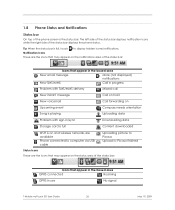
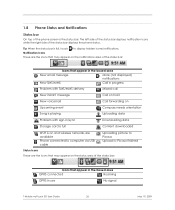
...in use
No signal
T-Mobile myTouch 3G User Guide
26
May 19, 2009 The left side of the status bar displays notification icons while the right side of the phone screen is on and wireless networks are available
Phone connected to computer via USB...
Song is playing
Uploading data
Problem with sign-in/sync
Downloading data
Storage card is full
Content downloaded
Wi-Fi is the status bar.
User Manual - Page 29
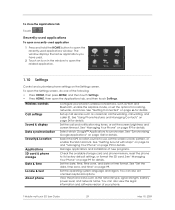
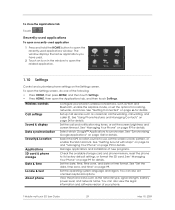
...page 99 for details. See "Managing Your Phone" on page 34 for details.
T-Mobile myTouch 3G User Guide
29
May 19, 2009 See "Using Phone Features and Managing Contacts" on page 99 for...Check the available storage card and phone memory, reset the phone to synchronize. Select which Google™ Applications to its factory default settings, or format the SD card.
Set up call services...
User Manual - Page 33


... Settings. 2 Scroll down the screen, then touch SD card & phone storage. 3 Touch Unmount SD card. You will not recognize the storage card when it is connected to a computer.
This enables the Format SD card option. 4 Touch Format SD card > Format SD card. T-Mobile myTouch 3G User Guide
33
May 19, 2009 To safely remove the storage card while the phone is on
When you need to remove...
User Manual - Page 55


... the message that you want to the SD card.
Notes • When Auto-retrieve in a thread, touch and hold the file and then touch Copy attached to SD card on page 56. • If you... menu. Touch to confirm, touch OK. Enter your reply message, and then touch Send. T-Mobile myTouch 3G User Guide
55
May 19, 2009 To download the entire message, touch the Download button at ...
User Manual - Page 56


...delete or copy these messages to automatically download your phone's memory. Select this option to automatically retrieve all your...Mobile myTouch 3G User Guide
56
May 19, 2009 If you want the phone to ring when a new message arrives, touch this option to receive a notification in your phone. You can set the following options:
SMS settings Delivery reports Manager SIM card...
User Manual - Page 102


...To see how much phone memory is
displayed in the SD card section.
Note To ...Mobile myTouch 3G User Guide
102
May 19, 2009 Note You must slide your phone by connecting at least four dots in a
vertical, horizontal and/or diagonal direction. Touch Continue. 7 When prompted, draw the screen unlock pattern again, then touch Confirm. If you unlock it. The total and available storage card...
User Manual - Page 103
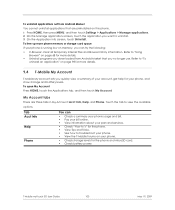
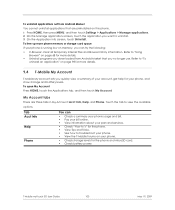
...My Account. T-Mobile myTouch 3G User Guide
103
May 19, 2009 To uninstall applications not from Android Market that are three tabs in My Account: Acct Info, Help, and Phone.
To free ... on memory, you quickly view a summary of your account, get help for the phone and microSD card. • Check battery power. Tab Acct Info Help
Phone
You can
• Check a summary your phone usage ...
User Manual - Page 105


... the screen, then touch SD card & phone storage. 3 Navigate to the Internal phone storage section, then touch Factory data reset. 4 On the Factory data reset screen, touch Reset phone. Important Make sure to back up important data you have on the phone before you turned on the phone for the first time. T-Mobile myTouch 3G User Guide
105
May 19...
User Manual - Page 106
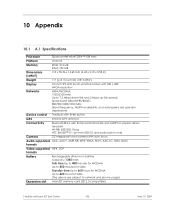
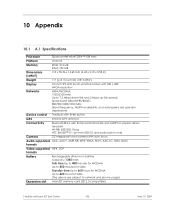
10 Appendix
10.1 A.1 Specifications
Processor
Qualcomm® MSM7200A™ 528 MHz
Platform
Android
Memory
ROM: 512 MB RAM: 192 MB
Dimensions (LxWxT)
113 x 55.56 x 14.65 mm (4.45 x 2.19 x 0.58 in)... for WCDMA Up to 420 hours for GSM
(The above are subject to network and phone usage.)
Expansion slot microSD memory card (SD 2.0 compatible)
T-Mobile myTouch 3G User Guide
106
May 19, 2009
User Manual - Page 112
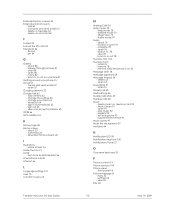
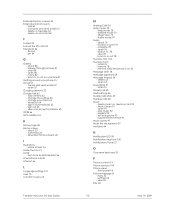
... the phone is on memory card 93 - delete 55 - view 55 PIN 101
112
May 19, 2009 sign in or out 78 Memory 102, 104 Memory card - view and accept invitations 63 GPRS 66 GPS satellites 76
H
Home page 68 Home screen
- crop 88 - item from Android Market 96 International call 40 MMS settings 56 Mobile indicators...
Similar Questions
How To Root Tmobile Mytouch 3g Phone To Virgin Mobile
(Posted by jbba 9 years ago)
How Do I Remove The Sd Memory Card Located On The Htc Amaze
(Posted by daJoil 10 years ago)
How To Use A Tmobile Mytouch 3g Htc Without Sim Card
(Posted by rhadogja 10 years ago)

