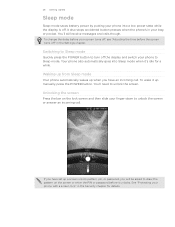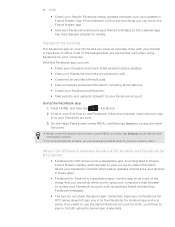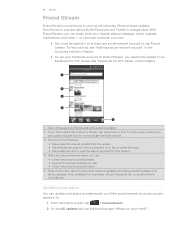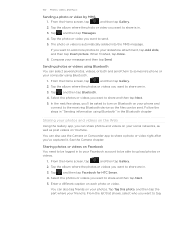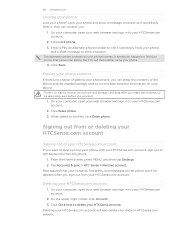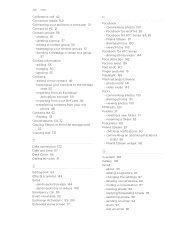HTC Inspire 4G AT&T Support Question
Find answers below for this question about HTC Inspire 4G AT&T.Need a HTC Inspire 4G AT&T manual? We have 2 online manuals for this item!
Question posted by ELJoec on May 12th, 2014
How To Unlock Htc Sense Forgot Password
The person who posted this question about this HTC product did not include a detailed explanation. Please use the "Request More Information" button to the right if more details would help you to answer this question.
Current Answers
Answer #1: Posted by waelsaidani1 on May 12th, 2014 1:45 PM
Forgot your screen lock pattern? If you’ve forgotten your screen lock pattern, you have up to five attempts to try and unlock HTC Sensation 4G.
If this fails, you can unlock HTC Sensation 4G by entering your Google Account user name and password.
- On the unlock screen, enter your lock pattern.
- After the fifth attempt, when you’re asked to wait for 30 seconds, tap OK.
- If the display goes off, press the POWER button to turn the display back on, and then unlock the screen.
- Tap the Forgot pattern? button when it appears.
- Enter your Google Account name and password, and then tapSign in. You’ll then be asked to create a new screen lock pattern. If you no longer want to do so, tap Cancel.
If the above doesn not work, try a factory reset by:
- Remove the battery, wait for a few seconds, then reinsert the battery.
- Press and hold the VOLUME DOWN button, and then briefly press the POWER button.
- Wait for the screen with the three Android images to appear, and then release the VOLUME DOWN button.
- Press VOLUME DOWN to select FACTORY RESET, and then press the POWER button.
Related HTC Inspire 4G AT&T Manual Pages
Similar Questions
How To Get Your Htc Inspire Unlock If Forgot Username And Password
(Posted by 2011wsmith 10 years ago)
How To Unlock Htc Inspire If You Forgot Password
(Posted by dunCHUKF 10 years ago)