HTC ThunderBolt Support Question
Find answers below for this question about HTC ThunderBolt.Need a HTC ThunderBolt manual? We have 1 online manual for this item!
Question posted by oocoplai on July 12th, 2014
How To Edit Bookmarks On Htc Thunderbolt
The person who posted this question about this HTC product did not include a detailed explanation. Please use the "Request More Information" button to the right if more details would help you to answer this question.
Current Answers
There are currently no answers that have been posted for this question.
Be the first to post an answer! Remember that you can earn up to 1,100 points for every answer you submit. The better the quality of your answer, the better chance it has to be accepted.
Be the first to post an answer! Remember that you can earn up to 1,100 points for every answer you submit. The better the quality of your answer, the better chance it has to be accepted.
Related HTC ThunderBolt Manual Pages
Verizon Thunderbolt Quick Start Guide and User Manual - Page 6
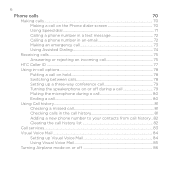
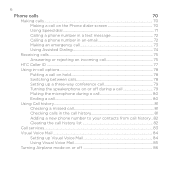
...Phone dialer screen 70
Using Speed dial...71
Calling a phone number in a text message 72
Calling a phone number in an email 72
Making an emergency call 73
Using Assisted Dialing 74
Receiving calls...75
Answering or rejecting an incoming call 75
HTC...call 81
Checking calls in the call history 81
Adding a new phone number to your contacts from call history...82
Clearing the call ...
Verizon Thunderbolt Quick Start Guide and User Manual - Page 9
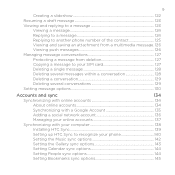
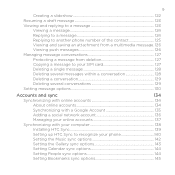
... to a message 123
Viewing a message 124 Replying to a message 124 Replying to another phone number of the contact 125 Viewing and saving an attachment from a multimedia message. 126 Viewing... your online accounts 137
Synchronizing with your computer 138
Installing HTC Sync 139
Setting up HTC Sync to recognize your phone 140
Setting the Music sync options 142
Setting the Gallery ...
Verizon Thunderbolt Quick Start Guide and User Manual - Page 14
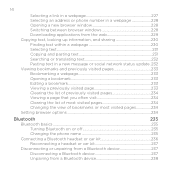
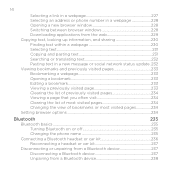
... message or social network status update. 232 Viewing bookmarks and previously visited pages 233 Bookmarking a webpage 233 Opening a bookmark 233 Editing a bookmark 233 Viewing a previously visited page 233 Clearing the...view of bookmarks or most visited pages 234 Setting browser options 234
Bluetooth
235
Bluetooth basics...235
Turning Bluetooth on or off 235
Changing the phone name ...
Verizon Thunderbolt Quick Start Guide and User Manual - Page 59
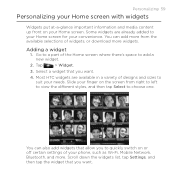
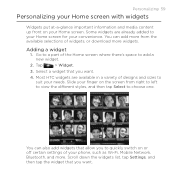
...on your finger on or off certain settings of widgets, or download more .
Most HTC widgets are already added to quickly switch on the screen from the available selections of ... Widget.
3. You can also add widgets that you to your Home screen for your phone, such as Wi-Fi, Mobile Network, Bluetooth, and more widgets. Some widgets are available in a variety of the Home...
Verizon Thunderbolt Quick Start Guide and User Manual - Page 61
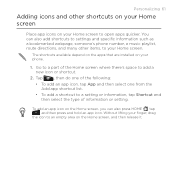
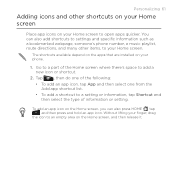
...the Home screen, you can also add shortcuts to settings and specific information such as a bookmarked webpage, someone's phone number, a music playlist, route directions, and many other shortcuts on your Home screen
Place ...app icons on the Home screen, and then release it.
To add an app icon on your phone.
1. You can also press HOME , tap , and then press and hold an app icon. Tap...
Verizon Thunderbolt Quick Start Guide and User Manual - Page 77
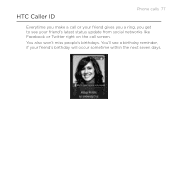
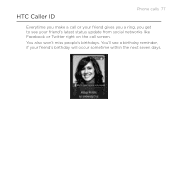
HTC Caller ID
Phone calls 77
Everytime you make a call or your friend gives you a ring, you get to see a birthday reminder, if your friend's latest status update from social networks like Facebook or Twitter right on the call screen. You also won't miss people's birthdays. You'll see your friend's birthday will occur sometime within the next seven days.
Verizon Thunderbolt Quick Start Guide and User Manual - Page 82
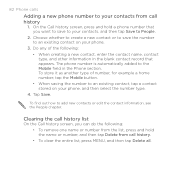
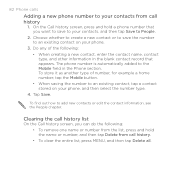
...contact, tap a contact stored on your phone.
3. Do any of number, for example a home number, tap the Mobile button. When saving the number to the Mobile field in the blank contact record that ...and other information in the Phone section. Clearing the call history list
On the Call history screen, you want to save the number to add new contacts or edit the contact information, see the...
Verizon Thunderbolt Quick Start Guide and User Manual - Page 83


...can directly link to open call services for cell broadcast messages. Edit the call reject message, choose whether to the mobile phone network, and enable you must know your SIM card's PIN2 ... aside from your SIM card.
Configure channels and language for your phone. Call services
Phone calls 83
Your phone can clear the notification with that number ends.
Enable or disable receipt...
Verizon Thunderbolt Quick Start Guide and User Manual - Page 88
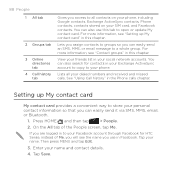
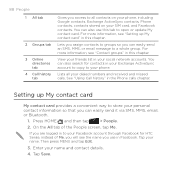
....
4. Enter your name. Lists all contacts on your phone, including Google contacts, Exchange ActiveSync contacts, Phone contacts, contacts stored on your social network accounts. Press HOME...phone.
You can also use in this chapter. Setting up My contact card" in Facebook. You can also search for HTC Sense, instead of the People screen, tap Me. Then press MENU and tap Edit...
Verizon Thunderbolt Quick Start Guide and User Manual - Page 99
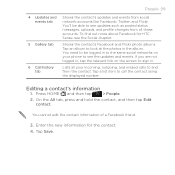
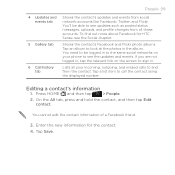
....
3. Tap Save. Lists all your phone to call the contact using the displayed number. Press HOME , and then tap
> People.
2. Enter the new information for HTC Sense, see updates such as posted status messages, uploads, and profile changes from all these accounts. You'll be logged in . Editing a contact's information
1.
People 99
4 Updates...
Verizon Thunderbolt Quick Start Guide and User Manual - Page 106


... layout resembles the traditional mobile phone keypad. Keyboard
Using the onscreen keyboard
When you start an app or select a field that you want to suit your typing style.
1. On the onscreen ...
Verizon Thunderbolt Quick Start Guide and User Manual - Page 139


... computer first, and then sync them to your phone.
Install third-party mobile phone apps (not downloaded from Android Market) from your computer. Accounts and sync 139
Easily import your captured photos and videos from your phone to your computer.
Sync bookmarks inside the "HTC Bookmarks" favorites folder on your computer and all running...
Verizon Thunderbolt Quick Start Guide and User Manual - Page 145
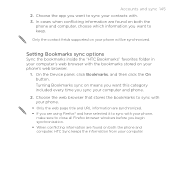
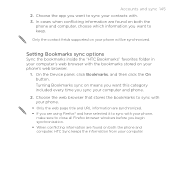
... selected it to keep. In cases when conflicting information are found on your phone's web browser.
1. On the Device panel, click Bookmarks, and then click the On button. Accounts and sync 145
2.
Setting Bookmarks sync options
Sync the bookmarks inside the "HTC Bookmarks" favorites folder in your computer's web browser with . 3. Choose the web browser that...
Verizon Thunderbolt Quick Start Guide and User Manual - Page 216
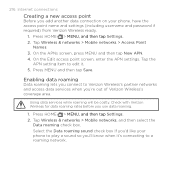
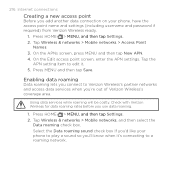
.... 2. Using data services while roaming will be costly. Tap Wireless & networks > Mobile networks, and then select the
Data roaming check box. Tap the
APN setting item to edit it 's connecting to play a sound so you add another data connection on your phone, have the access point name and settings (including username and password...
Verizon Thunderbolt Quick Start Guide and User Manual - Page 233


... a convenient History list of the sites you have visited, or quickly view the pages that you access most often. Edit the bookmark name if needed, and then tap Add. Enter your phone. Viewing a previously visited page
1. Bookmarking a webpage
1.
On the History tab , navigate to the page you want on your changes, and then tap...
Verizon Thunderbolt Quick Start Guide and User Manual - Page 241


...
Receiving information using Bluetooth, you send an image file to another mobile phone, it to turn Bluetooth on your phone and another device, the saved location may be saved in the future... photos, music tracks, and documents such as PDFs. To receive files using Bluetooth
Your phone is not selected, select it may depend on sending information over Bluetooth. 5. For example...
Verizon Thunderbolt Quick Start Guide and User Manual - Page 330
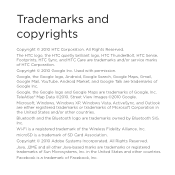
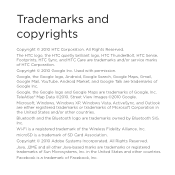
... Wireless Fidelity Alliance, Inc. microSD is a registered trademark of Google, Inc. All Rights Reserved. Used with permission. All Rights Reserved. The HTC logo, the HTC quietly brilliant logo, HTC ThunderBolt, HTC Sense, Footprints, HTC Sync, and HTC Care are trademarks owned by Bluetooth SIG, Inc. TeleAtlas® Map Data ©2010. Trademarks and
copyrights
Copyright © 2010...
Verizon Thunderbolt Quick Start Guide and User Manual - Page 333
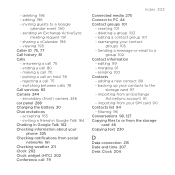
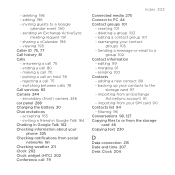
editing... about your SIM card 90 Contacts list 94 - editing a contact group 101 - Sending a message or email... social
networks 161 Checking weather 211 Clock 202 Clock widget (HTC) 202 Conference call 80 - inviting guests to a
group ...camera 246 car panel 288 Charging the battery 30 Chat invitations - editing 99 - sending an Exchange ActiveSync
meeting request 191 - rejecting ...
Verizon Thunderbolt Quick Start Guide and User Manual - Page 336
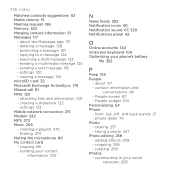
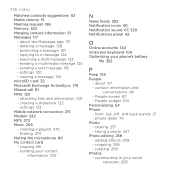
...a multimedia message 120 - attaching files and information 120 - settings 132 Mobile network connection 215 Modem 222 MP3 273 Music 266 - creating 88 -...your phone's battery
life 322
P
Peep 153 People
- 336 Index
Matched contacts suggestions 92 Media volume 51 Meeting request 186 Memory 323 Merging contact information 91 Messages 117
- taking a photo 247 Photo editing 258...
Verizon Thunderbolt Quick Start Guide and User Manual - Page 338
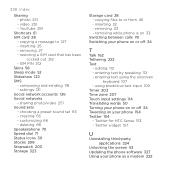
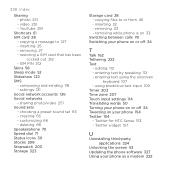
... input settings 114 Translating words 50 Turning your phone on or off 34
T
Talk 162 Tethering 222 Text
- Twitter for HTC Sense 153 - Twitter widget 157
U
Uninstalling ...settings 131 Social network accounts 136 Social networks - inserting 32 - editing 112 - removing 27 - removing while phone is on your phone 154 Twitter 154 - photo 251 - sharing photo/video 251 Sound...
Similar Questions
How Do I Change My Profile Information On Thunderbolt Phone
(Posted by proSeve 9 years ago)
How To Manually Change The Phone Number In Thunderbolt
(Posted by wicklil 10 years ago)
Find Out What Google Accounts I Have Connected To Htc Thunderbolt
(Posted by rlme 10 years ago)
How Can I Upgrade My Verison Htc Xv6975 Window Mobile Phone
to upgrade verison htc xv6975 mobile window phone
to upgrade verison htc xv6975 mobile window phone
(Posted by kokobuttakellyson 10 years ago)
Htc Wildfire S Mobile Phone Has Stopped Receiving Text Messages
Phone has been working up until yesterday and can still send texts but isn't able to receive any mes...
Phone has been working up until yesterday and can still send texts but isn't able to receive any mes...
(Posted by lindawren1 11 years ago)

