HTC ThunderBolt Support Question
Find answers below for this question about HTC ThunderBolt.Need a HTC ThunderBolt manual? We have 1 online manual for this item!
Question posted by dyllanf4253 on August 23rd, 2013
Notifications
My amaze doesnt get notifcations anymore. For games, social media sites, snapchat, etc. It is really frustrating. How can i fix this? Please help!
Current Answers
There are currently no answers that have been posted for this question.
Be the first to post an answer! Remember that you can earn up to 1,100 points for every answer you submit. The better the quality of your answer, the better chance it has to be accepted.
Be the first to post an answer! Remember that you can earn up to 1,100 points for every answer you submit. The better the quality of your answer, the better chance it has to be accepted.
Related HTC ThunderBolt Manual Pages
Verizon Thunderbolt Quick Start Guide and User Manual - Page 4
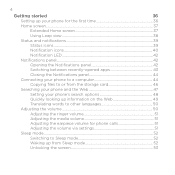
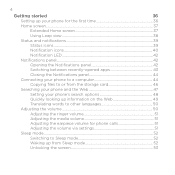
...notifications 39
Status icons...39
Notification icons 40
Notification LED...42
Notifications panel...42
Opening the Notifications panel 42
Switching between recently-opened apps 43
Closing the Notifications panel 44
Connecting your phone...Adjusting the ringer volume 51
Adjusting the media volume 51
Adjusting the earpiece volume for phone calls 51
Adjusting the volume via settings...
Verizon Thunderbolt Quick Start Guide and User Manual - Page 10
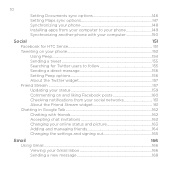
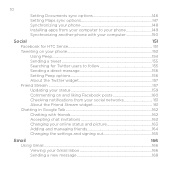
...
Tweeting on your phone 153
Using Peep...154
Sending a tweet...155
Searching for Twitter users to follow 155
Sending a direct message 156
Setting Peep options 156
About the Twitter widget 157
Friend Stream...157
Updating your status 159
Commenting on and liking Facebook posts 160
Checking notifications from your social networks 161
About...
Verizon Thunderbolt Quick Start Guide and User Manual - Page 13
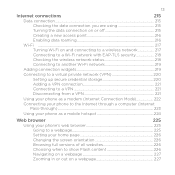
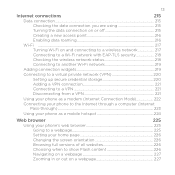
... 221
Connecting to a VPN 221
Disconnecting from a VPN 221
Using your phone as a modem (Internet Connection Mode 222
Connecting your phone to the Internet through a computer (Internet
Pass-through)...223
Using your phone as a mobile hotspot 224
Web browser
225
Using your phone's web browser 225
Going to a webpage 225
Setting your home page 226...
Verizon Thunderbolt Quick Start Guide and User Manual - Page 18
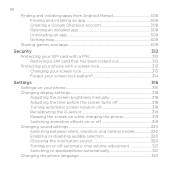
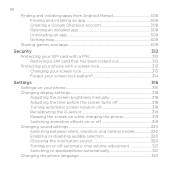
... Checkout account 308 Opening an installed app 308 Uninstalling an app 309 Getting help...309
Sharing games and apps 309
Security
312
Protecting your SIM card with a PIN 312...phone 319
Switching animation effects on or off 319
Changing sound settings 320
Switching between silent, vibration, and normal modes 320
Enabling or disabling audible selection 320
Choosing the notification...
Verizon Thunderbolt Quick Start Guide and User Manual - Page 28
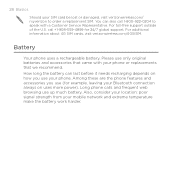
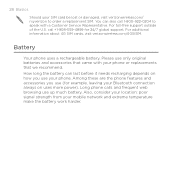
... use your SIM card be lost or damaged, visit verizonwireless.com/ myverizon to speak with your mobile network and extreme temperature make the battery work harder. Also, consider your location: poor signal strength from your phone or replacements that we recommend. call 1-800-922-0204 to order a replacement SIM. Please use (for...
Verizon Thunderbolt Quick Start Guide and User Manual - Page 30
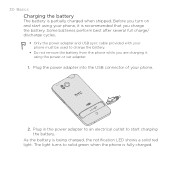
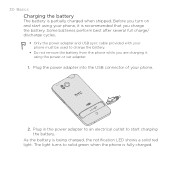
... power adapter and USB sync cable provided with your phone.
2. The light turns to charge the battery.
Do not remove the battery from the phone while you are charging it is partially charged when ...power adapter into the USB connector of your phone must be used to solid green when the phone is being charged, the notification LED shows a solid red light. Before you charge the battery...
Verizon Thunderbolt Quick Start Guide and User Manual - Page 39
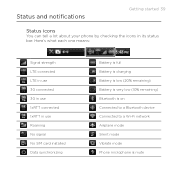
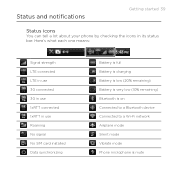
... low (10% remaining) Bluetooth is on Connected to a Bluetooth device Connected to a Wi-Fi network Airplane mode Silent mode Vibrate mode Phone microphone is mute Status and notifications
Getting started 39
Status icons
You can tell a lot about your phone by checking the icons in use 1xRTT connected 1xRTT in its status bar.
Verizon Thunderbolt Quick Start Guide and User Manual - Page 40
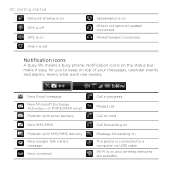
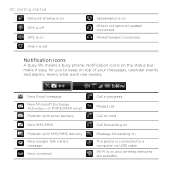
...GPS is off GPS is on Alarm is on
Wired microphone headset connected
Wired headset connected
Notification icons
A busy life means a busy phone. Notification icons on the status bar make it easy for you to keep on top of your ...call
Call on hold
Call forwarding on
Message forwarding on The phone is connected to a computer via USB cable Wi-Fi is set
Speakerphone on and wireless networks are ...
Verizon Thunderbolt Quick Start Guide and User Manual - Page 41
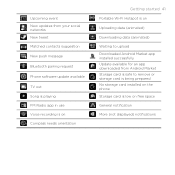
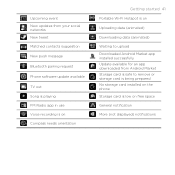
Upcoming event New updates from your social networks New tweet Matched contacts suggestion New push message
Bluetooth pairing request
Phone software update available
TV out Song is playing FM Radio app in use Voice recording is on...card is safe to remove or storage card is being prepared No storage card installed on the phone Storage card is low on free space
General notification
More (not displayed...
Verizon Thunderbolt Quick Start Guide and User Manual - Page 42
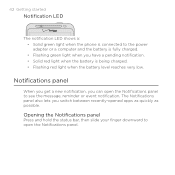
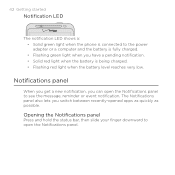
... finger downward to open the Notifications panel to the power adapter or a computer and the battery is fully charged. Flashing green light when you switch between recently-opened apps as quickly as possible.
42 Getting started
Notification LED
The notification LED shows a: Solid green light when the phone is connected to see...
Verizon Thunderbolt Quick Start Guide and User Manual - Page 44
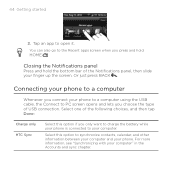
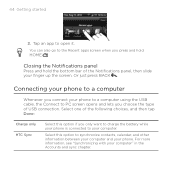
Or just press BACK . Connecting your phone to a computer
Whenever you choose the type of the Notifications panel, then slide your computer" in the Accounts and sync chapter. Closing the Notifications panel
Press and hold HOME .
Select this option if you press and hold the bottom bar of USB connection. Select one of the...
Verizon Thunderbolt Quick Start Guide and User Manual - Page 45
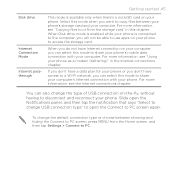
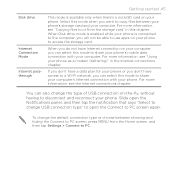
... the storage card. You can select this mode when you want to share your phone's mobile data connection with your phone. For more information, see "Copying files to PC. Select this mode to copy...you don't have a data plan for your phone or you can also change USB connection type" to open the Notifications panel, and then tap the notification that says "Select to change the type of ...
Verizon Thunderbolt Quick Start Guide and User Manual - Page 46
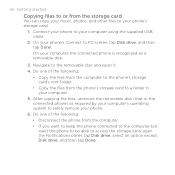
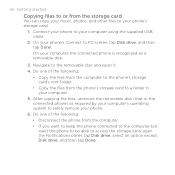
After copying the files, unmount the removable disk (that is recognized as required by your computer's operating system to safely remove your phone.
6. Navigate to the removable disk and open the Notifications panel, tap Disk drive, select an option except Disk drive, and then tap Done.
Do one of the following :
Copy...
Verizon Thunderbolt Quick Start Guide and User Manual - Page 51
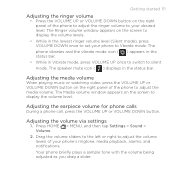
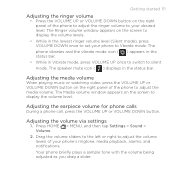
... 51
Adjusting the ringer volume
Press the VOLUME UP or VOLUME DOWN button on the right panel of the phone to adjust the ringer volume to your phone's ringtone, media playback, alarms, and notifications. The speaker mute icon ( ) displays in the lowest ringer volume level (Silent mode), press VOLUME DOWN once to set...
Verizon Thunderbolt Quick Start Guide and User Manual - Page 83


...notification Phone settings
Cell broadcast
Cell broadcast settings
Restrict outgoing calls to a fixed set of an unknown contact number when a call with that number ends.
Configure channels and language for your phone...current voicemail service being used. If you have a notification of a new voicemail, you can directly link to the mobile phone network, and enable you to open call waiting, ...
Verizon Thunderbolt Quick Start Guide and User Manual - Page 106


... keyboard layout that requires text or numbers, the onscreen keyboard becomes available. This is slightly bigger than on the full QWERTY layout. Phone Keypad This layout resembles the traditional mobile phone keypad. After entering your typing style.
1.
If tapping the Language key doesn't display the International keyboard menu, press HOME > MENU, and tap...
Verizon Thunderbolt Quick Start Guide and User Manual - Page 139


... multimedia files, maps, and documents.
Installing HTC Sync
Visit our support website (www.htc.com/support) for your phone's Locations app to your computer first, and then sync them to your phone.
Install third-party mobile phone apps (not downloaded from Android Market) from your computer. You need a microSD card inserted into your...
Verizon Thunderbolt Quick Start Guide and User Manual - Page 241


... file type. Select the Discoverable check box. 4. For example, if you send an image file to another mobile phone, it to turn Bluetooth on your phone. On the sending device, send one or more files to your phone.
1. Bluetooth 241
If you send a file to another device, the saved location may be saved in...
Verizon Thunderbolt Quick Start Guide and User Manual - Page 315
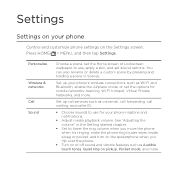
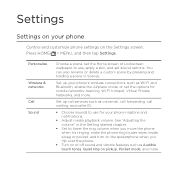
..., Quiet ring on pickup, Pocket mode, and more .
Personalize
Wireless & networks
Call Sound
Choose a scene, set the Home screen or Lockscreen wallpaper to use for mobile networks, roaming, Wi-Fi hotspot, Virtual Private Networks, and more . Set up your phone ringtone and notifications.
Adjust media playback volume. See "Adjusting the volume" in Scenes.
Verizon Thunderbolt Quick Start Guide and User Manual - Page 336
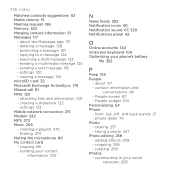
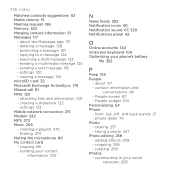
... icons 40 Notification sound 67, 320 Notifications panel 42
O
Online accounts 134 Onscreen keyboard 106 Optimizing your social
networks 266 taking a photo 247 Photo editing 258 - commenting in your phone's battery
life 322
P
Peep 153 People
- attaching files and information 120 - 336 Index
Matched contacts suggestions 92 Media volume 51 Meeting request 186 Memory 323...
Similar Questions
How Do I Change My Profile Information On Thunderbolt Phone
(Posted by proSeve 9 years ago)
How To Manually Change The Phone Number In Thunderbolt
(Posted by wicklil 10 years ago)
How To Block Phone Calls And Texts On Htc Amaze T Mobile Phone
(Posted by grosshappyh 10 years ago)

