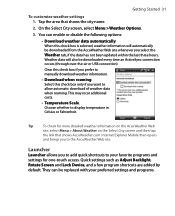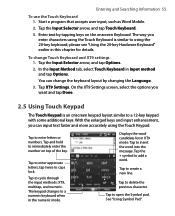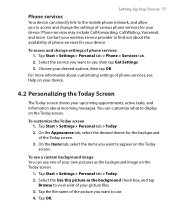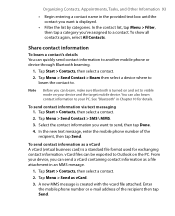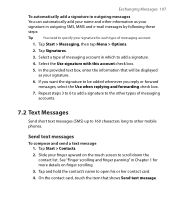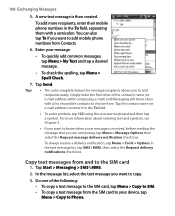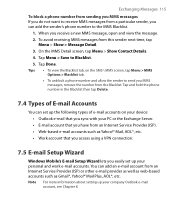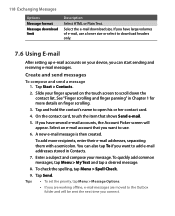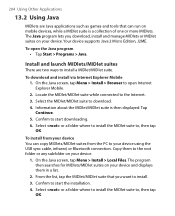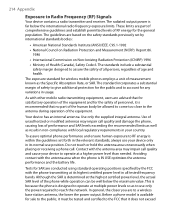HTC TOUCH DUAL Support Question
Find answers below for this question about HTC TOUCH DUAL - Smartphone - WCDMA.Need a HTC TOUCH DUAL manual? We have 2 online manuals for this item!
Question posted by lancashirelass2013 on January 17th, 2014
I Cant Get Passed Lock Screen I Dnt Know Google Account Details So I Cnt Get In
The person who posted this question about this HTC product did not include a detailed explanation. Please use the "Request More Information" button to the right if more details would help you to answer this question.
Current Answers
Answer #1: Posted by TommyKervz on January 17th, 2014 8:09 AM
Greetings. A sure way to regain access to a locked android device is to perfom a hard reset - only note that this will erase all user data and applications.
Related HTC TOUCH DUAL Manual Pages
Similar Questions
Windows Live Id Service Is Unavailable??
Hi.av just bought my HTC titan310e but when ever I try to install applications,it tell me that the "...
Hi.av just bought my HTC titan310e but when ever I try to install applications,it tell me that the "...
(Posted by mohfirefire355 10 years ago)
Mytouch 4g Wont Go Past Boot Up Screen?
I've to factory reset it and boot it in to recovery but nothing works.
I've to factory reset it and boot it in to recovery but nothing works.
(Posted by minikid 11 years ago)
Htc
My T-Mobile Htc keeps going to the screen saver that shows T-Mobile G2 with google
My T-Mobile Htc keeps going to the screen saver that shows T-Mobile G2 with google
(Posted by tabi021990 11 years ago)
Accessing Htc Cha Cha Phone When I Dont Even Know My Google Account..
i put a pattern on my htc cha cha phone for me to have a privacy but my brother tried to open it,sud...
i put a pattern on my htc cha cha phone for me to have a privacy but my brother tried to open it,sud...
(Posted by yeb02ivie 11 years ago)