HTC TOUCH DUAL Support Question
Find answers below for this question about HTC TOUCH DUAL - Smartphone - WCDMA.Need a HTC TOUCH DUAL manual? We have 2 online manuals for this item!
Question posted by minikid on January 3rd, 2013
Mytouch 4g Wont Go Past Boot Up Screen?
I've to factory reset it and boot it in to recovery but nothing works.
Current Answers
There are currently no answers that have been posted for this question.
Be the first to post an answer! Remember that you can earn up to 1,100 points for every answer you submit. The better the quality of your answer, the better chance it has to be accepted.
Be the first to post an answer! Remember that you can earn up to 1,100 points for every answer you submit. The better the quality of your answer, the better chance it has to be accepted.
Related HTC TOUCH DUAL Manual Pages
User Manual - Page 9


... has been spilled or an object has fallen into cabinet slots or other products (including, but limited to prevent damaging the device or distorting the touch screen display. To avoid damaging the device, allow the device to acclimate to evaporate before turning on power.
• Avoid pushing objects into product Never push...
User Manual - Page 10


Use a damp cloth for use the product on an unstable table, cart, stand, tripod, or bracket. Do not use water to clean the LCD screen. 10
• Mounting accessories Do not use with personal computers and options identified as suitable for cleaning, but NEVER use liquid cleaners or aerosol cleaners. ...
User Manual - Page 11


... the USIM/SIM Card, Battery, and Storage Card 20
1.3 Starting Up 23
1.4 The Today Screen 25
1.5 The Start Menu 26
1.6 Quick Menu 27
1.7 QuickTasks 28
1.8 HTC Home 28
... the 20-key QWERTY Hardware Keyboard 52
2.3 Using the Onscreen Keyboard 54
2.4 Using Touch Keyboard 54
2.5 Using Touch Keypad 55
2.6 Using Symbol Pad 56
2.7 Using Letter Recognizer 57
2.8 Using Block ...
User Manual - Page 12


... 3.5 Additional Dialing Information 71
Chapter 4 Setting Up Your Device
73
4.1 Basic Settings 74
4.2 Personalizing the Today Screen 77
4.3 Protecting Your Device 79
Chapter 5 Synchronizing Information With Your Computer
81
5.1 About Synchronization 82
5.2 Setting Up Windows Mobile® Device Center on Windows Vista® ....83
5.3 Setting Up ActiveSync® on Windows XP 85...
User Manual - Page 15
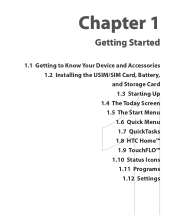
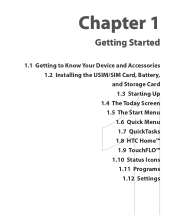
Chapter 1
Getting Started
1.1 Getting to Know Your Device and Accessories 1.2 Installing the USIM/SIM Card, Battery, and Storage Card 1.3 Starting Up 1.4 The Today Screen 1.5 The Start Menu 1.6 Quick Menu 1.7 QuickTasks 1.8 HTC Home™ 1.9 TouchFLO™ 1.10 Status Icons 1.11 Programs 1.12 Settings
User Manual - Page 16
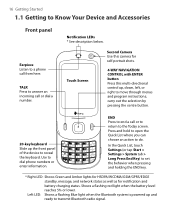
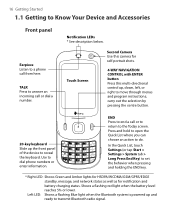
Touch Screen
Second Camera Use this multi-directional control up, down, left, or right to transmit Bluetooth radio signal.
TALK Press to dial phone numbers or enter information.
carry out... touch Settings (or tap Start > Settings > System tab > Long Press End Key) to set the behavior when pressing and holding the END key.
* Right LED: Shows Green and Amber lights for HSDPA/WCDMA/GSM...
User Manual - Page 19
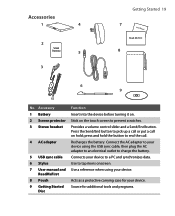
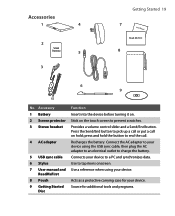
...the touch screen to a PC and synchronizes data. Provides a volume control slider and a Send/End button. Connects your device using your device. Recharges the battery.
Accessory 1 Battery 2 Screen protector.... Connect the AC adapter to your device to prevent scratches. Accessories
1
4
2
Screen
Protector
5
3
Getting Started 19 7
User Manual
Read Me First
8
6 9
...
User Manual - Page 23
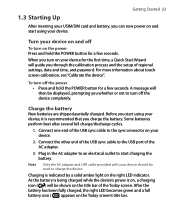
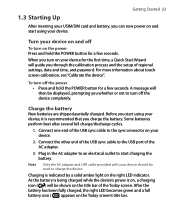
...time, a Quick Start Wizard will guide you through the calibration process and the setup of the Today screen.
Some batteries perform best after several full charge/discharge cycles.
1. Charging is recommended that you charge ...green and a full battery icon ( ) appears on the Today screen's title bar.
For more information about touch screen calibration, see "Calibrate the device".
User Manual - Page 24


...touch screen involves tapping the centre of a cross with your stylus, the tapped item is off the display temporarily and switches your device to Sleep mode
Quickly pressing the POWER button turns off in order to Sleep mode. This process ensures that when you tap the screen...mode when you want. On the General tab, tap Align Screen, then follow these steps to complete the calibration. 24 ...
User Manual - Page 31
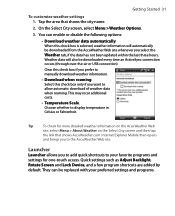
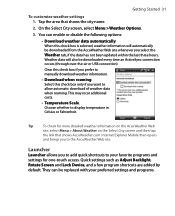
...You can be downloaded every time an ActiveSync connection occurs (through over-the-air or USB connection). Internet Explorer Mobile then opens
and brings you select the Weather tab, if the data has not been updated within the last... automatically. Tap the area that shows AccuWeather.com. Tip
To check for one-touch access. On the Select City screen, select Menu > Weather Options.
3.
User Manual - Page 33


...;nger upward, starting from the bottom of the touch screen where it shows a logo image. You can launch messaging programs, Internet Explorer® Mobile, and more.
With TouchFLO, you can also add your favorite contacts, play music, and access your device. Touch Cube
To open Touch Cube,
make sure your display is set to opening...
User Manual - Page 62


... service provider.
1. Tap Enter.
62 Using Phone Features
3.1 Using the Phone
Like a standard mobile phone, you are preset with the PUK (PIN Unblocking Key) obtained from your device to make, receive, and keep track of the following:
• Tap Start > Phone.
• Press the TALK button. The Phone screen
From the Phone screen, you can use your SIM card...
User Manual - Page 64


...Start pressing the numeric keys on the shortcut menu, tap Call
Work, Call Home, or Call Mobile. To choose one of a contact to enter the phone number.
3. Press NAVIGATION up or down to select a ...default, the mobile phone number (m) of the device.
2. Press NAVIGATION left or right. While on your device, you scroll through them. Press the TALK button on the Today screen, open the...
User Manual - Page 75


...name must begin with the same PC, each device must have a unique name. On the Phone screen, tap Menu > Options > Phone tab.
2. Tap Start > Settings > System tab > Backlight. 2. Tap the Battery power ...notified of incoming calls by a ring, a vibration, or a combination of text on the screen 1.
Setting Up Your Device 75
To set the backlight to use.
In the Ring type list, ...
User Manual - Page 77
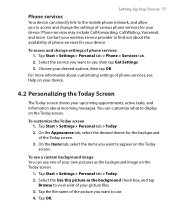
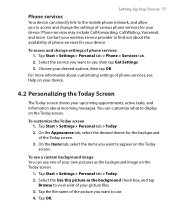
... your wireless service provider to find out about customizing settings of phone services for your picture files. 3.
Setting Up Your Device 77
Phone services
Your device can directly link to the mobile phone network, and allow you want to appear on the Today screen. Tap Start > Settings > Personal tab > Today. 2. To use a custom background...
User Manual - Page 95


... > Contacts to the SIM contact names for each phone number type.
To do so, select a phone type, tap Edit, enter your SIM card's phone number 1. Tap Save.
Change the name, if desired, then enter your phone number is stored on the SIM Manager screen. Organizing Contacts, Appointments, Tasks, and Other Information 95
3. When your mobile phone number. 4.
User Manual - Page 107
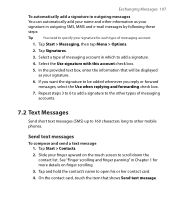
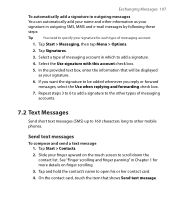
... 3 to 6 to add a signature to the other types of messaging account in which to other mobile phones. See "Finger scrolling and finger panning" in outgoing SMS, MMS and e-mail messages by...select the Use when replying and forwarding check box.
7. Slide your signature for more details on the touch screen to open his or her contact card. 4. Tap Start > Contacts. 2. In the provided text...
User Manual - Page 139


Working With Documents and ...displays these files on the Archive List screen. Tap and hold a file and tap Open Archive. • Double-tap a file.
Tap Menu > Edit > Paste. It also allows you to compress...Note You cannot select multiple ZIP files.
2. Tip
You can configure programs such as Word Mobile and Excel Mobile to select a file. • To select several files, tap Menu > Action and...
User Manual - Page 149


...Save password checkbox, then tap Next.
5. If you use Windows Live™, sign in your mobile phone's contact list, your Windows Live contacts will be added to the contact list and to sync ...synchronization is your device. Tap Next.
8. On the next screen, tap the links to Windows Live.
3. If you want to Live Messenger on the Today screen then tap Next.
6. Tap Sign in to read the ...
Similar Questions
I Cant Get Passed Lock Screen I Dnt Know Google Account Details So I Cnt Get In
(Posted by lancashirelass2013 10 years ago)
Htc
My T-Mobile Htc keeps going to the screen saver that shows T-Mobile G2 with google
My T-Mobile Htc keeps going to the screen saver that shows T-Mobile G2 with google
(Posted by tabi021990 11 years ago)


