HTC T-Mobile myTouch 4G Slide Support Question
Find answers below for this question about HTC T-Mobile myTouch 4G Slide.Need a HTC T-Mobile myTouch 4G Slide manual? We have 1 online manual for this item!
Question posted by cookimcg on April 3rd, 2013
Crashed 4g Tmobile Phone
my htc 4g mytouch crashed. how do get my phone to work again?
Current Answers
There are currently no answers that have been posted for this question.
Be the first to post an answer! Remember that you can earn up to 1,100 points for every answer you submit. The better the quality of your answer, the better chance it has to be accepted.
Be the first to post an answer! Remember that you can earn up to 1,100 points for every answer you submit. The better the quality of your answer, the better chance it has to be accepted.
Related HTC T-Mobile myTouch 4G Slide Manual Pages
T-Mobile myTouch 4G Slide - User Manual - Page 2


... the power on or off
17
Setting up myTouch 4G Slide for the first time
17
Finger gestures
17
Ways of getting contacts into myTouch 4G Slide
18
Home screen
19
Basics
Adjusting the volume
... sounds
36
Phone calls
Different ways of making calls
37
Making a call on the Phone dialer screen
37
Using Speed dial
38
Calling a phone number in a text message
38
Calling a phone number in ...
T-Mobile myTouch 4G Slide - User Manual - Page 14


... the battery
compartment. Take the back cover off . 2. Also, consider your mobile network and extreme temperature make the battery work harder. Removing the battery
1. With your Bluetooth® connection always on how you use (for the first time, you use myTouch 4G Slide. Long phone calls and frequent web browsing uses up a lot of the thin...
T-Mobile myTouch 4G Slide - User Manual - Page 18


..., quicker strokes.
Phone contacts
You can sync myTouch 4G Slide with contacts from your Google Account. Microsoft® Exchange ActiveSync®
myTouch 4G Slide syncs your work contacts from the Microsoft...Mobile server.
In some apps, like Gallery or the web browser, you can "pinch" the screen using two fingers (for HTC Sense to import your SIM contacts to myTouch 4G Slide...
T-Mobile myTouch 4G Slide - User Manual - Page 42
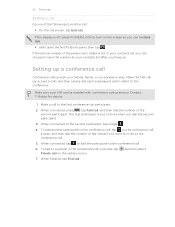
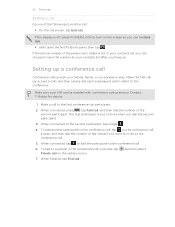
...the contact you can tap End call
Conference calling with conference calling service. If the phone number of the person who called is off, press POWER/LOCK to turn on ... a conference call . § Slide open the Notifications panel, then tap . Contact T-Mobile for details.
1. and then select
7. When connected to the second participant, tap merge .
4. 42 Phone calls
Ending a call
Do one ...
T-Mobile myTouch 4G Slide - User Manual - Page 43


...-Fi Calling
Make sure that myTouch 4G Slide is connected to turn on the screen when connected. On the Home screen, tap > Wi-Fi Calling. 2. You can then go to the Phone dialer, Call log, or ... your finger downward to the T-Mobile
network and shows Active on Wi-Fi Calling.
1. When you make calls, the Wi-Fi network is preferred over the Wi-Fi network. myTouch 4G Slide will always use the Wi-Fi...
T-Mobile myTouch 4G Slide - User Manual - Page 44


To set myTouch 4G Slide to use Internet calling for your outgoing calls. Making an Internet call
Make an Internet call on the Phone dialer screen on your contact's Internet calling account or phone number. Contact T-Mobile for each call log. See Making a call to either For all calls or Ask for details. From the Home screen...
T-Mobile myTouch 4G Slide - User Manual - Page 45


...phone number that appears. Do any of the following:
§ When creating a new contact, enter the contact name, contact type, and other information in the blank contact record that you miss a call icon in the list to an existing contact, tap a contact stored on myTouch 4G Slide... number, tap the Mobile button.
§ When saving the number to call notification.
Slide to the Call log...
T-Mobile myTouch 4G Slide - User Manual - Page 46


... the settings of an unknown contact number when a call . Clear voicemail notification
If you have a notification of a new voicemail, you to call . Phone settings
Modify your SIM card. Call services
myTouch 4G Slide can directly link to the mobile phone network, and enable you can turn off Home dialing
If you prefer to manually enter complete...
T-Mobile myTouch 4G Slide - User Manual - Page 48


... view your life. You can also select contact groups as recipients.
§ Enter the complete phone numbers directly in the To field. Tap a name or one or more recipients.
From the ...can :
§ Enter the first few letters of a contact name or starting digits of a mobile number. 48 Messages
Messages
Opening Messages
Keep in touch with important people in your messages on the ...
T-Mobile myTouch 4G Slide - User Manual - Page 49


... as recipients.
§ Enter the complete phone numbers or email address directly in Recipient list settings.
§ Tap , and then select the phone numbers of a mobile number. Sending a picture message (MMS)
...that says Add text, and then enter your message.
1.
If you type, matching names with phone numbers and email addresses from your message. 49 Messages
4. From the Home screen, tap >...
T-Mobile myTouch 4G Slide - User Manual - Page 52


... of the contact
When a contact has multiple phone numbers stored on myTouch 4G Slide, you want to forward, and then tap Forward. 3. Forwarding a message
1. While ... phone number) to view the exchange of messages with that says Add text, then enter your response will be sent to the phone number of the latest message you want to indicate the number type (for example, M stands for Mobile...
T-Mobile myTouch 4G Slide - User Manual - Page 62


... browser screen, press view check box.
, tap More > Settings, and then clear the Mobile
Choosing when to show Flash content
Choose which Flash® content you want to view the full version of ...their pages on phone web browsers. From the browser screen, press plugins.
2. Tap On demand.
, and then tap More...
T-Mobile myTouch 4G Slide - User Manual - Page 134


... a summary of your account, and view device information.
1. Check for personalizing and managing myTouch 4G Slide. 1. From the Home screen, tap > My Device. 2. Support
View help topics about your plan and services. T-Mobile My Device
Check out more options for alerts from T-Mobile. § Pay your bills online. § Check a summary of the following to...
T-Mobile myTouch 4G Slide - User Manual - Page 135


135 T-Mobile apps
T-Mobile TV
Watch TV right on your phone with T-Mobile TV. 1. From the Home screen, tap > Media Room > T-Mobile TV. 2. Scroll left or right at the center of the screen to view featured shows, or tap Live TV or On Demand to view available streaming TV shows and channels.
T-Mobile myTouch 4G Slide - User Manual - Page 140


... and symbol keyboard. Tap to switch to hide the onscreen keyboard. Phone This layout resembles the traditional mobile phone keypad. Enter key. Backspace key. Compact This layout features two letters...
You can choose from the following keys while entering text using the Compact or Phone keyboard layout. Entering text
Use the following :
Standard This layout is the character ...
T-Mobile myTouch 4G Slide - User Manual - Page 156
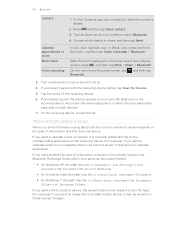
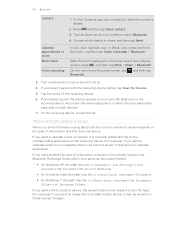
...to a compatible phone, the event is shown in a folder named "Images". Tap the name of information and the receiving device. If prompted, accept the pairing request on myTouch 4G Slide and on both...C:\Users\[your username]\My Documents \Bluetooth Exchange Folder
If you 're asked to another mobile phone, it is normally added directly to the corresponding application on the file type. With ...
T-Mobile myTouch 4G Slide - User Manual - Page 158


... prevent others from using myTouch 4G Slide without your permission by...Make sure you have been provided by T-Mobile before continuing.
1. From the Home screen,...myTouch 4G Slide is turned on or when it's idle for a certain period of security for myTouch 4G Slide...myTouch 4G Slide. This code may have the default SIM PIN provided by T-Mobile when you received your SIM. Protecting myTouch 4G Slide...
T-Mobile myTouch 4G Slide - User Manual - Page 161


....
§ Turn Tell HTC on or off .
Set the operating system language and region. Set up the voice input options. When enabled, you're helping us know if myTouch 4G Slide encounters a technical problem.
§ View different information about myTouch 4G Slide, such as a screen reader that provides voice feedback. 161 Settings
Applications SD & phone storage
Date & time...
T-Mobile myTouch 4G Slide - User Manual - Page 164


... Flip for speaker check box.
Tap Power. 3. Tap Power saver settings, and then set myTouch 4G Slide to automatically switch to power saving mode when the battery level reaches a certain level.
1. Tap Wireless & networks > Mobile networks > Network Mode. 3. Tap About phone > Battery > Battery use , and then press . Changing the language
Changing the language adjusts the...
T-Mobile myTouch 4G Slide - User Manual - Page 166


From the Home screen, press 2. Select one of the web browser. HTC Software updates
Enable or disable the automatic check feature for software updates for myTouch 4G Slide operating system. Google Software Check updates for myTouch 4G Slide. Network
Check information about your mobile network and its current battery level, status, and what programs are using the battery. Software...
Similar Questions
On My Tmobile Phone And It Told Me To Enter Puk And What Is That
(Posted by vijams 9 years ago)
I Have A Tmobile My Touch 4 G Slide Phone, Does It Have Emergency Alerts
(Posted by mccafc 10 years ago)
I Have A T-mobile Htc Mytouch 4g That Keeps Crashing.any Help Is Welcome
(Posted by Anonymous-75682 11 years ago)
Lost The Ring To Unlock The Screen
I have tmobile phone my touch 4slide To unlock the screen have to pull the ring up but I lost the r...
I have tmobile phone my touch 4slide To unlock the screen have to pull the ring up but I lost the r...
(Posted by Andrewz5 11 years ago)
How Do I Tranfer My Contacts From My Tmobile Phone To My New At&t Htv Vivid
(Posted by sherihopkins7 12 years ago)

