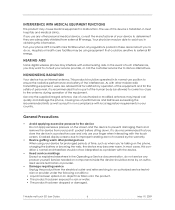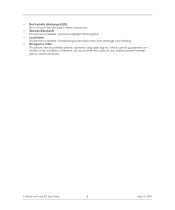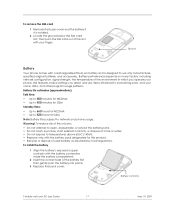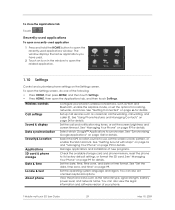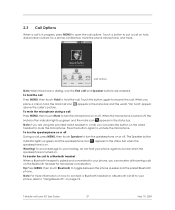HTC T-Mobile myTouch 3G Support Question
Find answers below for this question about HTC T-Mobile myTouch 3G.Need a HTC T-Mobile myTouch 3G manual? We have 1 online manual for this item!
Question posted by gm4Squil on July 21st, 2014
How To Use Mytouch 3g Stuck On No Sim Screen
The person who posted this question about this HTC product did not include a detailed explanation. Please use the "Request More Information" button to the right if more details would help you to answer this question.
Current Answers
Related HTC T-Mobile myTouch 3G Manual Pages
Similar Questions
Moved My Sim Card To A New Phone Htc Mytouch 3g Need To Download New Messages
I moved my Sim Card from another phone to an HTC Mytouch 3g (not the slide). I need to be able to do...
I moved my Sim Card from another phone to an HTC Mytouch 3g (not the slide). I need to be able to do...
(Posted by tmem62 9 years ago)
How To Get Service Out Of My Mytouch 3g Without Sim Card
(Posted by srazeesh 9 years ago)
Trying To Unlock Htc Vivid Have Used 3-4 Different Sim Cards It Keeps Saying On
WHAT SIM CARD WILL WORK TO UNLCOK THE HTC VIVID ? TRIED 3-4 DIFFERENT 1S & IT KEEPS SAYING ON SCREEN...
WHAT SIM CARD WILL WORK TO UNLCOK THE HTC VIVID ? TRIED 3-4 DIFFERENT 1S & IT KEEPS SAYING ON SCREEN...
(Posted by terlars 11 years ago)
How To Root A Mytouch Without A Sim Card Or Data Plan?
I have a mytouch 3g without a headphone jack. It says no sim card and I have no way of getting a sim...
I have a mytouch 3g without a headphone jack. It says no sim card and I have no way of getting a sim...
(Posted by smdddd 12 years ago)