HTC Sensation Cincinnati Bell Support Question
Find answers below for this question about HTC Sensation Cincinnati Bell.Need a HTC Sensation Cincinnati Bell manual? We have 1 online manual for this item!
Question posted by carrsa on July 16th, 2012
Phone Won't Ring.
The person who posted this question about this HTC product did not include a detailed explanation. Please use the "Request More Information" button to the right if more details would help you to answer this question.
Current Answers
There are currently no answers that have been posted for this question.
Be the first to post an answer! Remember that you can earn up to 1,100 points for every answer you submit. The better the quality of your answer, the better chance it has to be accepted.
Be the first to post an answer! Remember that you can earn up to 1,100 points for every answer you submit. The better the quality of your answer, the better chance it has to be accepted.
Related HTC Sensation Cincinnati Bell Manual Pages
Sensation - User Guide - Page 2


... the storage card
26
Copying text, looking up information, and sharing
27
Printing
28
Want some quick guidance on using your phone?
29
Personalizing
Making HTC Sensation truly yours
30
Personalizing HTC Sensation with scenes
30
Changing your wallpaper
31
Applying a new skin
32
Personalizing your Home screen with widgets
32
Adding icons...
Sensation - User Guide - Page 3
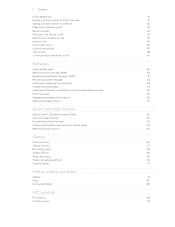
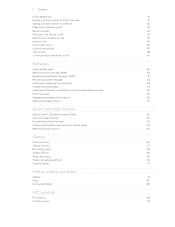
3 Contents
Using Speed dial
41
Calling a phone number in a text message
41
Calling a phone number in an email
42
Making an emergency call
42
Receiving calls
...55
Push messages
55
Managing message conversations
56
Setting message options
57
Search and Web browser
Searching HTC Sensation and the Web
59
Using the web browser
60
Downloading from the Web
62
Viewing bookmarks and ...
Sensation - User Guide - Page 10
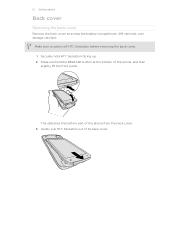
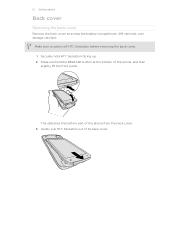
... removing the back cover. 1. Securely hold the RELEASE button at the bottom of the phone, and then slightly lift the front panel. Gently pull HTC Sensation out of the phone from the back cover. 3. Make sure to access the battery compartment, SIM card slot, and storage card slot. This detaches the bottom part...
Sensation - User Guide - Page 13
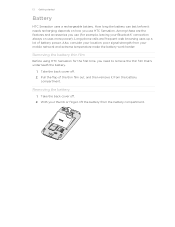
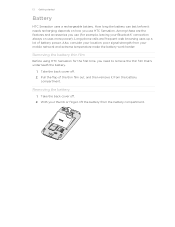
... battery.
1. Removing the battery thin film
Before using HTC Sensation for the first time, you use (for example, leaving your mobile network and extreme temperature make the battery work harder. Take the... back cover off . 2. Take the back cover off . 2. Long phone calls and frequent web ...
Sensation - User Guide - Page 40


... is in progress, the status bar displays the call a different phone number associated with a PIN (personal identification number) set by your mobile operator and ask for a PIN, enter it . To erase ... dialing or when the call is blocked. 40 Phone calls
Phone calls
Different ways of making calls
Besides making calls from the phone dialer screen on HTC Sensation, you can tap a number in a text...
Sensation - User Guide - Page 42


Receiving calls
When you receive a phone call screen appears. You can still make emergency calls from a contact, the Incoming call from HTC Sensation even if you can use the polite... necessary. 3.
Drag ring to unlock the screen and answer the call a number that's in an email
Want to the Tap Call. On the Home screen, tap Phone.
2. 42 Phone calls
Calling a phone number in an email...
Sensation - User Guide - Page 43


... whether to put a call on hold, the status bar displays the hold call icon .
2. 43 Phone calls
Rejecting a call
Do one of the following :
§ Press the VOLUME DOWN or VOLUME UP... Sensation face down , it will occur sometime within the next seven days. HTC Caller ID
Everytime you make a call or your friend gives you a ring, you get a call, the Lock screen appears.
Drag
ring ...
Sensation - User Guide - Page 45


..., or co-workers is supported on the conference call , tap on your mobile service provider to receive Internet calls on the options menu. Adding an Internet ...45 Phone calls
Setting up a conference call .
To add another participant to the conference call.
5.
Under Internet call participant.
2. To set HTC Sensation to see if Internet calling is easy. Enter your mobile operator...
Sensation - User Guide - Page 46


...calls to use Internet calling for each call. But first, set HTC Sensation to phone numbers may incur additional fees or may not be supported by your ...
From the Home screen, tap > Call History.
Slide open the Notifications panel to check missed calls, your mobile operator.
Tap Use Internet calling, and then select either your outgoing calls. See Different ways of calls such ...
Sensation - User Guide - Page 47


... you're on a trip abroad, it will be added before the phone number, HTC Sensation will dial normally. Tap Done, and then place the call history. On the Home screen, tap Phone. 2. Do any of number, for example a home number, tap the Mobile button.
§ When saving the number to be removed.
Enter the...
Sensation - User Guide - Page 48
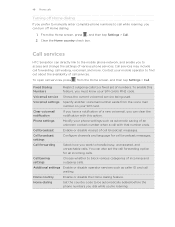
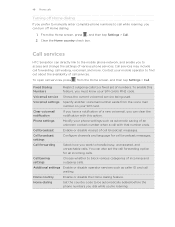
Clear the Home country check box. Call services
HTC Sensation can also set of a new voicemail, you want to handle busy, unanswered, and ... an unknown contact number when a call with this option.
You can directly link to the mobile phone network, and enable you must know your phone settings such as caller ID and call waiting. To open call services, press from the voice...
Sensation - User Guide - Page 54


... your reply message. 3. On the All messages screen, tap a contact (or phone number) to view the exchange of the contact
When a contact has multiple phone numbers stored on HTC Sensation, you want to indicate the number type (for example, M stands for Mobile). Tap the message you 've received from this contact. While viewing the...
Sensation - User Guide - Page 93
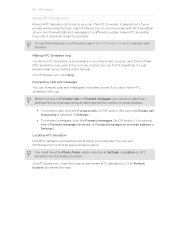
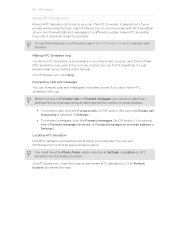
... to device or Forward messages to another phone if you don't have the Phone finder option selected in the hamper. Click Refresh location to see where HTC Sensation is somewhere in Settings.)
Locating HTC Sensation Left HTC Sensation somewhere while doing your pocket while riding the train. Make HTC Sensation ring, even if it's on a computer web...
Sensation - User Guide - Page 166


... connection to download maps and useful add-on services for the Locations app.
§ Install third-party mobile phone apps (not downloaded from Android Market) from your computer.
§ You need a storage card inserted into HTC Sensation to be able to sync multimedia files, maps, and documents.
§ The available categories and options...
Sensation - User Guide - Page 191
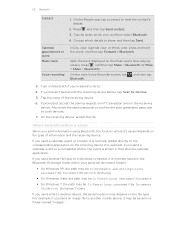
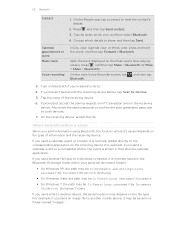
...: C:\Users\[your username]\My Documents \Bluetooth Exchange Folder
If you 're asked to another mobile phone, it is shown in a folder named "Images". With the track displayed on the receiving device. If prompted, accept the pairing request on HTC Sensation and on the Music app's Now playing screen, press , and then tap Share...
Sensation - User Guide - Page 193


...of time.
1. Make sure you have been provided by your mobile operator when you received your SIM card.
1. Tap Set ... SIM card lock, then select Lock SIM card. 3.
On the Phone dialer screen, enter the PUK code, and then tap Next. ...or password
Protect your personal information and prevent others from using HTC Sensation without your permission by setting a screen lock pattern, PIN or ...
Sensation - User Guide - Page 195
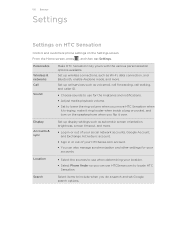
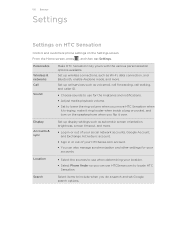
... settings for the ringtones and notifications.
§ Adjust media playback volume.
§ Set to locate HTC Sensation. 195 Settings
Settings
Settings on HTC Sensation
Control and customize phone settings on the speakerphone when you flip it ring louder when inside a bag or pocket, and turn on the Settings screen.
Set up display settings such...
Sensation - User Guide - Page 197
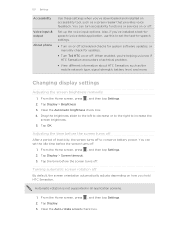
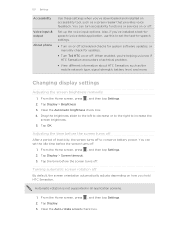
... Settings
Accessibility
Voice input & output About phone
Use these settings when you've downloaded and installed an accessibility tool, such as the mobile network type, signal strength, battery level,...system software updates, or manually check for updates.
§ Turn Tell HTC on how you hold HTC Sensation. Tap Display > Screen timeout. 3. From the Home screen, press , and then tap Settings. ...
Sensation - User Guide - Page 200


... to switch to use . Tap Wireless & networks > Mobile networks > Network Mode. 3. 200 Settings
Changing the language
When you turn HTC Sensation on for the first time, you're asked to choose...Tap About phone > Battery > Battery use . The languages available to choose from may depend on the version of applications
1. Checking the power usage of HTC Sensation you set HTC Sensation to ...
Sensation - User Guide - Page 202


... Check now to stop it. Tap About phone. 3. You can also choose when you want to move the application to the storage card or to HTC
Sensation.
Check information about HTC Sensation
1. Checking information about your mobile network and its service status. Turn Tell HTC on HTC Sensation.
1. From the Home screen, press , and then...
Similar Questions
How To Unlock Htc Sensation Cincinnati Bell
(Posted by lakeBet 10 years ago)
Phone Won't Ring!
Why doesn't my HTC vivid ring when a call comes through. How do I fix this, it goes to voice mail
Why doesn't my HTC vivid ring when a call comes through. How do I fix this, it goes to voice mail
(Posted by dedrabernard 11 years ago)
How Do You Do A Screenshot On Htc Sensation Phone?
(Posted by klw073 11 years ago)

