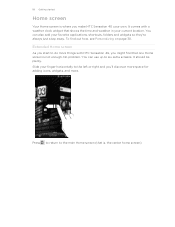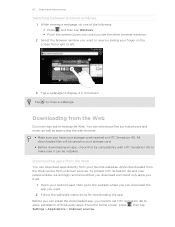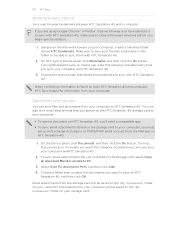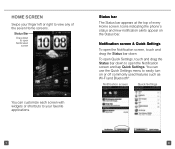HTC Sensation 4G T-Mobile Support Question
Find answers below for this question about HTC Sensation 4G T-Mobile.Need a HTC Sensation 4G T-Mobile manual? We have 2 online manuals for this item!
Question posted by Cdsb on March 17th, 2012
Mail Application
My previous my touch when in mail app bottom of screen had nice simple word that said reply. Reply to all forward. Easy. On the sensation the mail ap is different bottom has just pictures. Arrow left, 2 arrows left, envelope w arrows. I can't even just reply to an email, as there is no explanation for the symbols. Sodumb.
Current Answers
Related HTC Sensation 4G T-Mobile Manual Pages
Similar Questions
How To Give Internet From Htc Sensation 4g To Computer
(Posted by milcga 9 years ago)
What Happens When You Unlock Htc Sensation 4g T-mobile Free ?
(Posted by jikhoukh 9 years ago)
How Change Language On T-mobile My Touch 4g Cell Phones
(Posted by nzaakkadi 10 years ago)
Htc T-mobile My Touch 4g Slide
For some reason my phone keeps switiching to the Dektop Clock either when the charger wiggles and bl...
For some reason my phone keeps switiching to the Dektop Clock either when the charger wiggles and bl...
(Posted by ladiekerrie 11 years ago)