HTC Sensation 4G T-Mobile Support Question
Find answers below for this question about HTC Sensation 4G T-Mobile.Need a HTC Sensation 4G T-Mobile manual? We have 2 online manuals for this item!
Question posted by sortaspit on December 2nd, 2013
How To Unlock Htc Sensation 4g Free
The person who posted this question about this HTC product did not include a detailed explanation. Please use the "Request More Information" button to the right if more details would help you to answer this question.
Current Answers
There are currently no answers that have been posted for this question.
Be the first to post an answer! Remember that you can earn up to 1,100 points for every answer you submit. The better the quality of your answer, the better chance it has to be accepted.
Be the first to post an answer! Remember that you can earn up to 1,100 points for every answer you submit. The better the quality of your answer, the better chance it has to be accepted.
Related HTC Sensation 4G T-Mobile Manual Pages
User Manual - Page 2


...to or from the storage card
27
Copying and sharing text
28
Printing
29
Personalizing
Making HTC Sensation 4G truly yours
30
Personalizing HTC Sensation 4G with scenes
30
Changing your wallpaper
31
Applying a new skin
32
Personalizing your Home screen ...or hiding application tabs
38
Customizing the lock screen
39
Phone calls
Different ways of making calls
40
Making a call on the...
User Manual - Page 3


... in a text message
41
Calling a phone number in an email
42
Making an emergency call
42
Receiving calls
42
What can I... multimedia message
56
Push messages
56
Managing message conversations
57
Setting message options
58
Search and Web browser
Searching HTC Sensation 4G and the Web
60
Using the web browser
61
Downloading from the Web
63
Viewing bookmarks and previously visited ...
User Manual - Page 5


...148
Using Flashlight
149
Sharing games and apps
149
T-Mobile apps
T-Mobile My Account
150
T-Mobile My Device
150
T-Mobile TV
150
HTC Sync
About HTC Sync
151
Installing HTC Sync
151
Setting up HTC Sync to recognize HTC Sensation 4G
152
Getting to know the workspace
152
Setting up synchronization
153
Synchronizing HTC Sensation 4G
156
Installing an app from your computer to...
User Manual - Page 6


...
Sending information using Bluetooth
173
Receiving information using Bluetooth
175
Security
Protecting your SIM card with a PIN
176
Protecting HTC Sensation 4G with a screen lock pattern, PIN, or password
176
Settings
Settings on HTC Sensation 4G
178
Changing display settings
179
Changing sound settings
181
Changing the language
182
Optimizing battery life
182
Managing memory...
User Manual - Page 8
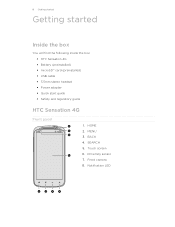
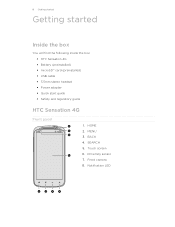
... started
Getting started
Inside the box
You will find the following inside the box: § HTC Sensation 4G § Battery (preinstalled) § microSD™ card (preinstalled) § USB cable § 3.5mm stereo headset § Power adapter § Quick start guide § Safety and regulatory guide
HTC Sensation 4G
Front panel
1. Notification LED BACK 4. Touch screen 6. HOME 2.
User Manual - Page 10


...
Back cover
Removing the back cover
Remove the back cover to switch off HTC Sensation 4G before removing the back cover. 1. Make sure to access the battery compartment, SIM card slot, and storage card slot.
Gently pull HTC Sensation 4G out of the phone, and then slightly lift the front panel.
Securely hold the RELEASE button at...
User Manual - Page 11
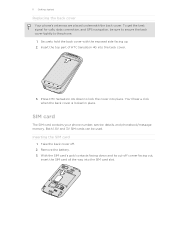
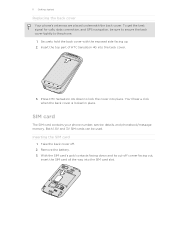
... place. Remove the battery. 3. 11 Getting started
Replacing the back cover
Your phone's antennas are placed underneath the back cover.
SIM card
The SIM card contains your phone number, service details, and phonebook/message memory. Insert the top part of HTC Sensation 4G into the SIM card slot.
Inserting the SIM card
1. Securely hold the...
User Manual - Page 12


... off . 2. Take the back cover off. 2. Tap SD & phone storage > Unmount SD card. Slide the storage card out from the SIM card slot.
Inserting the storage card
1. Removing the storage card
If HTC Sensation 4G is on , you need to remove the storage card while HTC Sensation 4G is on , unmount the storage card first to prevent...
User Manual - Page 13


... started
Battery
HTC Sensation 4G uses a rechargeable battery. Among these are the features and accessories you need to remove the thin film that's underneath the battery.
1. Long phone calls and ...film
Before using HTC Sensation 4G for example, leaving your Bluetooth® connection always on how you use (for the first time, you use HTC Sensation 4G. With your mobile network and ...
User Manual - Page 15


...a safety precaution, the battery stops charging when it up and running in settings later on HTC Sensation 4G for a few seconds. 3.
Switching the power off .
You can use Google apps like...Just follow the onscreen instructions and you turn it back on HTC Sensation 4G for the first time
When you switch on , then unlock the screen.
2. When you 'll be automatically detected.
Press...
User Manual - Page 21


... to Sleep mode
Briefly press the POWER button to snooze or dismiss the event or alarm.
Waking up from Sleep mode
To wake HTC Sensation 4G up a screen unlock pattern, pin, or password, you have set an event reminder or an alarm, you 've set up manually, press the POWER button.
It also stops...
User Manual - Page 24


...Basics
Upcoming event New updates from your social networks Matched contacts suggestion HTC Sensation 4G software update available Song is playing
FM Radio app in use
More...being prepared No storage card installed
Storage card is low on free space
Wi-Fi Calling ready
The notification LED shows a:
§ Solid green light when HTC Sensation 4G is connected to the power adapter or a computer and the ...
User Manual - Page 42


... pocket mode features for your lock screen password, lock pattern, and/or the SIM lock, you receive a phone call from HTC Sensation 4G even if you get a call screen appears.
No problem. 1. Edit the number if necessary. 3. to unlock the screen and answer the call a number that's in an email
Want to call . If you...
User Manual - Page 136
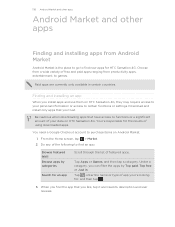
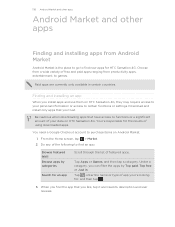
..., tap > Market. 2. Tap , enter the name or type of app you're looking for HTC Sensation 4G. 136 Android Market and other apps
Android Market and other apps
Finding and installing apps from Android Market..., and then tap .
3. You're responsible for an app
Scroll through the list of free and paid , Top free or Just in certain countries. Tap Apps or Games, and then tap a category.
When...
User Manual - Page 151
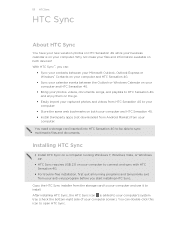
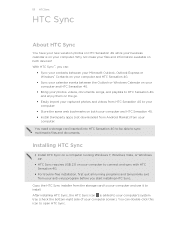
... your computer and use it to connect and sync with HTC Sensation 4G.
§ For trouble-free installation, first quit all running programs and temporarily exit from your computer to install. With HTC Sync™, you start installing HTC Sync. You need a storage card inserted into HTC Sensation 4G to be able to your computer's system tray (check the...
User Manual - Page 171


...
You can find out how to do this by referring to your headset, you need to make it discoverable so HTC Sensation 4G can listen to music over a Bluetooth stereo headset, or have hands-free conversations using a wireless device is with your headset or car kit, the headset or car kit must support the...
User Manual - Page 172
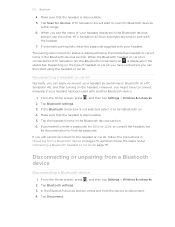
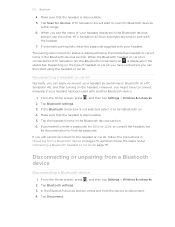
... is displayed below the hands-free headset or car kit name in Unpairing from a Bluetooth device
Disconnecting a Bluetooth device
1. HTC Sensation 4G then automatically tries to HTC Sensation 4G, the Bluetooth connected icon is...your headset has been used with the headset. 7. Tap Bluetooth settings. 3.
HTC Sensation 4G will start using the headset or car kit. When you see the name ...
User Manual - Page 177


... lock. On the Security screen, tap Lock phone after, then specify the idle time you can allow before the screen is locked. 177 Security
3.
Changing your current screen lock to confirm that you want to change it appears.
5. If this fails, you can unlock HTC Sensation 4G by following :
None
Disable the screen lock you...
User Manual - Page 184


...to HTC
Sensation 4G. Software updates
Tell HTC
Network
Phone ...free up memory by stopping running applications using .
1. On the Downloaded tab, tap the application you want to send error reports.
Check information about the Android platform being used by HTC Sensation 4G...HTC Sensation 4G encounters a technical problem. Turn Tell HTC on or off.
Checking information about your mobile...
User Manual - Page 186


... tap Settings. 2. When asked to select FACTORY RESET, and then press the POWER
button. Resetting HTC Sensation 4G
Do a factory reset to return HTC Sensation 4G to do a factory reset. Be sure to appear, and then release
the VOLUME DOWN button. 4. Tap SD & phone storage > Factory data reset. 3.
Press VOLUME DOWN to confirm, tap Restart.
Tap Reset...
Similar Questions
How To Give Internet From Htc Sensation 4g To Computer
(Posted by milcga 9 years ago)
What Happens When You Unlock Htc Sensation 4g T-mobile Free ?
(Posted by jikhoukh 9 years ago)
How Do I Stop My Phone Screen From Switching Sideways
(Posted by ericamildredclimpson 12 years ago)

