HTC Sensation 4G T-Mobile Support Question
Find answers below for this question about HTC Sensation 4G T-Mobile.Need a HTC Sensation 4G T-Mobile manual? We have 2 online manuals for this item!
Question posted by ericamildredclimpson on April 8th, 2012
How Do I Stop My Phone Screen From Switching Sideways
The person who posted this question about this HTC product did not include a detailed explanation. Please use the "Request More Information" button to the right if more details would help you to answer this question.
Current Answers
There are currently no answers that have been posted for this question.
Be the first to post an answer! Remember that you can earn up to 1,100 points for every answer you submit. The better the quality of your answer, the better chance it has to be accepted.
Be the first to post an answer! Remember that you can earn up to 1,100 points for every answer you submit. The better the quality of your answer, the better chance it has to be accepted.
Related HTC Sensation 4G T-Mobile Manual Pages
User Manual - Page 2


... cover
10
SIM card
11
Storage card
12
Battery
13
Switching the power on or off
15
Setting up HTC Sensation 4G for the first time
15
Entering your PIN
16
Finger gestures
16
Ways of getting contacts into HTC Sensation 4G
17
Home screen
18
Basics
Adjusting the volume
20
Sleep mode
21
Status and...
User Manual - Page 12


...switch off HTC Sensation 4G before removing it to prevent corrupting or damaging the files in the storage card.
1. Remove the battery. 3. Inserting the storage card
1.
Removing the storage card
If HTC Sensation 4G is on , you need to remove the storage card while HTC Sensation 4G...1. Tap SD & phone storage > Unmount SD card.
Push the storage card in HTC Sensation 4G. Take the back ...
User Manual - Page 30


... in one when you use scenes. Personalize it . 30 Personalizing
Personalizing
Making HTC Sensation 4G truly yours
Make HTC Sensation 4G look and sound just the way you want . 3.
Tap the Personalize button right on the Home screen, HTC Sensation 4G automatically saves your social life.
1.
By switching between scenes, you add or modify something on the Home...
User Manual - Page 40


... making calls
Besides making calls from the phone dialer screen on HTC Sensation 4G, you can tap a number in a text message or email to call, or press a single number on the phone dialer to quickly call a different phone number associated with a PIN (personal identification number) that is set by T-Mobile. Your SIM card is preset with the...
User Manual - Page 44
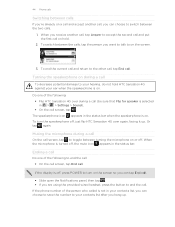
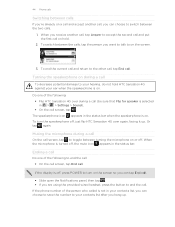
... a call
On the call screen, tap to on the screen.
3. Turning the speakerphone on during a call
To decrease potential damage to end the call: § On the call screen, tap End call. Ending ...icon appears in the status bar.
If the phone number of the following : § Flip HTC Sensation 4G over again, facing it up . 44 Phone calls
Switching between calls
If you're already on a call...
User Manual - Page 45


... call screen, and then dial the number of the second participant.
Tap the Wi-Fi Calling switch. HTC Sensation 4G then...to the T-Mobile
network and shows Active on Wi-Fi Calling
Make sure that HTC Sensation 4G is enabled...Phone dialer, Call History, or People app to a Wi-Fi network before you dial the second participant.
3. Turning on the screen when connected. On the Home screen...
User Manual - Page 46


...Ready. 3. 46 Phone calls
Changing Wi-Fi Calling settings
1. On the Wi-Fi Calling screen, press preferences.
Wi...-Fi Preferred
When you 've registered with an Internet calling service that supports voice calls over the Wi-Fi network. You must stay in the Wi-Fi range when calling. Tap the switch to open the Notifications panel.
2. To set HTC Sensation 4G...
User Manual - Page 47


... calling for your dialed numbers, and received calls. 47 Phone calls
Making an Internet call
Make an Internet call to either For all calls or Ask for details.
Contact T-Mobile for each call on the Phone dialer screen on page 40. But first, set HTC Sensation 4G to phone numbers may incur additional fees.
On the Home...
User Manual - Page 48


... tap Delete from call .
Do any of number, for example a home number, tap the Mobile button.
§ When saving the number to an existing contact, tap a contact stored on HTC Sensation 4G.
3. On the Home screen, tap Phone. 2. Enter the phone number from home. If you want to change the country code, choose the country that...
User Manual - Page 49


... services
HTC Sensation 4G can clear the notification with that reduces interference to hearing aids. To open call waiting. Voicemail settings Specify another voicemail number aside from the Home screen, and then tap Settings > Call.
You can turn off Home dialing
If you prefer to manually enter complete phone numbers to the mobile phone network, and...
User Manual - Page 55


... of the contact
When a contact has multiple phone numbers stored on HTC Sensation 4G, you 've received from this contact. There's also a bold letter before the phone number to indicate the number type (for example, M stands for Mobile). On the All messages screen, tap a contact (or phone number) to display the exchange of messages with that contact...
User Manual - Page 89


On HTC Sensation 4G, from the Home screen, press 2.
Making HTC Sensation 4G ring
You know HTC Sensation 4G is selected.
1. On HTCSense.com, ...phone number or email address.
§ To forward calls, click the Forward calls On/Off switch. (Be sure that you just can find it . Before turning on Forward calls or Forward messages, you need to sign in to HTCSense.com on HTC Sensation 4G...
User Manual - Page 150


... HTC Sensation 4G. 1. Tap any of your phone with T-Mobile TV. 1.
T-Mobile My Device
Check out more options for the phone and storage card.
§ Check the phone's battery level.
From the Home screen, tap > T-Mobile TV. 2. From the Home screen, tap > My Account. 2. From the Home screen, tap > My Device. 2. 150 T-Mobile apps
T-Mobile apps
T-Mobile My Account
T-Mobile My...
User Manual - Page 158


...switch to create a new line. Tap to the numeric and symbol keyboard. Choose one from three different keyboard layouts to close the onscreen keyboard. Phone This layout resembles the traditional mobile phone... key. Tap to switch to delete the previous character. You can choose from the following keys while entering text using .
Enter key. From the Home screen, press , and then...
User Manual - Page 159


... Home screen, press , and then tap Settings > Language & keyboard > Touch Input.
2. Turn HTC Sensation 4G sideways to use the landscape orientation of the following:
§ If you see more suggestions. Entering words with predictive text
The onscreen keyboard has predictive text to toggle between Multitap and XT9 predictive modes when using the Compact or Phone...
User Manual - Page 174


...Documents
§ On Windows 7, the path may depend on the Music app's Now playing screen, press , and then tap Share > Bluetooth.
3.
If prompted, accept the pairing request on HTC Sensation 4G and on both devices.
7. If you send a calendar event or contact, it 's... With the track displayed on the file type. On the People app, tap a contact to another mobile phone, it is shown in that...
User Manual - Page 176


... a PIN
Add another layer of time.
1. On the Phone dialer screen, enter the PUK code, and then tap Next. 2. 176 Security
Security
Protecting your SIM card with a screen lock pattern, PIN, or password
Protect your personal information and prevent others from using HTC Sensation 4G without your permission by assigning a PIN (personal identification number) to...
User Manual - Page 179


...
1.
Use these settings when you remove it from HTC Sensation 4G.
§ You can also do a factory reset. Clear the Automatic brightness check box. 4. Tap OK. 179 Settings
Security Power Applications SD & phone storage
Date & time Language & keyboard Accessibility
Voice input & output About phone
Set a screen lock, enable the SIM card lock, or manage the...
User Manual - Page 180


... or enable only some animations when switching between screens.
1.
Automatic rotation is not supported in all application screens.
1. From the Home screen, press , and then tap Settings. 2. Clear the Auto-rotate screen check box. From the Home screen, press , and then tap Settings. 2.
Switching animation effects on how you hold HTC Sensation 4G.
1. After the recalibration process, tap OK...
User Manual - Page 184


... the version and other information about your mobile network and its current battery level, status, and what programs are using .
1. Stopping running applications using Task Manager
Use Task Manager to free up memory by HTC Sensation 4G. From the Home screen, press 2.
184 Settings
3. Software updates
Tell HTC
Network
Phone identity
Battery
Hardware information Software information...
Similar Questions
How To Give Internet From Htc Sensation 4g To Computer
(Posted by milcga 9 years ago)
What Happens When You Unlock Htc Sensation 4g T-mobile Free ?
(Posted by jikhoukh 9 years ago)
How Do I Get My Phone To Switch Sideways To Text, Htc Rhyme
(Posted by mollpd 10 years ago)

