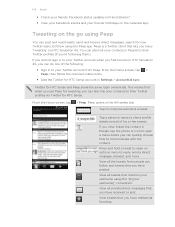HTC Sensation Support Question
Find answers below for this question about HTC Sensation.Need a HTC Sensation manual? We have 3 online manuals for this item!
Question posted by bbemislis on March 30th, 2014
How To Turn On System Vibrate On Htc Sensation
The person who posted this question about this HTC product did not include a detailed explanation. Please use the "Request More Information" button to the right if more details would help you to answer this question.
Current Answers
Related HTC Sensation Manual Pages
Similar Questions
I Can't Turn Vibrate Off When Ringing On Htc Rhyme
(Posted by mnstan26 10 years ago)
Htc Sensation Vibrates 7 Times Wont Turn On
Just out of no where my sensation stopped powering, I was using it then it shut down, I haven't drop...
Just out of no where my sensation stopped powering, I was using it then it shut down, I haven't drop...
(Posted by emmajanesherman 11 years ago)
How Do I Fix My Htc Sensation Xl? It Wont Turn On, Just Vibrates 7 Times
My htc sensation xl was working fine, then it vibrated 7 times and turned itself off. Everytime i re...
My htc sensation xl was working fine, then it vibrated 7 times and turned itself off. Everytime i re...
(Posted by allanross 11 years ago)