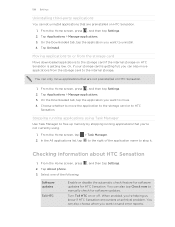HTC Sensation Support Question
Find answers below for this question about HTC Sensation.Need a HTC Sensation manual? We have 3 online manuals for this item!
Question posted by emmajanesherman on April 3rd, 2013
Htc Sensation Vibrates 7 Times Wont Turn On
Just out of no where my sensation stopped powering, I was using it then it shut down, I haven't dropped it and it isn't anything to do with water damage. Have rebooted the device, and when i try turn it on all I get is 7 vibrates, the screen turns on but just stays on the HTC thing. Have took the battery in and out several times and still sin't working. It won't let me do a factory reset eaither, Please help. :(
Current Answers
Related HTC Sensation Manual Pages
Similar Questions
How Do I Fix My Htc Sensation Xl? It Wont Turn On, Just Vibrates 7 Times
My htc sensation xl was working fine, then it vibrated 7 times and turned itself off. Everytime i re...
My htc sensation xl was working fine, then it vibrated 7 times and turned itself off. Everytime i re...
(Posted by allanross 11 years ago)
My Phone Wont Turn On?
my phone turned off out of nowhere, and it wont turn on. it'll light up with the "HTC" screen like i...
my phone turned off out of nowhere, and it wont turn on. it'll light up with the "HTC" screen like i...
(Posted by Anonymous-65875 11 years ago)
Please Help Me My Vivid Wont Turn On And Wont Charge ...it Work The Other Day
just let my battery drain down and now wont turn on why ....????
just let my battery drain down and now wont turn on why ....????
(Posted by milletti007 12 years ago)