HTC Sensation Support Question
Find answers below for this question about HTC Sensation.Need a HTC Sensation manual? We have 3 online manuals for this item!
Question posted by allanross on September 20th, 2012
How Do I Fix My Htc Sensation Xl? It Wont Turn On, Just Vibrates 7 Times
My htc sensation xl was working fine, then it vibrated 7 times and turned itself off. Everytime i remove the battery and try to restart it, it just keeps vibrating 7 times but wont turn on and if i connect to the charger no led comes on.
Current Answers
There are currently no answers that have been posted for this question.
Be the first to post an answer! Remember that you can earn up to 1,100 points for every answer you submit. The better the quality of your answer, the better chance it has to be accepted.
Be the first to post an answer! Remember that you can earn up to 1,100 points for every answer you submit. The better the quality of your answer, the better chance it has to be accepted.
Related HTC Sensation Manual Pages
User Manual - Page 2


...
Storage card
12
Battery
13
Switching the power on or off
15
Entering your PIN
15
Finger gestures
15
Setting up HTC Sensation for the first time
16
Ways of getting contacts into HTC Sensation
16
Home screen
17
Basics
Adjusting the volume
19
Sleep mode
20
Status and notifications
21
Notifications panel
24
Connecting HTC Sensation to a computer...
User Manual - Page 14
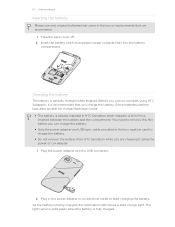
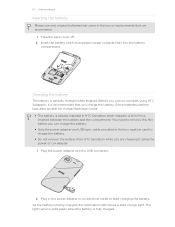
... an electrical outlet to start using the power or car adapter. 1. The light turns to charge the battery.
§ Do not remove the battery from HTC Sensation while you are charging it using HTC Sensation, it is inserted between the battery and the compartment. Insert the battery (with its exposed copper contacts first) into the USB connector.
2. Plug the power...
User Manual - Page 28


... , and then tap Print. Tap Advanced to set the page range you selected.
Printing
Connect HTC Sensation to a supported printer and print out documents, email messages, photos, and more.
§ Both printer and HTC Sensation must not be turned on and connected to the same local network. Tap Print. Pasting text in the dictionary. To learn how...
User Manual - Page 30


...
Making HTC Sensation truly yours
Make HTC Sensation look and sound just the way you want . 3. You can quickly apply. Press , and then tap New. 3. Enter a new scene name, then tap Done. 4.
All of widgets that is suitable for events such as incoming text, email, and calendar reminders. Everytime you instantly turn HTC Sensation into your perfect weekend phone, travel...
User Manual - Page 48


... removed. If you wish to call . Call services
HTC Sensation can turn off Home dialing
If you prefer to manually enter complete phone numbers to call while roaming, you can directly link to the mobile phone ... voicemail service being used. Turning off Home dialing.
1. To open call services.
Select the Home country check box.
If you want to a fixed set of numbers. Call ...
User Manual - Page 165


With HTC Sync, you 've connected to your computer. 165 HTC Sync
HTC Sync
About HTC Sync
You have your new vacation photos on your phone while your business calendar is on your computer. Why not make these types of files and information available on both your computer and phone's web browsers. § Install third-party mobile phone apps (not...
User Manual - Page 172


...computer keyboard. Tap to switch to create a new line. Enter key.
Phone This layout resembles the traditional mobile phone keypad. Tap twice to close the onscreen keyboard. Backspace key. Tap to ...access onscreen keyboard settings. Tap to another keyboard language. You can tap or press to turn on each key. Selecting a keyboard layout
You can choose from the following keys while ...
User Manual - Page 186
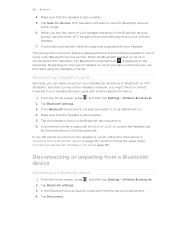
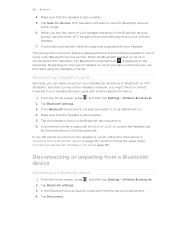
...HTC Sensation, and then turning on page 185. From the Home screen, press , and then tap Settings > Wireless & networks. 2. Tap Bluetooth settings. 3. Make sure that the headset is discoverable. 5. HTC Sensation...can easily reconnect your headset. Tap Bluetooth settings. 3.
HTC Sensation then automatically tries to connect manually if your headset displayed in the Bluetooth devices ...
User Manual - Page 188


....
, and then tap
3. If you send another mobile phone, it is shown in a folder named "Images". If prompted, accept the pairing request on HTC Sensation and on Bluetooth if you send a file to a...device.
If you haven't paired with the receiving device before, tap Scan for devices.
5. Turn on the receiving device. Choose which details to view the contact's details.
2.
Also enter ...
User Manual - Page 196


... language
When you turn HTC Sensation on the version of HTC Sensation you can still ...HTC Sensation is in your pocket or bag, the pocket mode feature gradually increases the ring volume and vibrates when you receive a call. From the Home screen, press , and then tap Settings. 2. Changing the language adjusts the keyboard layout, date and time formatting, and more. Optimizing battery...
User Manual - Page 201


... files you want to keep before the first time you can remove and replace the battery, and then turn it back on to someone else or HTC Sensation has a persistent problem that helps solve the problem.
1. Be sure to back up any applications you do a factory reset is not performing properly, or HTC Sensation becomes unresponsive, try restarting HTC Sensation and see if...
User Manual - Page 49


...clear the notification with that reduces interference to hearing aids.
49 Phone calls
Turning off Home dialing.
1. Contact T-Mobile to a fixed set the call with this feature, you 're roaming.
To...dialing feature.
Call services
HTC Sensation 4G can also set of a new voicemail, you can turn off Home dialing
If you prefer to manually enter complete phone numbers to handle busy,...
User Manual - Page 54


...HTC Sensation 4G plays a sound, vibrates, or displays the message briefly in the web browser.
Then choose whether to dial the number or add it in the status bar when you receive a new message. Send to or save a phone...your contacts. Call or save an email address contained in the message
Tap the phone number.
Open a link in the status bar.
1. Then choose whether to ...
User Manual - Page 87


... track. Show available media that you 're connected to another device, you can share. Connect to . When playing music, tap to switch to the Controller screen, slide open the Notifications panel, and then tap the device you can press and do other things on HTC Sensation 4G. While playing media on another player on...
User Manual - Page 94


... Next to continue. Depending on and searches for Bluetooth devices. 6. HTC Sensation
4G then tries to HTC Sensation 4G through Bluetooth. You'll see a security passkey on and set it . 8. From the Home screen, tap > Transfer. 2. Choose your old phone. HTC Sensation 4G automatically
turns Bluetooth on your old phone, enter this passkey or simply confirm it to import), and...
User Manual - Page 158


... symbol keyboard. The key you see depends on the Standard layout. Tap to switch to turn on each key. The key size is the default keyboard layout. Shift key.
You can...you press and hold keys with them. After entering your typing style. 1. Phone This layout resembles the traditional mobile phone keypad. Backspace key. Some keys have multiple characters or accents associated with ...
User Manual - Page 169


... name or use your computer's Internet connection.
Make sure the data connection on HTC Sensation 4G is turned on before you use HTC Sensation 4G as a modem, you may need to turn off your computer is connected to the computer using the provided USB cable. 3. Make sure the data connection on HTC Sensation 4G is turned on . 2. Connect HTC Sensation 4G to the Internet. Make sure...
User Manual - Page 174


...Bluetooth. 4. With the track displayed on both devices.
7. Turn on Bluetooth if you're asked to view the contact's ...to do so.
4.
If you send an image file to another mobile phone, it 's saved depends on the file type. For example, ... HTC Sensation 4G and on the receiving device. Where sent information is shown in a folder named "Images". Choose which details to a compatible phone,...
User Manual - Page 176


... out
If you received your SIM card will be asked every time HTC Sensation 4G is turned on or when it's idle for HTC Sensation 4G by assigning a PIN (personal identification number) to your ... by T-Mobile before continuing.
1. Enter the new PIN you have been provided by T-Mobile when you enter the wrong PIN more times than the maximum number of time.
1.
Protecting HTC Sensation 4G with...
User Manual - Page 186


... files you want to its original state before you can remove and replace the battery, and then turn HTC Sensation 4G on or access settings, you 're passing HTC Sensation 4G on to do a factory reset. Press and hold the POWER button, and then tap Restart. 4. Tap Reset phone, and then tap Erase everything. Press and hold the VOLUME...
Similar Questions
My Htc Imagio Wont Turn On Even When I Changed The Battery,it Wont Even Connect
(Posted by pascalanowi 11 years ago)

